Greetings from La Paz, Mexico, my dekeOmpañeros. In this week’s free Deke’s Techniques movie, you’ll see how Deke finally puts his MC Escher-inspirted shape from last week into a seamlessly repeating pattern in Illustrator.
The main trick Deke shows you here is how to figure out the size of your hexagon based on your desired base shape. Then you plug those values into Illustrator and voila—-in Deke’s case—-interlocking dancing troglodytes.

If you’re a member of Lynda.com, Deke’s got an exclusive movie this week in which he shows you how to create some matching pattern variations. If you’re not a member, you can get a free 10-day trial by going to lynda.com/deke.

Meanwhile, this is what’s going on around here. Deke finally unlocked one of his life’s sought-after achievements. Whale sharks!

Yes, we are thankful for big fish! Flying home tomorrow to be thankful for our families (and yours), as well.
Hope your days are full of peace, thanks, and wonders of the universe.
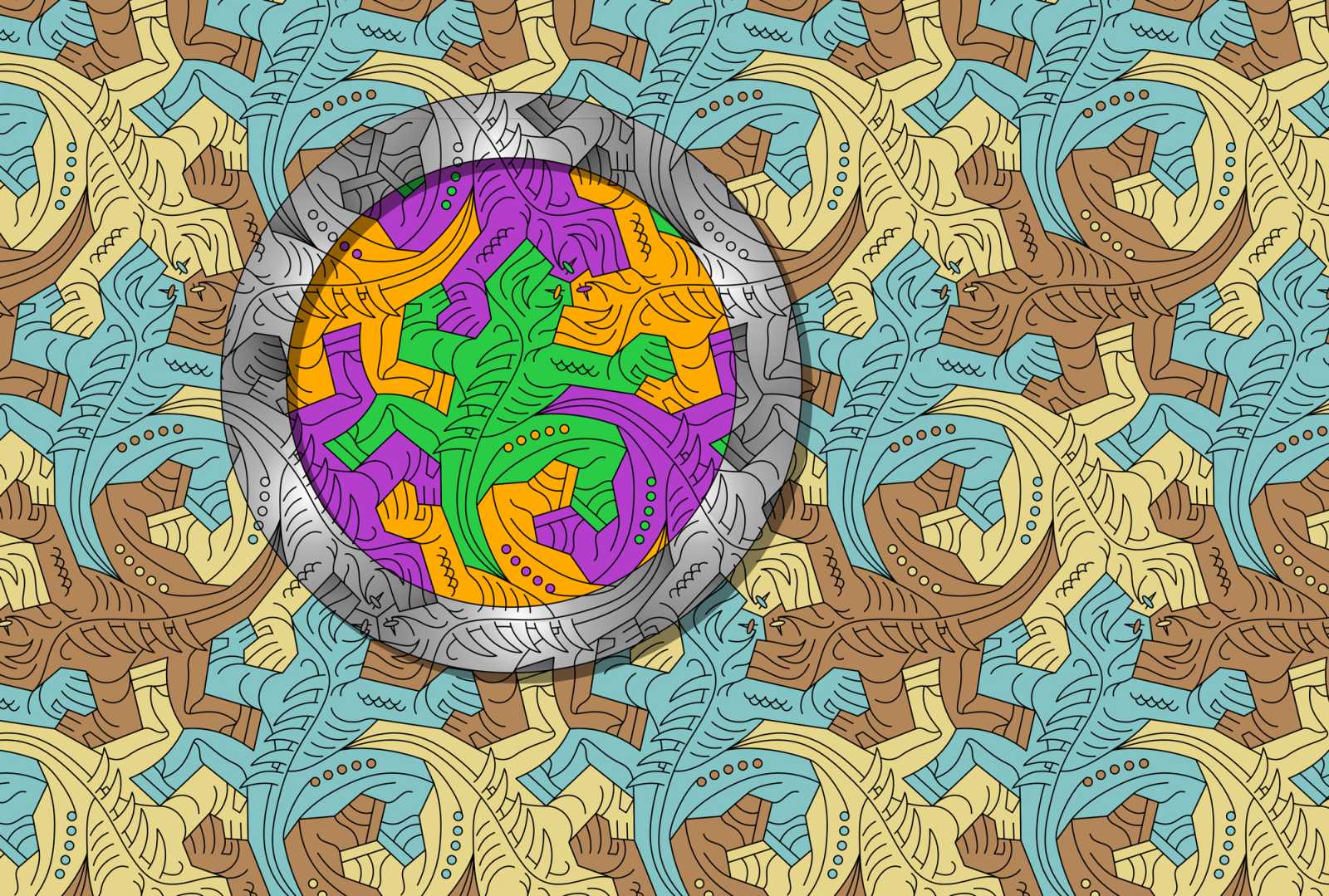



Be the first to drop some wisdom...