In this week’s free episode of Deke’s Techniques, Deke finishes his robot portrait in Adobe Fresco, using Fresco’s masking features to separate the robot from its background of invading digital oil paint.
This epic Fresco-fueled saga picks up where we left off last week, with our intrepid hero facing down the evil(?) oil paint smears that threaten his way of life, or at least his clean, shiny exterior.
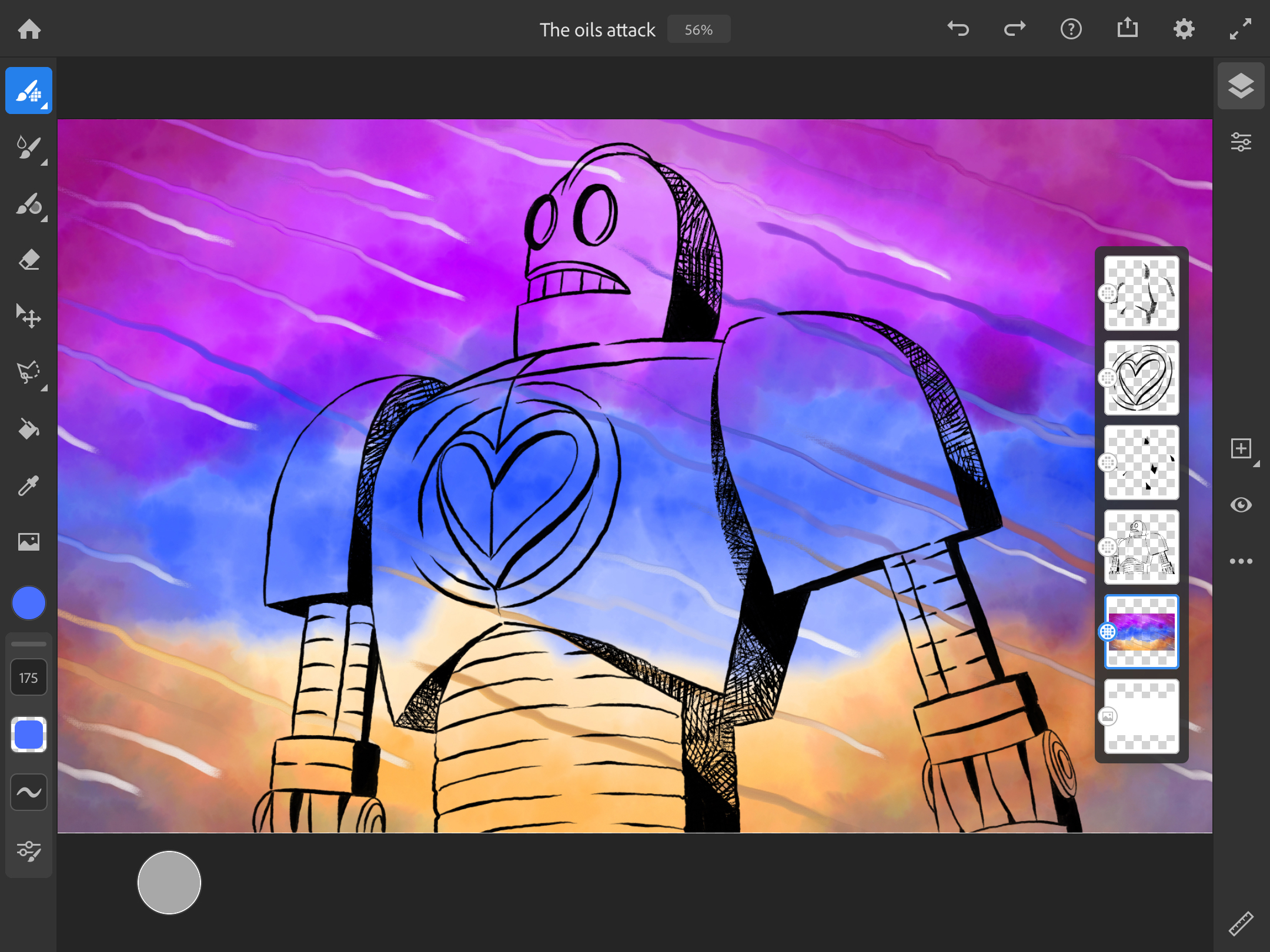
By adding a mask to the background layer (which was created with watercolor brushes in Fresco), using all the various and fairly useful tools that Fresco has to offer, our hero can once again face the messy missiles that previously marred his outer shell:
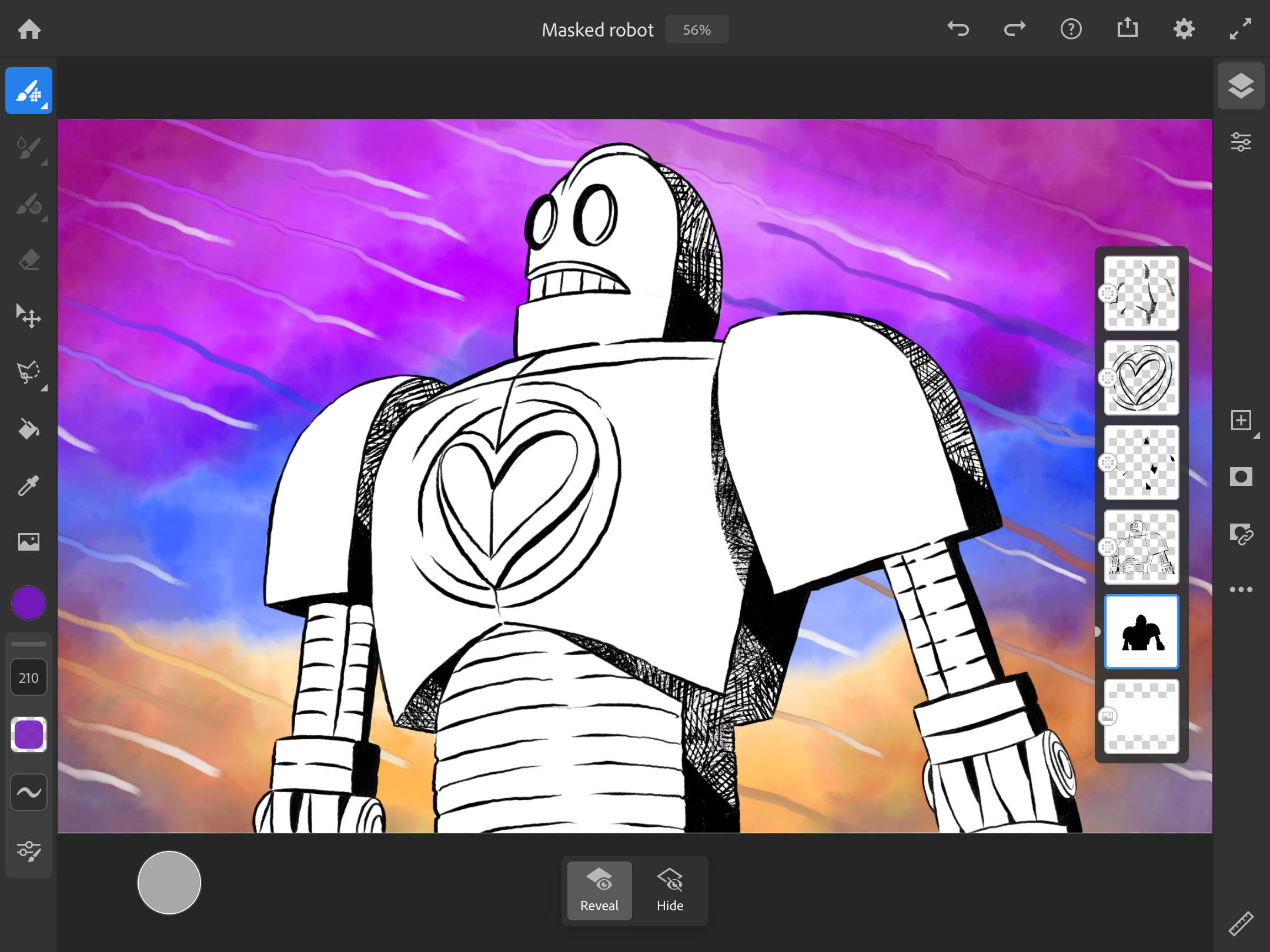
If you’re a member of LinkedIn Learning, Deke’s got an exclusive movie this week in which he shows you how he reuses that mask to add exactly confined shading to the robot, as you can see in the final portrait above.
Deke’s Techniques, defending the world from misplaced digital paint.





Comments