Welcome, my daring dekeOcrats, to a delayed but rich installment of Deke’s Techniques. In this week’s free video, Deke picks up where he left off last week making his triangle face man, and “paints” his shape collection with a variety of gradients and transparencies.
In the video, you’ll see how he created each of these custom gradients that begin to bring ol’ Triangle Face to life. Here’s Deke’s paint-by-numbers-with-gradients plan:
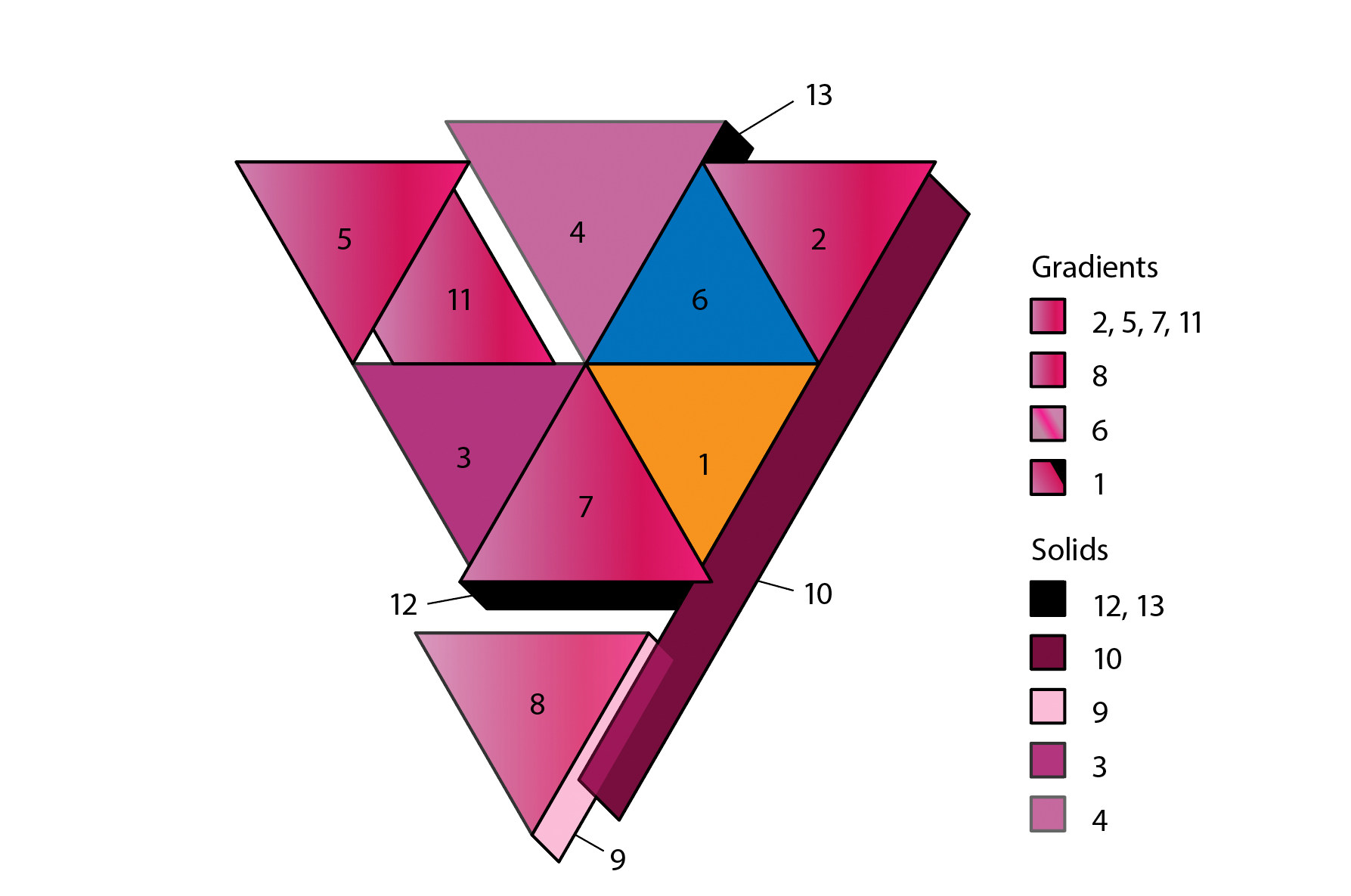
During the video, you’ll see several useful tips and tricks for creating gradients, applying opacity, and generally managing the interface in Adobe Illustrator.
If you’re a member of LinkedIn Learning, then Deke’s got two follow up movies this week. In the first, you’ll see how he created those final two “advanced” gradients that more-or-less help define ol’ TF’s left eye.
In the second, you’ll see how the translucent vectors he’s created plays along nicely with a photographic background. This photographic background, to be exact, from our friends at Dreamstime (click the link to hear about deals for dekeSters).

Which results in this play of light and shadow (and pink):

And if you’re wondering where this idea came from and you’d like to see Triangle Man’s cousin and all his weirdly creepy literally shape-shifting friends, check out the Broken Bells video by clicking on this inspirational frame:
If you want to play around with your own triangle person, but you don’t want to start from scratch, you can download Deke’s exercise files below to get started.
Deke’s Techniques, wait three days, get three movies. And free sample files:
Related downloads
- Exercise files for Deke's Techniques 930-932
- Log in to download these files.





Be the first to drop some wisdom...