Art without drawing from No Drawing Necessary: Custom Shapes in Photoshop by Deke McClelland
Since Deke’s been recording at home, anything can happen down in our home studio. One day, he walked out an announced that he had just randomly created a course, which could be part of a series, that helped people make art quickly and accurately without needing lick of drawing skill. (You can hear Deke’s explanation, description, and thought process in the Introduction movie above.)
Thus, was born this his latest short but very sweet course, No Drawing Necessary: Custom Shapes in Photoshop. In it, you’ll find out how to quickly use predefined vector drawings to mock up a logo, spruce up a presentation, or just express your vision in express time.
The quick course (under an hour, which is like a 3 seconds in dekeTime) will show you how to leverage Photoshop’s custom shapes, move things to Illustrator to customize and simplify them, and even trace a new shape from a photographic image to make your own custom shape—all with an idea to giving you a head start power up for your next project.
Below, you’ll find a free sample video that I unlocked (aka: No Membership Necessary) that shows you how to bring in and organize Photoshop’s 700-ish-and-counting custom vector shapes into your very own, including the awesome Sea Creatures and Dinosaur collections.
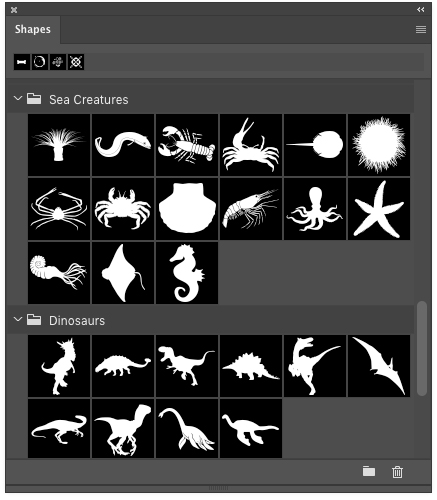
Check it out:
Loading several hundred custom shapes from No Drawing Necessary: Custom Shapes in Photoshop by Deke McClelland
Oh, and just for fun if you don’t follow Deke on Instagram, here’s a seahorse bib Deke made during a baby shower for a mom-to-be who is a professional mermaid. Just cloth and fabric markers, with no Photoshop or Illustrator in sight. Proof that Deke can, in fact, draw without an undo command.

Back to your needs and skills: if you like this idea for a quick course that doesn’t rely on hours of tedious manipulation and drawing skill, let us know in the comments and who knows what Deke will emerge with next time.




good