Hello friends!
Every few years, I try to reinvent myself and reimagine my contributions in an attempt to create fresh learning experiences for those of you who are kind enough to tag along.
Today, I’m once again trying my hand at something new, which I’m calling Now. As in photoshopNow, illustratorNow, and my overarching umbrella, dekeNow.
dekeNow is a series of weekly videos that both tell and show a story of the most relevant tools and approaches for creating great artwork. Sometimes the tools are new or recent. Other times, the videos entail reimagined approaches. But every week, it is very much Now.
For the present, here’s how it’s going to work:
Shorts: Each week will feature at least one, vertical Short. No more than a minute long, my Shorts are jam-packed with humor and education. Both photoshopNow and illustratorNow have just begun to circulate on TikTok and YouTube. If nothing else, I think you’ll appreciate our unique approach to sharing the horizontal desktop experience on the vertical device screen without sacrificing legibility. It all goes fast, but it will not be a blur. Click the image to check it out:
Long-form videos: I can tell a story in a 60-second short, but I can’t tell the whole story. Which is why each week will include a long-form (15-minute, maybe 20+) horizontal video on my dekeNow YouTube channel. Here, you get access to my 30+ years of experience for free. All of it in the form of new, Now information. Check out the first two full-length Now videos below:
photoshopNow: Photoshop Is Smarter Than You Are
illustratorNow: Illustrator 3D Never Really Went Away, But Now It’s Ba-ack!
On a personal note, those of you who have been with me for a while know that I love a big deep dive: The 750-page-plus Macworld Photoshop Bible; my very first video series, the 40-hour Total Training for Photoshop; my O’Reilly and lynda.com multimedia series, One-on-One; the 1,000-movie Deke’s Techniques. I don’t skimp. In fact I don’t think I can.
Which is where this next item comes into play.
dekeNow.com: That simple URL takes you to my new Patreon channel (also known as Patreon.com/dekenow). For $5 a month, you get dekeDive, which includes at least one unique video every week. Small fee, big content. Sign up now. If it ceases to be of use, cancel anytime. You know the drill.
To get you psyched for my Patreon launch, this first week’s dekeDive provides you with one-site access to seven new videos this week, five are which exclusive to my patrons (such a fancy word, “patrons!). It’s a big information-rich binge, whenever you’re available to give it a go:
• Photoshop is Smarter Than You Are: This week’s free YouTube video provides a first account of Photoshop’s Neural Filters, including the best of them all (for now), Skin Smoothing.
• Neural Filters and Smart Objects: (exclusive for dekeDive patrons) Neural Filters are hella powerful, doubly so if you apply them as fully editable and blendable smart filters.
• Neural Filters and Facial Recognition: (exclusive for dekeDive patrons) Because the Skin Smoothing filter smooths over facial details, it needs to see a face. Which it selects automatically and expresses as Selected Face.
• Illustrator 3D Never Really Went Away, But Now It’s Ba-ack!: This week’s free YouTube video explains the new and better way that 3D works in the latest incarnations of Illustrator. Not interested in 3D? Watch this video and tell me you still feel that way.
• Understanding Perspective: (exclusive for dekeDive patrons) Illustrator now offers 3-point perspective via a single slider bar. So why do you need me? This is a detailed story about how perspective really works.
• Ray Tracing and Raster Settings: (exclusive for dekeDive patrons) Ray tracing calculates how rays of lights bounce off objects in the real world. Think Pixar. If that kind of thing interests you, this will have you enthralled.
• Taking a Sketch from GoodNotes into Illustrator: (exclusive for dekeDive patrons) This is an example of what I’m called a Bonus Video. It isn’t expressly integral to this week’s topic. Instead it anticipates a question you might have into how I made this week work. I like to sketch ideas in GoodNotes on my iPad. (Works with an iPhone, too.) Which generates vectors. Which you can bring into Illustrator. IMHO, much better experience than Illustrator for iPad. Well, anyway, a few of you might find this info extremely useful.
That’s just the first week. I know that for most of you, this much detail is too much. I know that; I just said I knew that! But more many of you, dekeDive is going to be just right.
—Deke

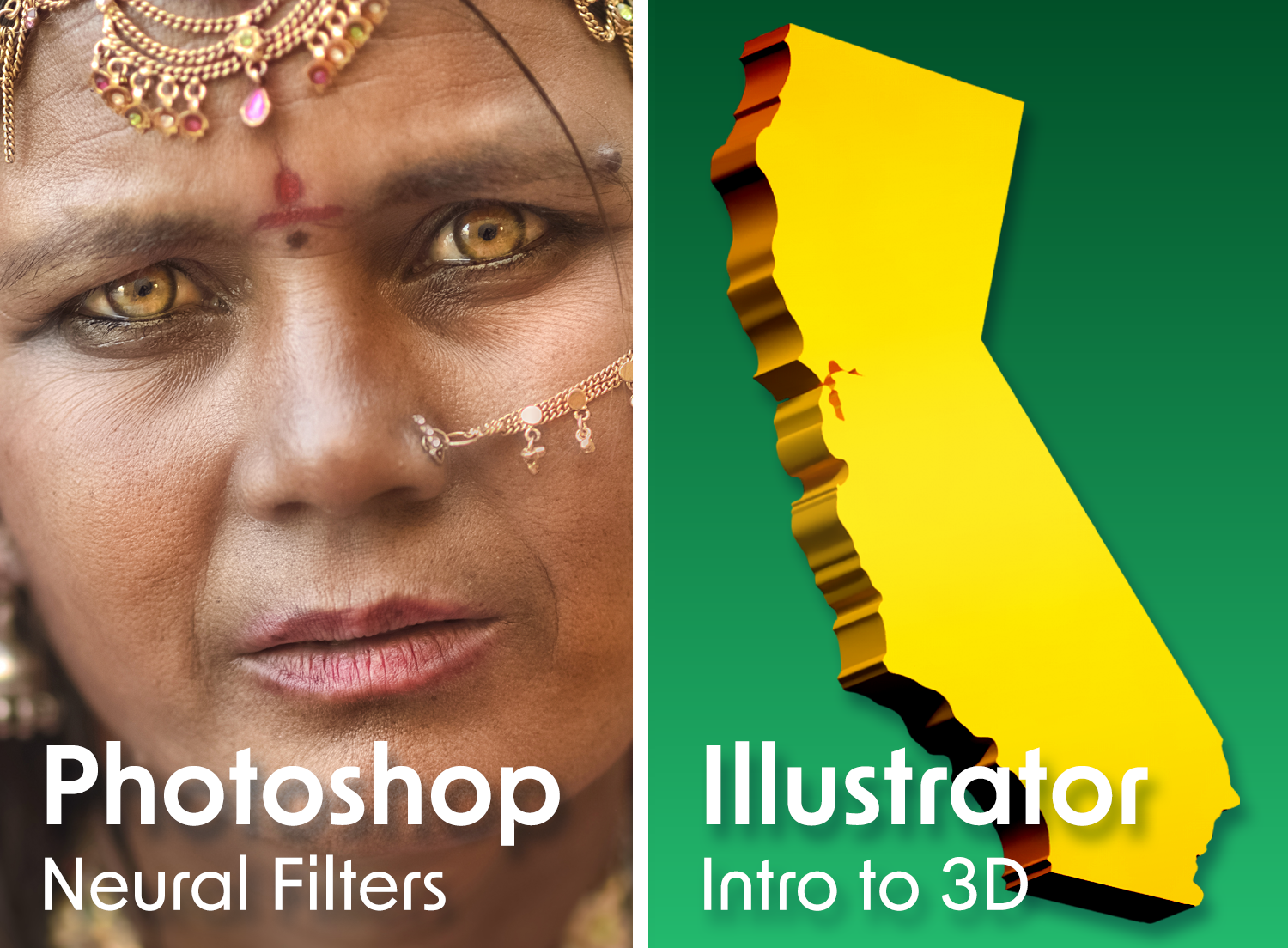




Welcome back!