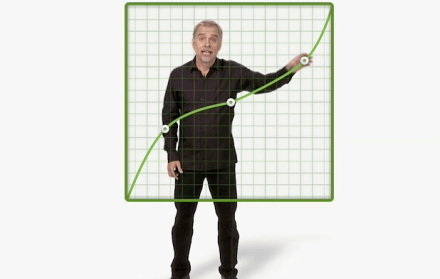
Deke Online
Menudeke.com posts about luminance
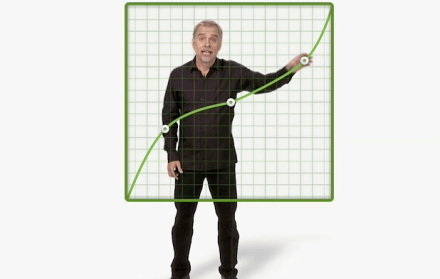

The Next "Photoshop Masking & Compositing" Course Goes Live @ lynda.com

Working Luminance Magic with HDR in Photoshop CS5

Levels and Curves: Photoshop's Left and Right Ventricles Pump Luminance
Photoshop CS5 Top 5: HDR Pro
High dynamic range lets you extract every last luminance variation from your digital photographs. CS5's HDR Pro lets you combine two or more bracketed photos into an image that resonates with detail and depth.

Photoshop Top 40, Feature #9: Levels
The Levels command, and its cohort the histogram, let you adjust luminance levels on a channel-by-channel basis. The upshot is that you can increase contrast, correct for color cast, and make a bad image good.

Photoshop Top 40, Feature #19: Luminance Blending
Deep inside the Layer Style dialog box are two slider bars, This Layer and Underlying Layer, that let you blend pixels by brightness. Despite their dull names, these sliders rank among the most powerful features in Photoshop.

Photoshop Top 40, Feature #23: Color Range
If you use the magic wand tool, stop what you're doing and switch to Color Range. This outrageously useful command lets you select an image as easily as the wand. But with more flexibility and much better results.

Photoshop Top 40, Feature #24: Curves
Where luminance is concerned, no feature gives you greater control than Curves. It lets you reign in highlights, open up shadows, and reveal all points in between. Curves takes a bud of an image and makes it blossom.

Photoshop Top 40, Feature #36: Black & White
In the digital age, we shoot linear images that are converted to full-color photographs. Which is a good thing, because it means we can distill the perfect black-and-white shot in Photoshop, one range of colors at a time.
Page 1 of 1 pages