deke.com posts about pirate
In this preview of "Illustrator CS5 One-on-One: Advanced," Deke shows you how to make an authentic pirate flag. In this final installment, Deke scales, recolors, and edits a group of paths to create a finished piece of art.
In this preview of "Illustrator CS5 One-on-One: Advanced," Deke shows you how to make an authentic pirate flag. Today, Deke uses Illustrator to expand, separate, and prepare a piece of artwork for output to any medium.
In this preview of "Illustrator CS5 One-on-One: Advanced," Deke shows you how to make an authentic pirate flag. Today, Deke prepares the base artwork for tracing in Photoshop and auto-traces it in Illustrator.
In this preview of "Illustrator CS5 One-on-One: Advanced," Deke shows you how to make an authentic pirate flag. Today, Deke uses Photoshop to distill the base art into three colors: rich black, blood red, and page white.
In this preview of "Illustrator CS5 One-on-One: Advanced," Deke shows you how to make an authentic pirate flag. Today, Deke uses Photoshop to adjust, distort, and otherwise refine an ink drawing into a work of perfection.
In this exclusive preview of his upcoming Illustrator CS5 One-on-One: Advanced video course, Deke shares six phases in the creation of an authentic five-by-three-foot pirate flag.
Pits, pock marks, pimples. We all suffer blemishes that we wish we didn't. Or so we would were it not for Photoshop's healing brush. This amazing tool grafts good skin onto bad and heals the seams in between.