In this week’s free episode of Deke’s Techniques, Deke goes full old school “Electric Company circa 1972” and makes awesome accordion-style extrusions of interacting letters in Adobe Illustrator.
He starts with some simple text letters, turns them into outlines, copies them, then uses Illustrator’s Blend command to fill in the accordion folds between the two. Like so:
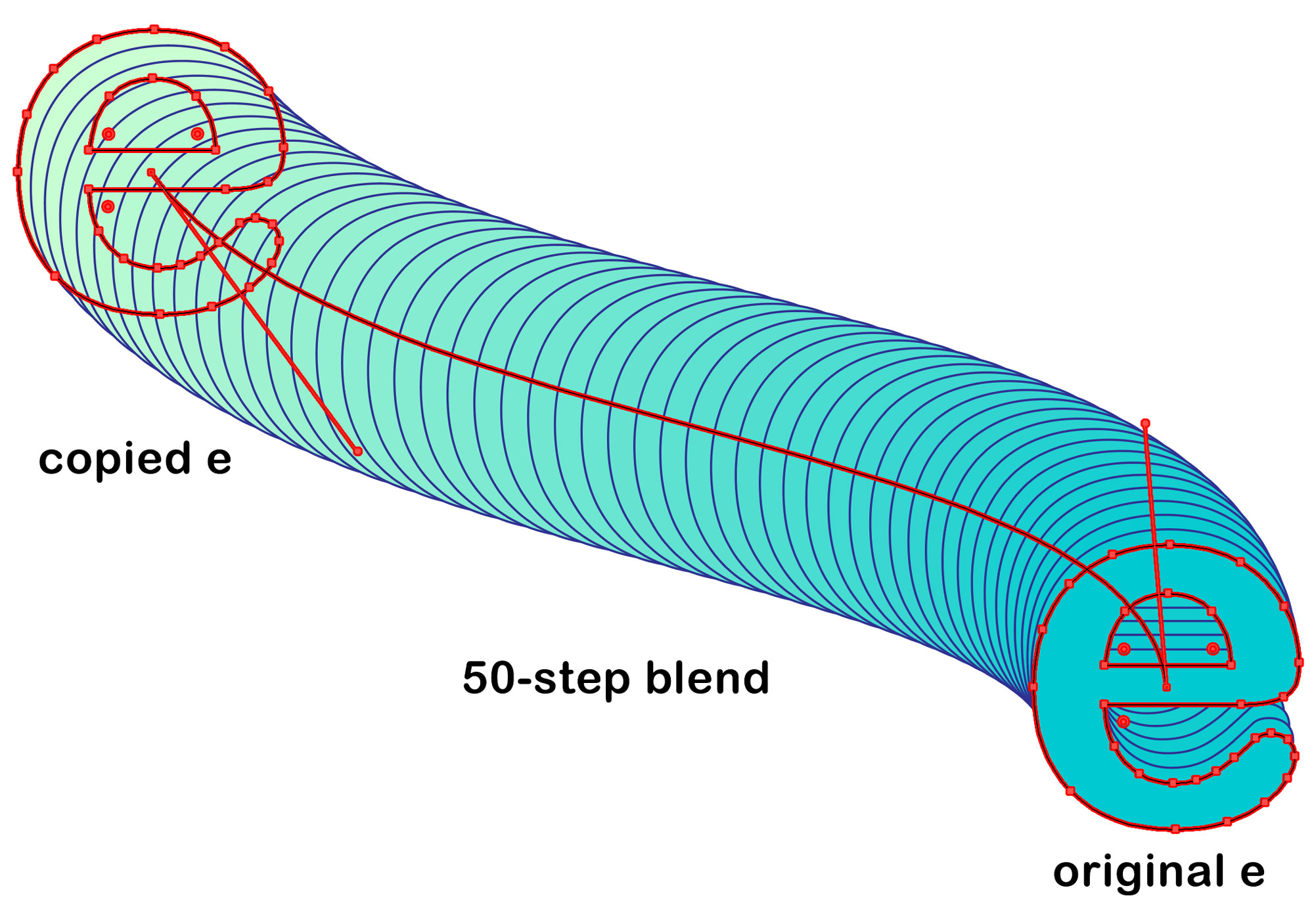
The “peanut-can snakes” as I like to call what Deke calls accordions get progressively more complex in Deke’s work, like this Z-extrusion in which the Z-copy has been rotated and scaled.
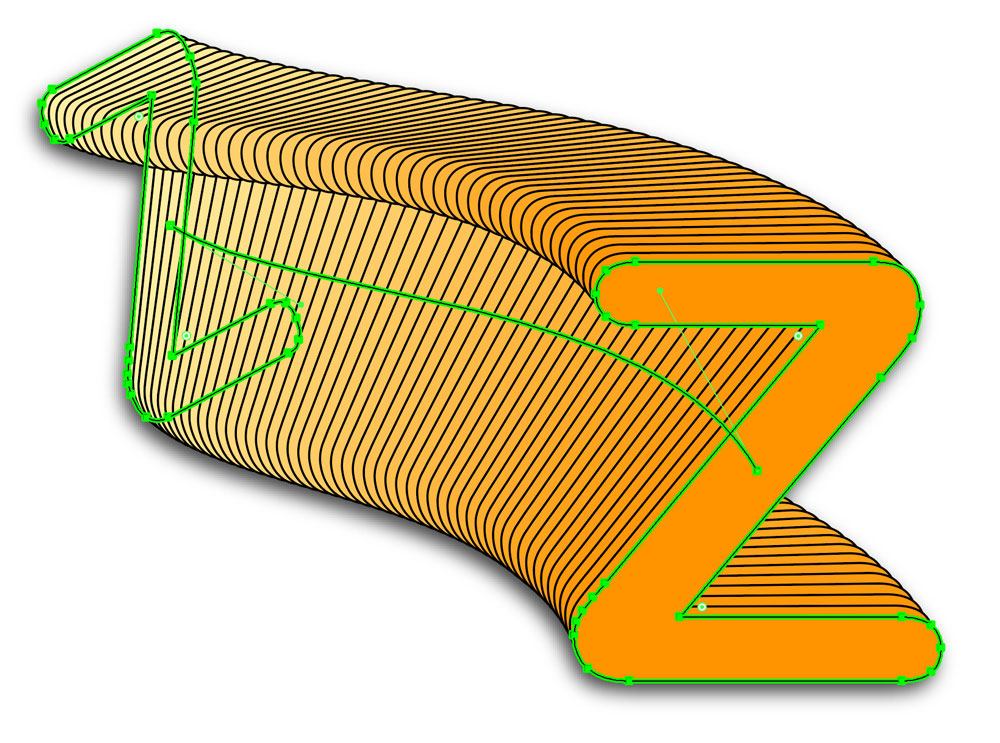
And if you’re member of Lynda.com or LinkedIn Learning, Deke’s exclusive movie this week shows you had to add skews to the mix for even more interesting interplay.
I took this one for a spin myself and have to say it’s not only fun visually, but it is a good exercise in learning how to work with object blends and color interaction:
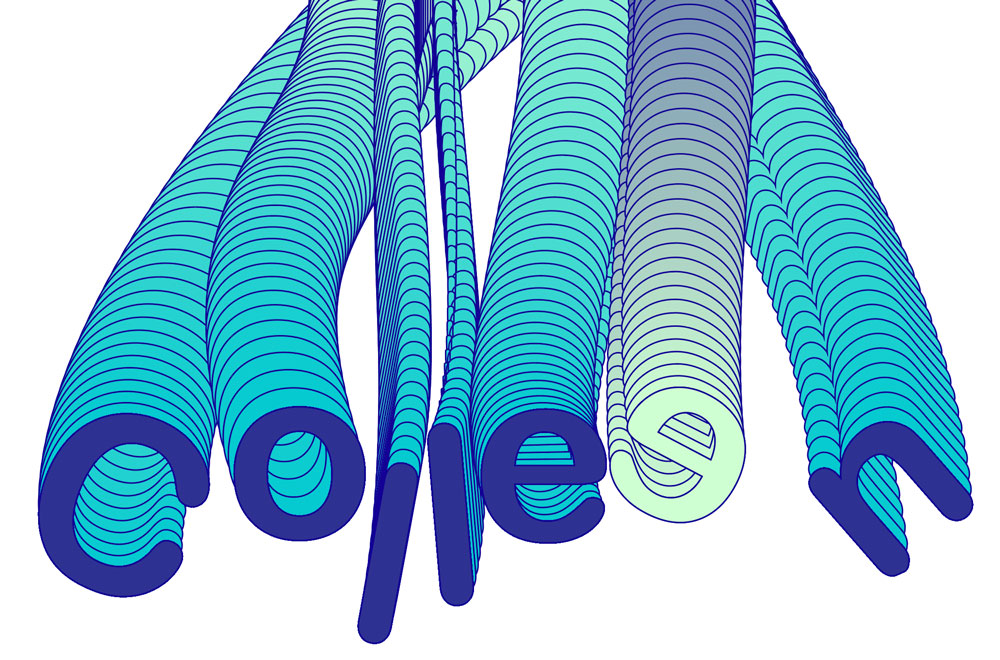
Note: I tried to make my n look disinterested and alienated, but Deke said my design was too upbeat to pull that off.
If you’d like to follow Deke’s work exactly, he’s provided this diagram to help you move your letters and control handles to the same locations he’s used. I’ve included it (and the final file) for your exploration below.
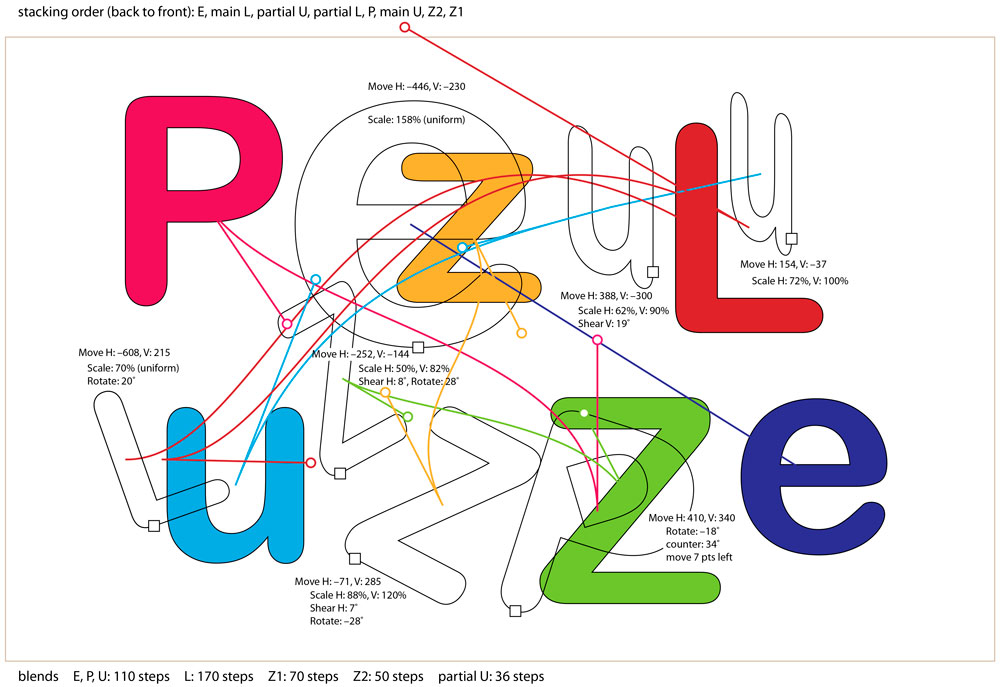
Deke’s Techniques, extruding into the past with flash.
Related downloads
- Exercise Files (Deke's Techniques 698-699)
- Log in to download these files.
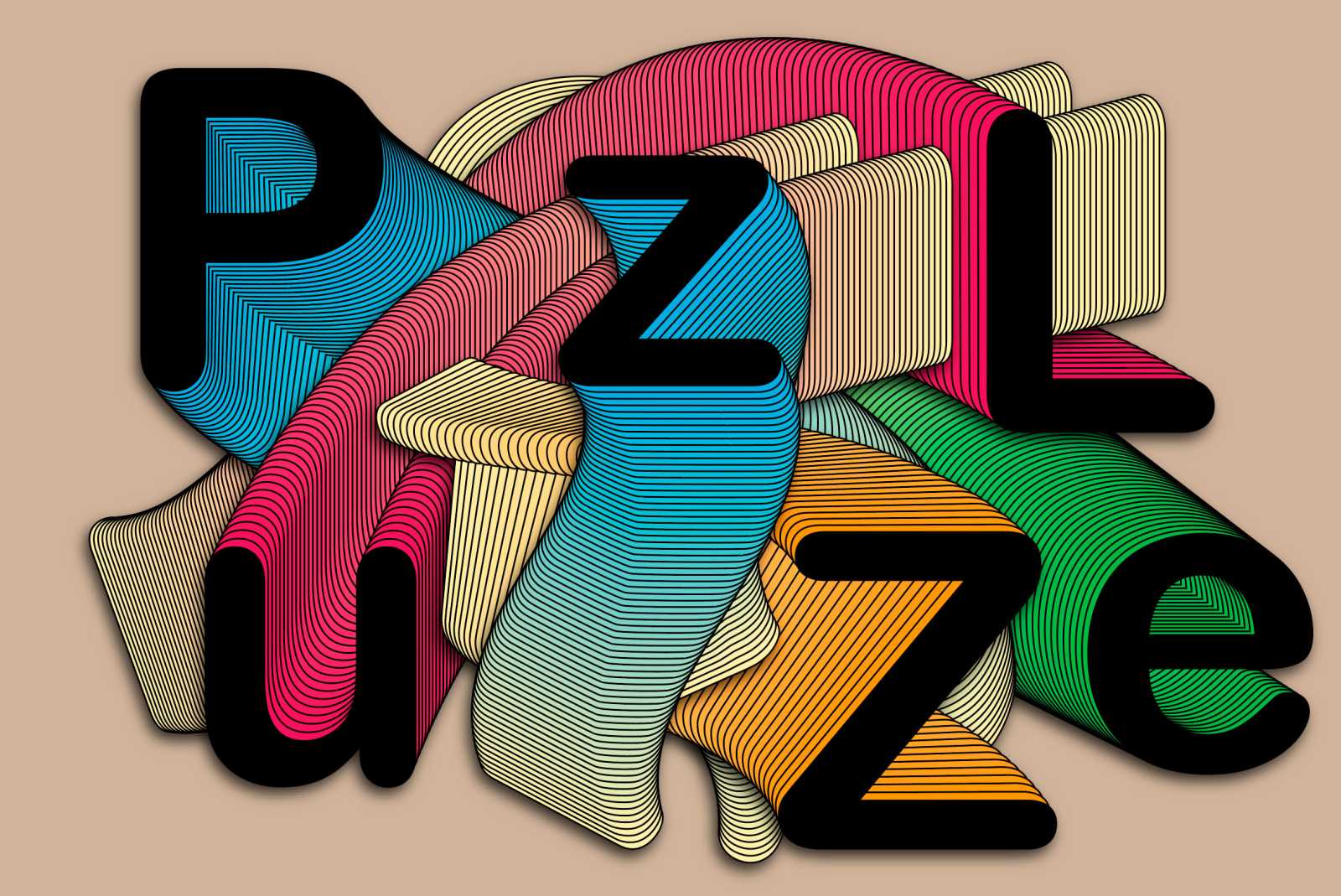



Be the first to drop some wisdom...