In this week’s free Deke’s Techniques movie, Deke will show you how to make a perfect Facebook cover photo that integrates seamlessly with your personal profile picture.
He begins with a suitable cover (the results of Deke’s Techniques 356: Developing the Perfect Sunset) and complimentary profile picture (drawn over the course of Designing Your Own Online Avatar). These two images are then positioned to maximum perfection (as is evidenced by the pattern overlay, provided for reference and proof of Deke’s obsessive nature) inside his Photoshop template.
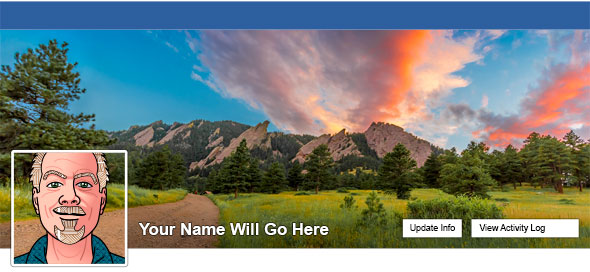
To make your own profile look like it’s appearing directly against the cover background, you’ll need a high res, horizontally interesting cover photo, as well as a well-masked profile image with a transparent background.
And you’ll need this template that Deke has painstakingly created (and magnanimously shared)—-shown below with a blow-up of its illustrative layers panel. You can download the Photoshop Facebook 2015 template here. (Note, for file size management containment purposes, I took out the placeholder photo in Deke’s smart object. You can still paste your own image as he does in the video, you just don’t have to deal with that extra 67MB of decorative overhead.)
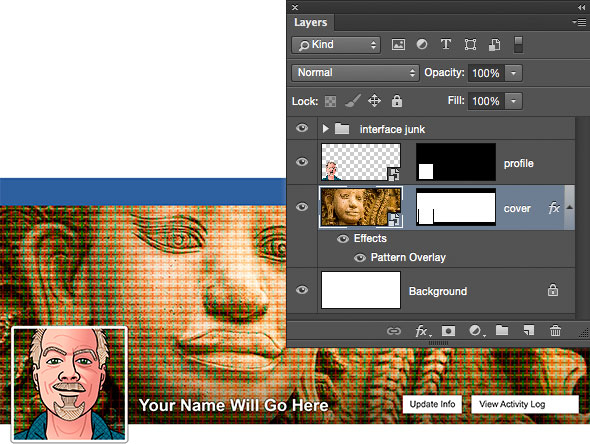
Once everything is in place in the template, the video explains how you can extract separate cover and profile images to upload to your personal Facebook page. This works impeccably as of 2015. Of course it could change tomorrow. (Worse, it could have changed yesterday, but I think we’re OK for now.)
Note, there was some confusion last week when the image below appeared on lynda.com’s Facebook page entry for last week’s Deke’s Techniques discussion of the [actual dimensions of the two Facebook images]. Folks who saw the picture before watching the video were confused.
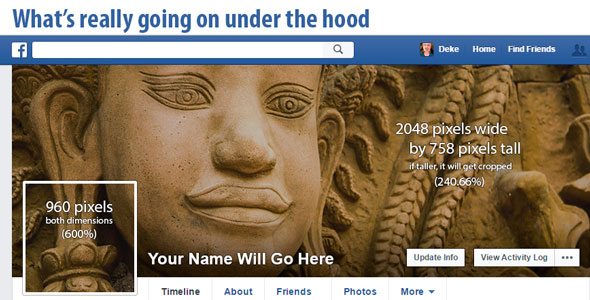
People correctly pointed out that those are not the actual pixel dimensions of a Facebook pairing as it eventually appears at the top of your personal page. However, they are the actual dimensions of what you can extract from this project and upload to FB in order to present the best quality photos in your news feed. Because these photos also appear in your stream when you first upload them, and Deke naturally wants them to be as high-quality as possible. Because he’s Deke. And you are you, and deserve the best.
And if you’d like to catch up on the best of the lynda.com library, including the entire collection of Deke’s Techniques, the Designing Your Own Online Avatar course, a great beginner course for getting started with Photoshop, or any of the other gems from the vast treasury of lynda.com, you can get a free week’s trial at lynda.com/deke.



