
dekeSpeak
The Newsletter of Things Deke: March 22, 2011
Hello friends:
Do you want to take your work to the next level? Well, it’s time to grow beyond Photoshop’s X and Y and start thinking Z. As in the third dimension. Starting with Deke’s upcoming video course Photoshop CS5 Extended One-on-One: 3D Fundamentals, you’ll discover how working along the X, Y, and Z axes allows you to go beyond flat art and treat your design elements like real physical objects.
Imagine taking a gradient and turning it into an alien temple, or floating flat objects into 3D space like postcards from some distant edge. Deke will blaze a trail of exciting discovery for you in his upcoming video courses for lynda.com. Stay tuned! The first installment launches on March 28.
Meanwhile, here’s what’s in store for today:
- The groundbreaking Photoshop CS5 Extended One-on-One: 3D Fundamentals video course lynda.com launches in one short week.
- See Deke without an Internet connection! Deke will deliver four powerful sessions at Photoshop World in Orlando, starting March 29.
- Deke’s Techniques shows you how to create a high key, high contrast effect.
- Request your very own Deke’s Techniques video: As Deke says, “I Want to Know Your Thoughts!”
- Get a grip on the Pen tool with today’s in-depth tip.
As ever, Deke sends all his virtual love.
Best regards,
Lou B
Speaker of the Deke, dekeOnline
Coming Soon: Photoshop CS5 Extended One-on-One: 3D Fundamentals
18 years ago, Deke taught many of us how to wrap our minds around the wide world of Photoshop with his trail-blazing Photoshop Bible, the first cradle-to-grave book on the program. Now, he’s doing it again. This time in video form. I work for Deke, so you have to take what I say with a grain of salt. But when I saw a preview of what’s in store in Deke’s Photoshop CS5 Extended One-on-One: 3D Fundamentals, I was flat-out blown away. In just 69 movies, this might well be the most eye-opening training experience on Photoshop since, well, the Bible itself. Just check out this example:

What it is? Who knows. But it’s 100% Photoshop. You can extrude, revolve, light, and even cast shadows, even against photographic backgrounds. Just a couple of years ago, these capabilities were available only in specialized (and expensive) 3D modeling and rendering applications. Now, they’re an integral part of Photoshop CS5 Extended. In this concentrated and impeccably produced video course, Deke introduces you to the unique vocabulary and rich 3D feature set of Photoshop CS5 Extended. Learn what you need to know in just a couple of days with this concise, power-packed course.
It goes live on lynda.com on March 28.
Deke Live at Photoshop World
Deke will be appearing at Photoshop World in Orlando, FL, from March 29 through and including April 1. With all the technology available to make life-like, computer-generated characters, it’s easy to imagine that Deke might only exist in his videos. So here’s your chance to dispel that notion and rub elbows with The Man His-very-self. Deke won’t just be attending Photoshop World, he’ll be sharing from his font of knowledge on these topics:
- A half-day session on Photoshop Channels and Masks
- The Top 5 features of Photoshop CS5
- Mastering the Pen tool
- The Unmitigated Power of Camera Raw
If you can’t make it to Orlando, we’ll take a good look at that very Pen tool session in today’s tip. It might not be as cool as seeing Deke in person, but it’s very close. Plus, it’ll be useful and the results will be smooth. Like Bézier curves themselves.
Deke’s Techniques: Ten Minutes to a New Skill Each and Every Week
This week’s Deke’s Techniques shows you how to create a high key, high contrast effect, in which you will selectively clip the shadow detail, but nary a single highlight. The result is an exquisite high-contrast that looks for all the world like you captured it that way.

In case you missed it, last week’s Deke’s Techniques showed how to mask highlights and shadows independently. The bonus video for members of the lynda.com Online Training Library shows you how to mask glass. (So sweet!) Next week, Deke will demonstrate how to simulate subpixel rendering, which sounds ultra-obscure, but is actually ultra-cool.
Deke’s Techniques: Just Ask the Question
Have you always wondered how to produce a certain effect in Photoshop? Pose your burning question to Deke and it could inspire him to make a video. Just go to dekeOnline and post a comment on Deke’s “I Want to Know Your Thoughts!” page. Before you know it, you may be watching a video inspired by you. Deke wants to know!
Tip: Come to Grips with the Intricate and Powerful Pen Tool
When it comes to making masks and selections, no other tool in Photoshop’s vast repository can produce the clean, graceful, organic outlines that you can make with the Pen tool. Rather than laying down pixels, the Pen tool lets you define connect-the-dots paths that you can save and edit at will. You can then employ these paths as vector masks. Or combine them with alpha channels (such as hair masks) to cleanly extract complex images from their surroundings. That is to say, they’re wicked powerful.

Mastering this amazing tool demands a different approach from the other selection tools in Photoshop. But it offers a rich pay-off. In this tip, we’ll explore the Pen tool in thrilling detail.
Today’s tip comes from Chapter 27, Everything About the Pen Tool, from the video course Photoshop CS5 One-on-One: Mastery on lynda.com. Read more »
Featured Image from Fotolia
This week’s image, © Monia, is #16767191. The folks in my neck of the woods (New York’s Hudson Valley, to be specific) are suffering some serious cabin fever. Not to mention, as Daylight Saving has set upon us, that wonderful bittersweet yearning after another sensational year gone by. And if you’re like me, you sometimes reflect on the carefree days of childhood.
Log on to Fotolia to view and download today’s sweet summertime image.

For the record, Fotolia offers the largest bank of royalty-free photos, illustrations, and videos perfect for any medium, whether print, motion, or web. Photographers and designers constantly update Fotolia with thousands of juried submissions each day. Fotolia protects its artists and offers high commissions while keeping prices low, so that everyone can enjoy and afford high-quality artwork.
“Hi, I’m Deke, and I approve this newsletter.”
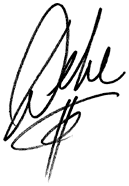



Be the first to drop some wisdom...