In this week’s free Deke’s Techniques episode, Deke takes you on a tour of every single keyboard shortcut inside Photoshop CC. This tour is relevant if you installed the custom dekeKeys shortcuts Deke shared last week or if you are working with Photoshop’s defaults, if you’re on a Mac or a PC. It’s an around the world shortcut tour with Cap’n Deke in the vehicle of your choice.
Now, this movie is long enough already, so obviously Deke doesn’t go through every single shortcut during the actual episode. But he does supply a collection of four 15-17 page PDFs that lists all of the options. In the movie, he’ll share some of the highlights and explains how the list works. The list includes:
- dekeKeys (listed in red) if you installed them last week
- default keys (if you ignored dekeKeys last week)
- unassigned key combinations (so you know where to store any youKeys you customize yourself)
- shortcuts that you can’t reassign (cause some power that be thinks you shouldn’t)
- key combinations you don’t want to mess with or press ever (because you don’t want to suddenly shut down the application)
- those shortcuts that only work when you’re in text
Members can download the version you need (dekeKeys/default, Mac/PC) at the bottom of this post. Inside, you’ll find all the shortcuts are listed in alphabetical order, then numeric, then punctuation and in order of modifier key complexity.
Deke’s Techniques, providing all the shortcuts to your Photoshop life.
Related downloads
- Comprehensive list of all Photoshop shortcuts for Mac (dekeKeys installed)
- Comprehensive list of all Photoshop shortcuts for Windows (dekeKeys installed)
- Log in to download these files.
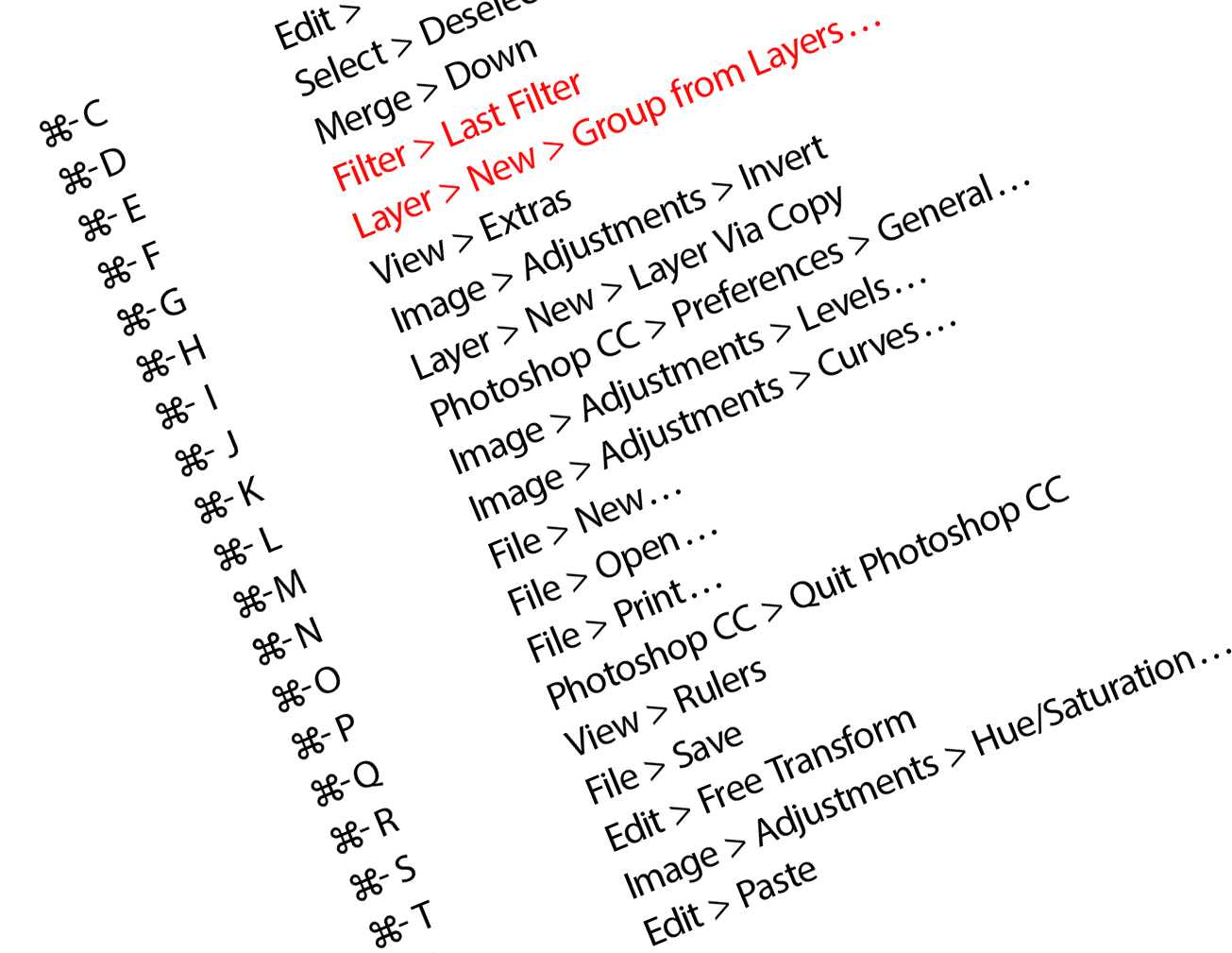



Be the first to drop some wisdom...