Although the secret location of the dekeLounge has been a long-held secret dating back centuries, I finally had to reveal the closely guarded coordinates in order to bring to you, my lounge guests in absentia, a special treat. Yes, this week we used gimlets and the lure of mysteries revealed to entice Adobe’s Senior Creative Director Russell Preston Brown to join me and Deke in the lounge. If you’ve ever seen or heard Russell before, you know that adding him to the martini mix was a daring move on my part. But I think you’ll find the conversation lively and that Russell fits right in with the anything-can-happen vibe of Martini Hour.

Here’s what went down (besides gimlets) when Russell visited the lounge:
The Photoshop Extended Secret Lenticular Handshake
In a spin off one of our usual segments, we asked Russell some questions about the “secret handshake” of 3D (as illustrated in Colleen-o-Vision below). He also gives some advice on how to take your employment destiny into your own hands and how we can look to our progeny for answers.

For More on This Week’s Special Guest
If you’d like to see more about the 3D magic Russell shared during his visit, you can check out his website, in particular check this link to his lenticular project tutorials.
Cheers!
Thanks again Russell for stopping by. You can remove your blindfold now that you’re out of the limo.
Interested? How can you resist. Here’s the regular-quality (192kbps) audio file. For best results, right-click and choose Download or Save.
Don’t want to miss a single episode of this singular treat for the ears and mind? Subscribe via iTunes. And don’t forget, this is a separate subscription from your regular dekePod podcast.
Got a question you’d like us to answer on the show? Write us on the site, or even better, call 1-888-dekepod. (That’s 1-888-335-3763.) Practice, be charming, and ask us something really intriguing. Or just ask a sincere question with great earnestness.



w00t! Russell Brown!
Another great educator with a fun and interesting mind. :-D
Yep, That’s How We Roll
I’m with you Petra, who could stand up to Deke’s free-thinking style better than Russell! Of course, sitting in a bar with the two of them takes some bravery and patience on my part.
Oh, you’re holding your own, Colleen
And I love your laugh!
Not sure I’m really understanding the lenticular thing - but I will on a second listen after my morning coffee.
You have the best job in the world - me be quite envious methinks. :-)
Where did it go?
I was trying to find the vid on YouTube of Russell Brown and Deke duking it out in the boxing ring, but it’s gone. :(
Bummer, Would Love to See the \“Main Event\” Video
I’d love to see that one again. That was the Photoshop World where I first met Deke; caught him snooping in the O’Reilly Booth before the show floor opened “Looking for his books,” he said. Really where Martini Hour first started.
Trying to google it, but without success
And it sounds like it was quite an auspicious moment in history. I wonder if you both knew then what superstars you’d be today? :-)
Anyway, I’ll keep looking - though I’m sure the NAPP team will have it in it’s archives, won’t they? It was a fun match, but I cannot remember who ended up getting their “clock cleaned”, so to speak.
Just a note to acknowledge
That I’ve edited the lead image 17 times after Colleen’s initial posting.
But dammit, it had t be done!
It did
And it’s bootiful!
At least
give the top of RPB’s head a tint of flesh color… I know his hand was raised in the ring; but a rematch would be nicer then that… Do It… lol :-)
Great
Now I have to run to the Craft Store and pick up some Red and Blue plastic, some Rubber Cement, and a sheet of artboard to make my Lenticular Glasses… grrrr
BTW
That cut off point along with the glasses is great… looks like it could be Hulk Hogans cranium poking up there!
We’re all shocked at your obsession
Shocked, I tell you!
Off topic question re PSCS4 + Vista
Dear dekePeeps,
Photoshop crashes on me too often. I get the annoying message about Windows having to close the program, and apparently it has to do with PS not using memory “correctly”. I can change the Data Protection Management settings (I think that’s what it’s called, iirc), but - natch - it is recommended that I do not do this.
So anyone with a spare clue, would you mind giving me one please… What can I do to overcome this? Is it just that I need more RAM, or can I just disable the annoying DPM thingy for Photoshop and Bridge? Or is it something else entirely that needs to be done?
Regards,
Noctivagant in NZ
Loaded Question
How much memory does your system have? (If your at min. recommemded, add more) What are you running for OS? How do you have the performance settings set? (best apperance, or best performance) How is your hard drive partitioned? (C: system drive, then D: for progs and data, or just one large C:) Have you checked to see what processes are running and how much CPU and Mem each is accessing? Have you tried running chkdsk / scandisk, or the like?
Dude, you changed it again
Don’t you have some work to do? Russell’s 3D head better be appearing in a video tutorial soon!
I’ll be happy to take a look at that as well…
... when we do our remote assistance. Az has a good point, there is about a dozen things that come to mind right away that could affect your Photoshop in such a way. Is your vista 64 or 32-bit? Also, typically how big are the files that crash your system? It would also be a good idea to note what you did on what file when your ‘shop crashes. I wouldn’t mind trying to replicate that so I can see what is going on.
Cheers!
-iVan
__________________________________________________
Mine used to crash too
Now it doesn’t crash anymore
Have 4GB of ram memory
Run a 4GB thumbdrive as Ready Boost for Vista
Performances preferences:
Run memory usage just under ideal range
Enable all scratch discs
Add a separate hard drive and partition it for your paging file and use the rest of the drive for data storage and as a scratch disc. (easy for most minor techies to do with Vista)
I set history states to 15 and cache levels to 7.
This works for me. Perhaps it will work for you.
I
You guys are so great. Thanks for sharing your insight and knowledge. :-)
I’m running Vista 32 bit, and I only have 2 gigs RAM. I guess I’ll have to get another 2 gigs, eh.
My performance settings are set for performance over appearance and I use things like disk cleanup and defrag, etc, often. I have one physical hard drive that is 500 gigs (it’s the C drive and has 135 gig of data already on it). I have a separate physical hard drive - D drive - that is 200 gigs that is set up as primary scratch for PS and has less than 1 gig of data on it. Then I have 2 external hard drives (E & F) that have 500 gigs each. My scratch disk order is D, C, then E. F drive is fairly full so I haven’t added it to the scratch order.
PS preferences are set up to write history to both metadata and a text file. RAM access is set to use 1149 meg from the available 1642mb, or 70%.
Open GL drawing is enabled on a GeForce 9500GT vid card.
I see that history states is set to 60 and cache levels set to 4, so I’ll adjust those to crisderaud’s, and see if that helps also.
The crashes happen when I’m doing resource intensive things on big files. (Using Topaz adjust/denoise on a smart object layer with a RAW photo file, for example).
That’s about all I can think of right now. I’ll change those history prefs and see if that helps. More RAM may have to wait until mid-May when I can hit my family up for some RAM as a birthday present. Luckily that’s not toooooo far away. :-D
Thanks again, guys - y’all are truly wonderful!
*smooches*
60 history states…
...is enough to bring the best of the machines to their knees.
Photoshop doesn’t save history states parametrically. That is to say each history state is saved in RAM (or cached if RAM gets flooded) as a fully layered composite file. As a matter of fact, this is the first RAM saving technique I show my students.
I eventually got used to running with only 10 history states (I like history, but I had to walk the walk). When working with really large formats, I use even less just to be safe.
I think that item alone will make a huge dif, especially given you use Vista (a known RAM hog) on a machine with only 2GB of RAM.
That being said, your machine shouldn’t be able to take advantage of more than 3 GB of RAM. That’s just the nature of 32-bit OS. Microsoft makes some claims of up to 4GB, but those are benchmark numbers, and real-world testing has yielded results of up to 3.2GB effective RAM with systems with 4GB installed. If you put more, it’ll just get wasted. You may actually suffer performance slightly if you go over 3.2, so the safe way is to use 3.
Also, when you stick more RAM in, you’ll notice that Vista is using more too. That’s normal though; it is set up in such a way to maximize the use of RAM and hand it back if need be. Just go with the settings ‘shop recommends and you should be OK.
-iVan
__________________________________________________
Bugger
I like having lots of history, especially if I’m dodging/burning, using the brush tool, etc. Guess I’ll just have to take snapshots more often, or is that problematic, too?
Thanks for the advice, iVan. I’ve tweaked my pc to within an inch of it’s life, so hopefully I’ll have no more issues. But I’ll test it properly after dark - for now I must go play in the sunshine! :-D
Thanks again, man. You’re a star. :-)
I Concur
With iVan (yet again). I’d go for the B-day gift idea and double what you have for memory. As for the history, I have lots of history, wish I could get rid of some of it :-) Just use the old trick of saving often and you won’t go to far astray… and don’t forget, the next time it starts acting up, pop up task manager and look for the culpret.. that info could help. I’ve seen anti virus programs go nuts erroneously at the strangest times….
You folks ROCK!!!
obsession
Sounds like an add for Deke’s new Cologne… lol
Funny you should say that,
Kaspersky anti-virus is exactly what gave me some major headaches with CS4 just recently. I had to get rid of the darn thing, now I’m an AVG fan.
Petra(fied) , snapshots are just like history states - each one is RAMed as a full-res composite. However, they are a good alternative to having lots of history states as you only keep the ones that you choose.
, snapshots are just like history states - each one is RAMed as a full-res composite. However, they are a good alternative to having lots of history states as you only keep the ones that you choose.
You can also change the number of history states on-the-fly (if I ever catch that damn fly, that’ll be the end of Photoshop). As in - you don’t have to close the file you’re working on to do so. However, there is yet another secret handshake to know if you do this - the number of history states doesn’t really get dumped out of RAM when you reduce it, it merely becomes inaccessible until one of the two following things happen:
1. The number of “dumped” states gets replaced by the new states, or
2. history is purged (Edit/Purge/History)
So since the first one doesn’t have any benefits, every time you reduce the number of history states mid-edit it would be wise to purge instead. Your snapshots will stay intact when you do so.
BTW, have you ever played with non-linear history? This is one place where you actually need to bump the number of history states up to take the advantage of it.
-iVan
__________________________________________________
non-linear
parallel, it does not matter. History is a human state (of mind), and the best way to preserve it is to save it often and back it up. That is why I have an external hot swapable reader and 2 750 gig drives, one of which travels with me, while the other stays in my safe at home. I can replace any effort put into my follies, but I can’t replace all my photo’s (History).... errrr, PURGE, THAT"S RIGHT!!! (iVan is on point)
I blame Martini Hour for this post… damn gimlets… lol, you can forget about it; me on the other hand…. Good Night All!
I bow
Before the master… (I feel much needed info was left out of the contest details)... j/k cOlive, yummm (licks fingers).
A couple of things missing from the post
First, given that Martini Hour is all audio-only and everything, I figured you guys’d like to see the lenticular image that Russell was waving around. It looked like this. Only instead of being somewhat blurry, it was filled to the brim with solid lenticular action. The 3 and the D and the dinosaur and the dragonfly are all on different planes. It’s quite fascinatin’, quite frankly.
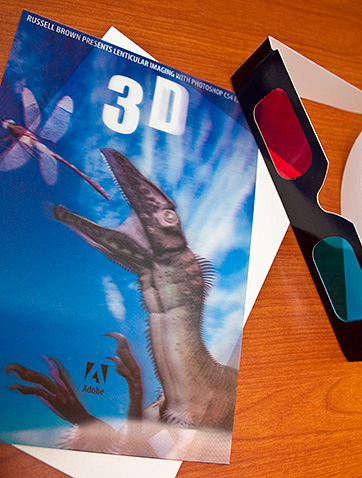
Meanwhile, you might be thinking, “Yo, Deke, where’s the link to Russell’s 3D lenticular custom Flash panel thingie?” I don’t know why you insist upon thinking at me in such informal terms, but the answer is this:
Click on this magical link and the file should download as if by magical link magic.
Bear in mind, this panel/palette requires Photoshop CS4 Extended. (No other version will do! And so sayeth Russell.) Meanwhile, it’s up to you to manage your op system’s weird-ass permission issues. So best of luck with that.
I did play with non-linear states once or twice…
...but had to give it up; it was just too muddling for me to meddle with. :(
Yo, Deke!
Thanks for the thingie, bro! An’ the kewl pix. :-D
Informally yours, etc
Petra Thingimibob Esq
Secret handshake #278
While we’re still on the topic; a couple of years ago I noticed that while in QuickMask mode, a temporary channel is created within the channels palette. Panel! Whatever…
Immediately I came up with an idea on how this could be used to save selections with a file very quickly. I don’t claim to be the one that invented this technique, as other may have already come up with it before me (but I invented it).
:-)
Say you worked on a selection but it’s not fully done and you need to close your file so you can continue working on it the next day. Or it’s done, but you want to save it quickly, bypassing the usual steps of creating and naming your selection channel. This is by far the easiest way to do it:
1. Hit Q for QuickMask mode. This will convert the selection to a channel and display a rubylith overlay
2.Save as PSD, TIFF or PDF with editing capability
That’s it! Next time you open the file, your selection will be intact and rubylith mode will be on, reminding you that you have an active selection. Just hit Q to exit the mode and continue marching with the itchy ants.
The downside is that the temporary channel will disappear the moment you exit the rubylith mode, but you save yourself the time and trouble of creating and naming the selection. If the selection is not needed for future generations, it’s even better to do it this way as you don’t have to worry about deleting the unnecessary channel when you’re done
-iVan
__________________________________________________
I have to say
I did not know that. Photoshop saves the fact that you’re in the quick mask mode—who’da thunk?
Cool trick—thanks iVan!
U R welcome
More down the pipeline.
-iVan
__________________________________________________
CS4 History States
I know this topic has been brought up in the past. I would like to bring it up again for small discussion.
After working on a PSD file for a bit, then saving that PSD, & reopening it. There is a empty history state, that just how Photoshop works. Are there any work arounds for the question?
Thanks!