In this week’s free Deke’s Techniques episode, Deke takes on a viewer challenge and recreates a curved shapes effect from a movie poster. (Thanks to Mohamed for the suggestion!)
The poster comes from an independent film aptly titled Circle, in which a bunch of people stand on these circles and decide one another’s fate. From what I tangentially gathered, it’s something akin to the game of warewolf (although Wikipedia claimed it was based on 12 Angry Men, except—double-spoiler alert—the jurors didn’t die in that movie.)
I do think watching the movie let Deke know that there were 50 circles in the design, and therefore it armed him with what he needed to plug into his trusty Transform Effect dialog box in Illustrator.
Thus through the magic of Illustrator, this set of shapes (one if which is totally off the canvas, no less):

Becomes this design, via various moving, copying, and rotating dynamic effects:

Which is then curved into this perspective via another dynamic effect, 3D Rotate.

Although you may not need to recreate this exact movie poster per se, watching Deke work through the math and positioning with the Transform effect dialog box is bound to give you strategies for how to unravel your own illustrative challenges.
Deke’s Techniques, teaching you how use arithmetic, geometry, and Illustrator to draw something awesome. (They told you there was a reason!)
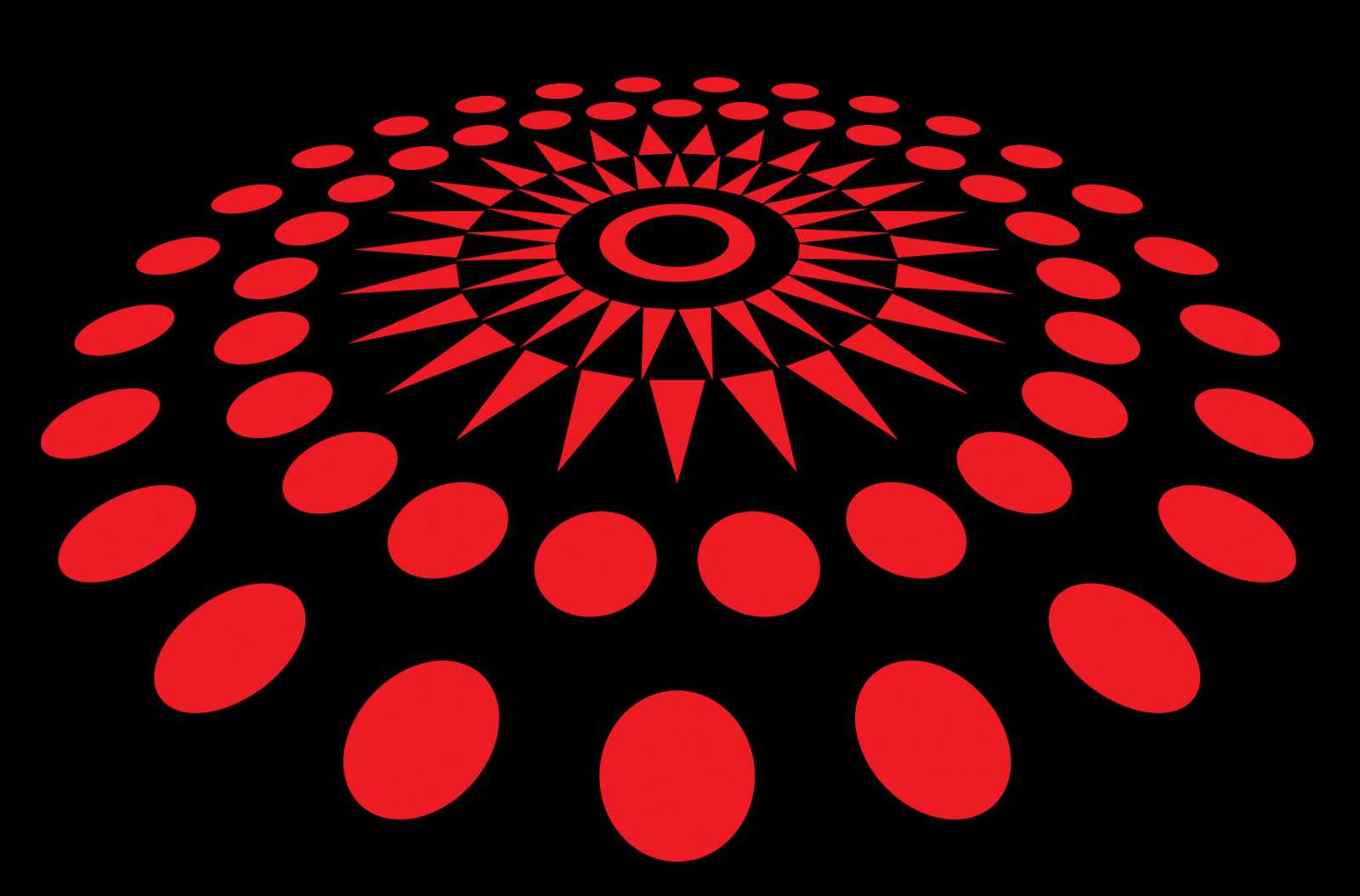



Be the first to drop some wisdom...