In this week’s free Deke’s Techniques episode, Deke reveals how he recreated the background paper for the forged Inverted Jenny stamp he’s been working on in previous episodes. The process begins with an unassuming field of gray, to which Deke then applies a cocktail of smart filters. A Levels adjustment layer increases the contrast of the faux texture, then a gradient map adjustment layer provides the color variations. Finally, some actual texture (taken from this stock photo at Fotolia.com) provides the final touch, and thus Deke’s fake stamp is complete.

It’s a well-known fact—-to me, anyway—-that I love these Deke’s Techniques episode in which real-world items and textures are recreated in Photoshop. If you are similarly entertained, here are some previous techniques that involve recreating reality in pixels (if you’re not a member of lynda.com with access, get a free trial here):
Deke’s Techniques 15: Building a Synthetic Star Field

Deke’s Techniques 212: Creating Fake Water Droplets
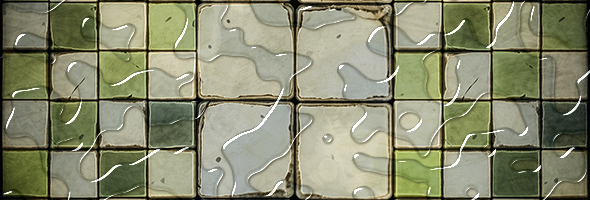
Deke’s Techniques 277: Painting an Eye using a Custom Brush
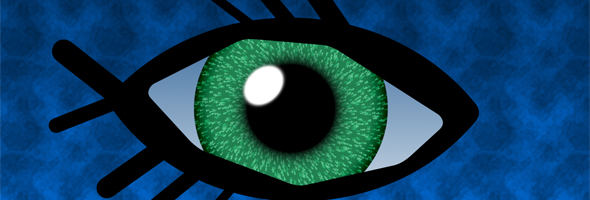
And speaking of recreating things, in this week’s exclusive movie, Deke shows you how to cast multiple drop shadows from our ersatz stamp, despite Photoshop’s one-drop-shadow-per-layer limitation. If you’re not a member of lynda.com, you can sign up for a free 10-day trial by heading over to lynda.com/deke. It’s dekeReality, every week!




Be the first to drop some wisdom...