In this week’s free Deke’s Techniques movie, you’ll learn how to convert corner points into smooth points in Illustrator. Some of you are like, “Cool!” Some are all, “What?” And some of you are, “So what?”
Well, here’s the deal. By using Illustrator’s ability to convert all of your corner points to smooth points at once, you can convert a quickly (and easily) drawn zig-zag into a smooth curly-que.

Are you reasonably savvy Illustrator users still as bored as a statue of a giant head? Do you know about the 2X speed option on lynda.com videos?
Continuing on (at about 04:35, for those skipping ahead), you can sketch out one Easter Island Moai statue by simply clicking straight lines with the pen tool, then use the Convert Selected Anchor Points to Smooth button to convert all of your corners at once. Thus, the unimpressed angular head on the left (below), becomes the more thoughtful organically curved dude on the right.
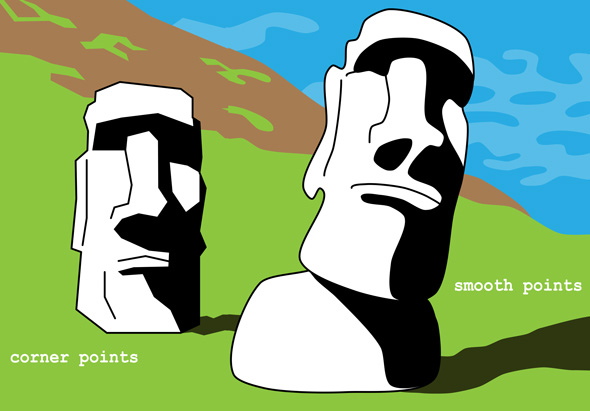
If you’d like to learn more about drawing quickly in Illustrator using this method of quick point conversion, check out Deke’s awesome (and this comes from an inept Illustrator user) course Draw Better and Faster with Illustrator CC. If you’re not a member of lynda.com and you want to check it out, you can sign up for a free 10-day trial at lynda.com/deke. (For even less of a commitment, you can just skip to the blue unlocked movies in the table of contents and get some great Illustrator drawing tips.)
One last note, something I discovered while visiting Hoa Hakananai’a, an Easter Island statue that’s currently housed at the British Museum in London. (His name appropriately means “Stolen or Hidden Friend.”) The backside of those Rapa Nui statues can be really fascinating too. Hidden friend indeed.

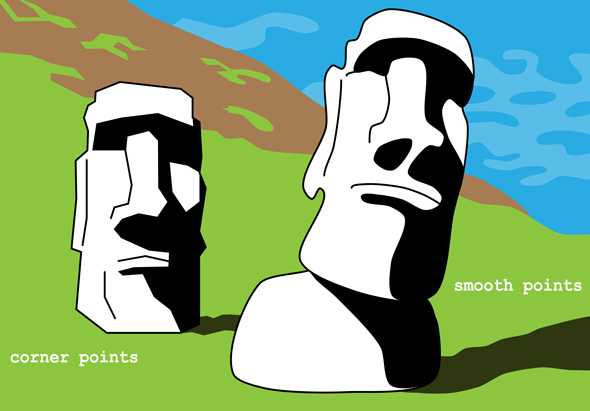



Be the first to drop some wisdom...