In this week’s free Deke’s Techniques episode, Deke creates an old-school chromatic type effect in Adobe Illustrator. This printing with multiple colors has been around since the wood type days in the 19th century, and thus it was an obvious target for Deke to bring to the digital age. Especially given the delightfully absurd (and thus deke-like) word choices used in the samples, like this one from Wm. H. Page in 1874 (courtesy of the Public Domain Review).
Chromatic type from 1857
Deke’s begins with some slightly less evocative—-but no less deke-like—-language, which he sets in Adobe Copal (a font available in CC via Typekit).
So What, set in Copal type
Copal has a decorative variant as well as an outline version, both of which are useful for this exercise.
The Copal font has a Decorative variant
Using copies of the font in its Decorative and Outline forms allows for copious decoration, colorizing, and adding customized drop shadows to various parts of the letter forms. After adding a layer of texture, here’s the result:
A chromatic font effect applied in Adobe Illustrator
And of course, unlike the wood-based typesetting of the 1800’s, Illustrator allows for immediate adjustment of the colors to suit your mood.
Changing the colors of your chromatic type effect in Illustrator
If you’re a member of Lynda.com, Deke’s exclusive movie this week covers how to create a similar effect in Photoshop, which allows for the addition of a photographic background and requires using layer effects and a mask (or two) to create your chromatic text.
A chromatic type effect in Photoshop
If you’re not a member, you can get a free 10-day trial by signing up a lynda.com/deke.
Deke’s Techniques, bringing 19th century typographic art into the future!
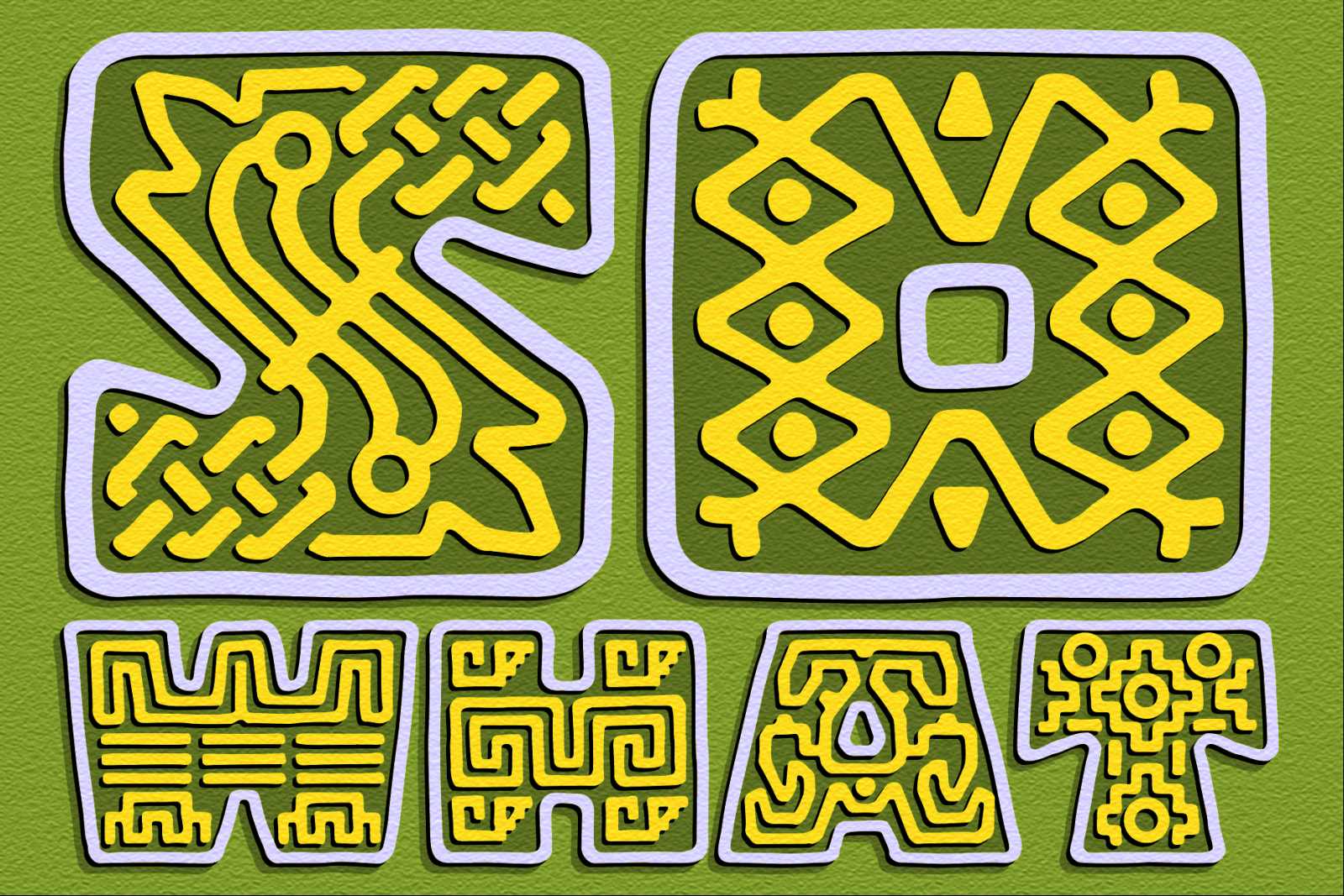



Amazing