In this week’s free Deke’s Techniques episode, Deke returns the color to his hedcut effect project from last week. Rather than just use the color from the original photo (courtesy of Dreamstime.com, by the way), Deke uses some Lab color-based, levels adjusted channel operations to create this file which he then overlays with the Hard Light blend mode.

This allows much more refinement than a simple Multiply-blended layer of color, resulting in those outlines around the face getting some color of their own.
If you’d like to get into the guts of Deke’s hedcut effect yourself, and you’re a member of Deke.com, you can download his sample file at the bottom of this post.
Meanwhile, I’ve been seeing some other similar effects around the webs, and I thought this one from Phototuts+ was pretty cool: a Wave pattern-generating action does the heavy lifting to create this American currency type effect.
Dekesters, you’ve seen similar effects (or customized one for yourself) please feel free to share them here. Members can upload images in the comments.
Deke’s Techniques, making things that try to look like other things then adding color!
Related downloads
- Exercise Files for DT 723 - 725 Hedcut
- Log in to download these files.

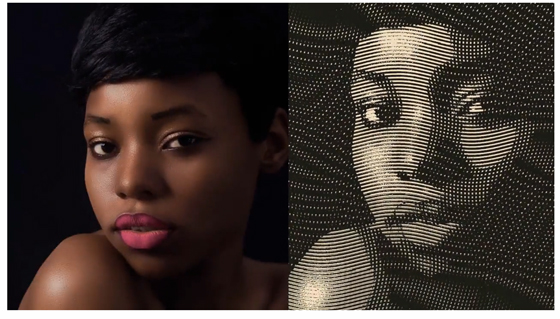



Maybe it's just me but the video isn't working.
Video is working for me, but you could try Lynda.com as well (it's unlocked there).
Thanks Colleen!
Thanks for the action tip, @Vectorgeek.
Me too! Sometimes you can borrow from both and come up with different effects.