In this week’s free Deke’s Techniques episode, Deke tackles the old split-screen dilemma with a completely flexible approach. Rather than create a static gradient layer mask between two images of his equally beloved sons, he creates an imminently flexible and editable mask (with a convenient feather setting) using vectors.
So, when both of your sons display the same amount of dogged determination, you don’t have to choose. You can draw a vector between images of each, and using vectors (that can be reconsidered at will depending on the flailing gestures of each son) create a split-screen effect that can be readjusted. Like so:

I have to say this was so effective, my mom thought they were the same photo (oh, like I’d let these guys obtain two gyro-segways, Mom.)
Deke’s Techniques, finding ways to split your loyalties gracefully!
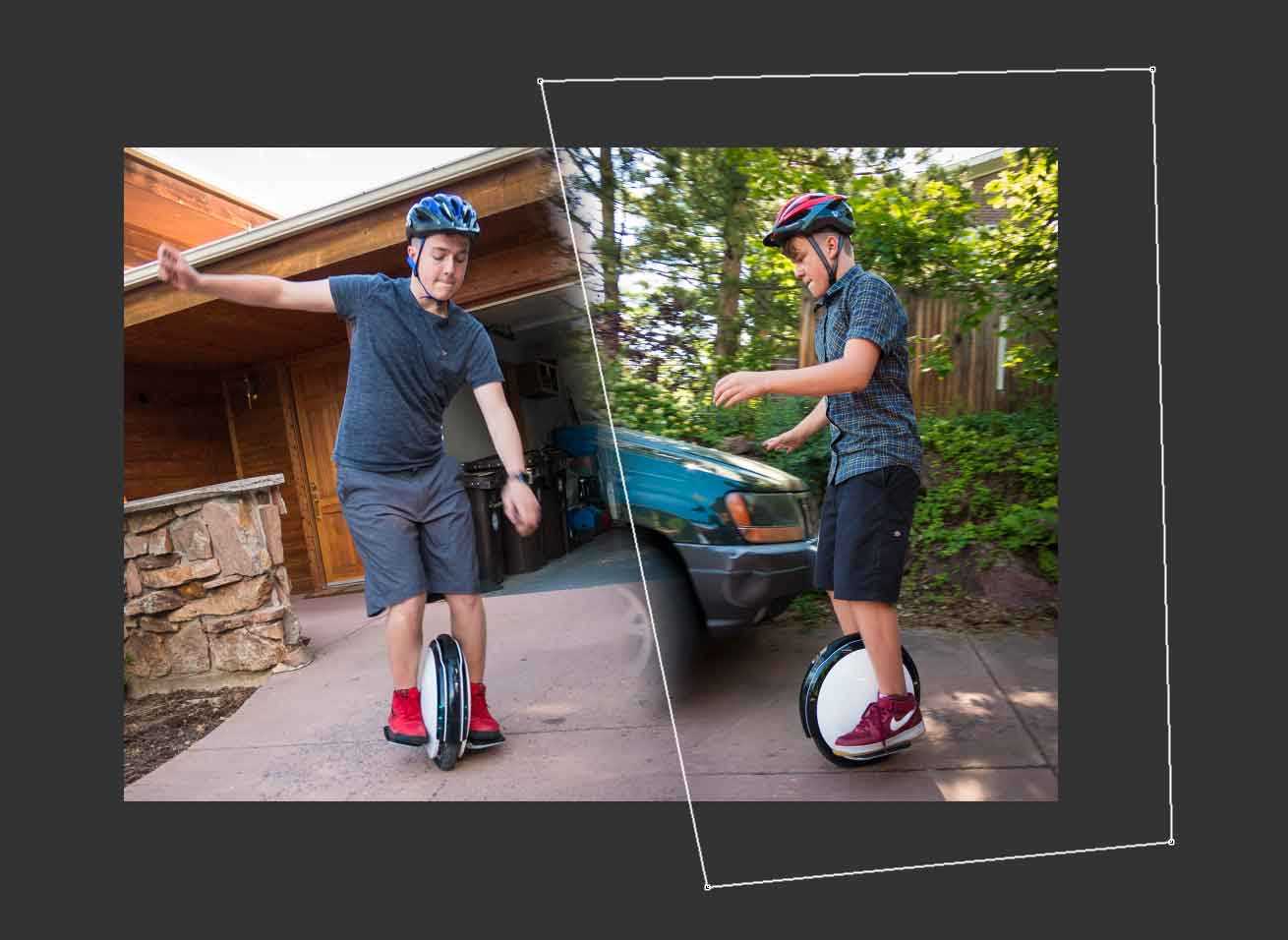



Be the first to drop some wisdom...