In this week’s free Deke’s Techniques episode, Deke digs down into Illustrator to figure out how to make custom arrowheads. The trickiest part of this whole thing is to find the file that you need to edit.
The arrowheads.ai file will (at least for today, until Adobe sees fit to change it) be at one of these locations:
- Under Windows, bring up a folder window, click in the path field, and type in:\Program Files\Adobe\Adobe Illustrator CC 2017\Support Files\Required\Resources\en_US
- At the Macintosh Finder, choose Go to Folder, and type in:/Applications/Adobe Illustrator CC 2017/Support Files/Resources/en_US
The second trickiest part is to unlock the permissions so you can edit the file. On the PC, right-click on the file and choose Properties. On the Mac, right-click and choose Get Info, then give permission to yourself to Read & Write. Ten Deke has created this handy cheat sheet:
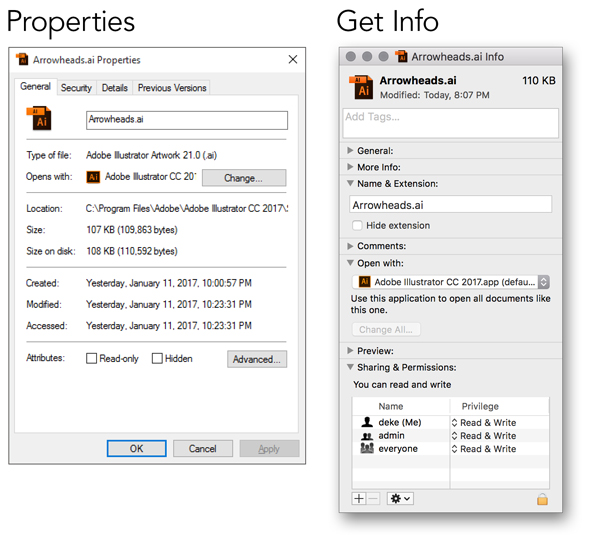
Finally, you get to tweak (well, copy and tweak) an existing arrowhead, turn it into a symbol, and employ it on your next arrowless line. Eschewing Deke’s rather mundane arrow customizations, I actually made a copy of "Arrow 20" and with a few drags of the corner widgets, turned it into this lovely heart shape, suitable for creating a magic wand that brings love and warmth to the dwellers of dekeTopia. (And everywhere, really, we all could use a magic heart wand these days.)
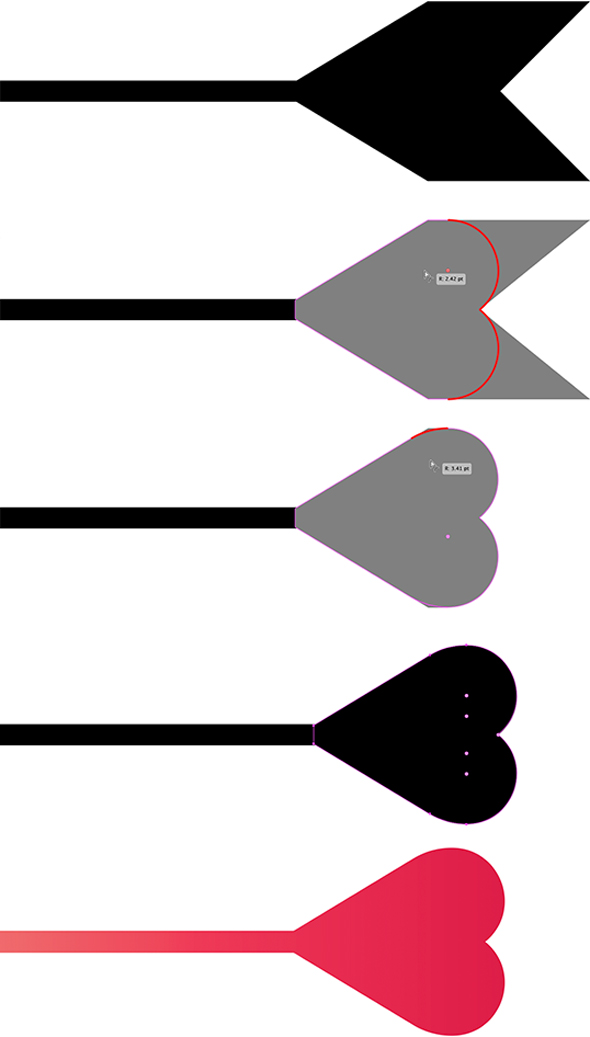
If you’re a member of lynda.com, Deke’s got an exclusive movie this week, in which he shows you how to turn these "arrowheads" into custom end caps.

If you’re not a member of lynda.com, you can get a free 10-day trial at lynda.com/deke to check it out.
Deke’s Techniques, teaching you how to thwart the system and write your own endings.
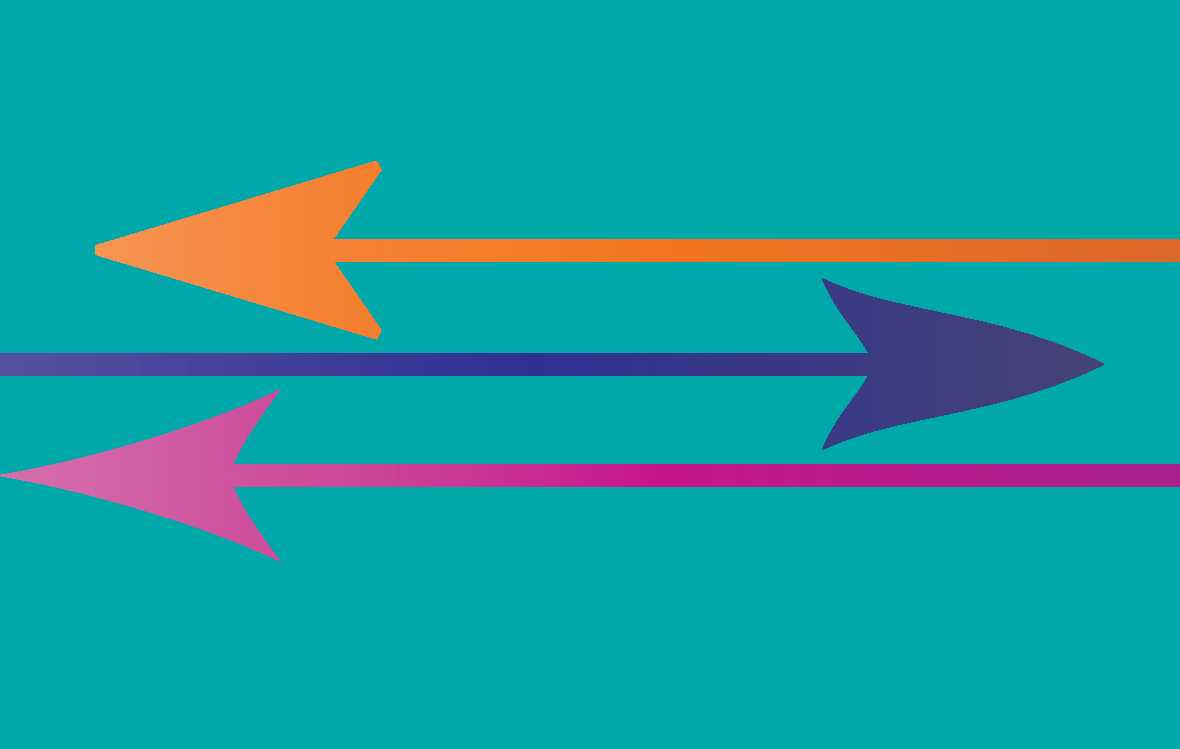



this comment has attachments awaiting moderation