In this week’s free episode of Deke’s Techniques, Deke takes one for the Lynda.com training team and makes sure you know about a new symbols and spaces feature in text inside Adobe Illustrator 2107. Not sexy. But useful. When it works right.
While some of these symbols have been around forever (and had Mac OS level—shortcuts associated with them), PC users can now enjoy analogous keyboard shortcuts for entering their bullets and squiggles without having to resort to entering cryptic numerical codes.
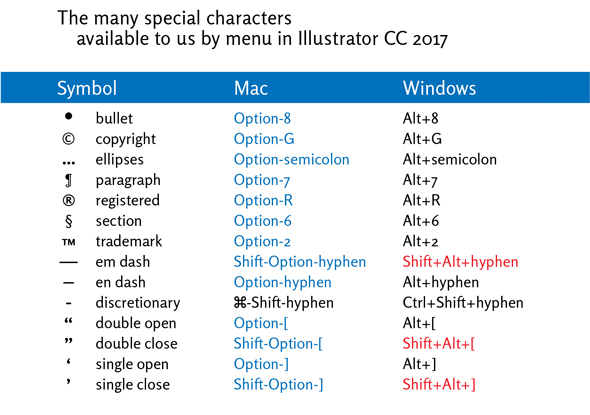
Illustrator also now has non-standard spaces you can enter via shortcut or menu as well, including a hair space and a thin space. Check out the video to see not only how it works, but where the limitations are.
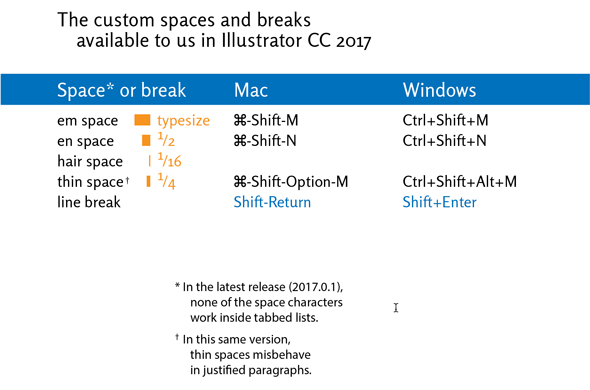
Meanwhile, if that is as boring to you as it is to me (it will undoubtedly be exciting to…someone), then Deke’s got an exclusive movie this week in which he shows you an infinitely more exciting feature update in Illustrator 2017, that of the wacky world of live polygons.
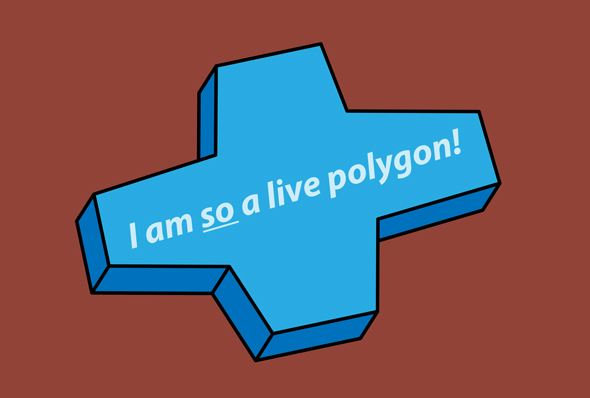
If you want to check out the polygon movie and you’re not a member of lynda.com, you can get a free 10-day trial by signing up at lynda.com/deke.
Deke’s Techniques, bringing you the mundane and the exciting in the same week.
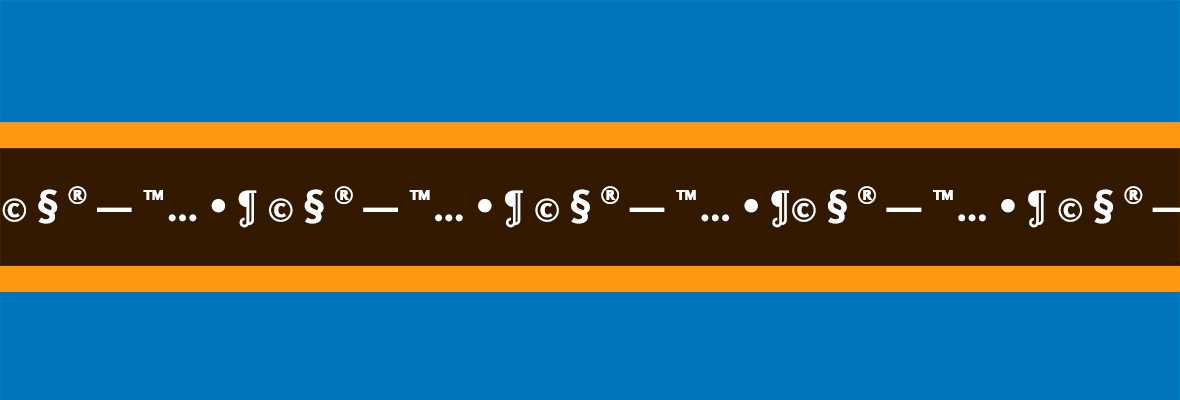



Be the first to drop some wisdom...