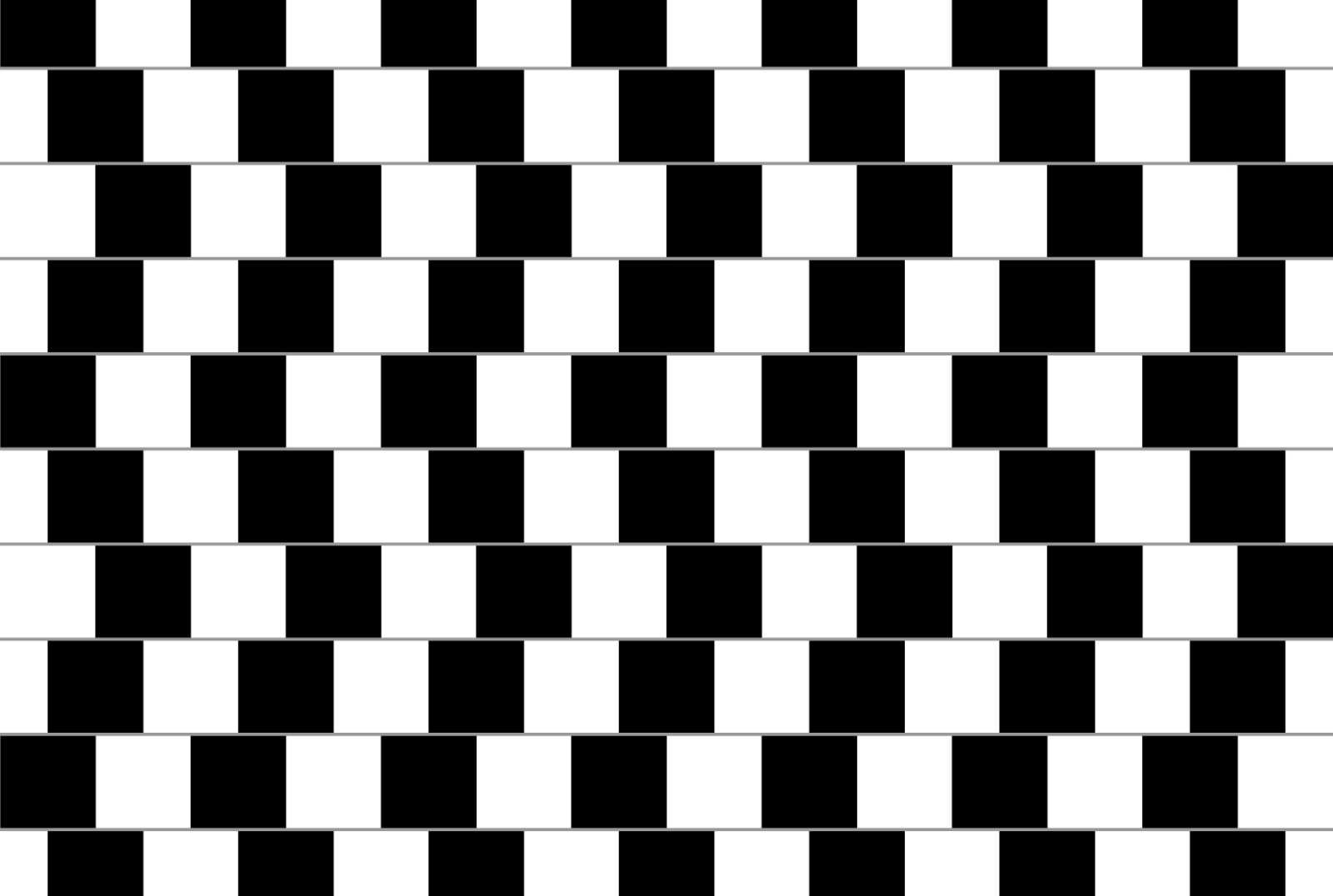In this week’s free episode of Deke’s Techniques, Deke explores the “cafe wall” optical illusion and recreates it in Adobe Illustrator, thus proving with your own hands, eyes, and software that those horizontal lines are indeed both straight and parallel.
Even if you don’t need your optical illusions totally dissected, this episode is useful for seeing how to use Illustrator’s Move tool with its Copy button (and then the Repeat command) to quickly and precisely construct geometric patterns.
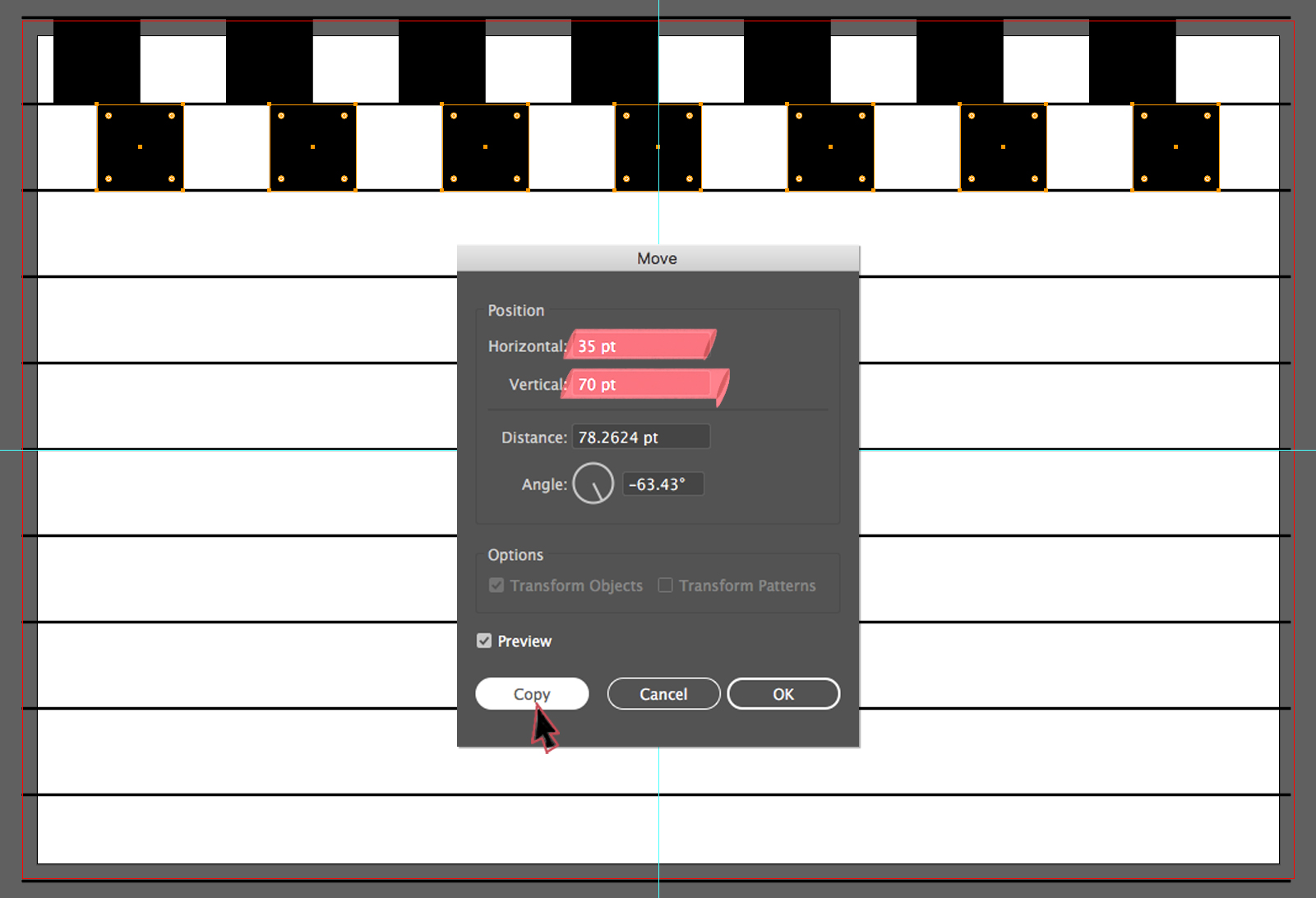
If you’re a member of Lynda.com or LinkedIn Learning, Deke’s got an exclusive movie this week in which he shows you how to fold your illusion in half, thus providing a visually clever menu cover for your aforementioned cafe.
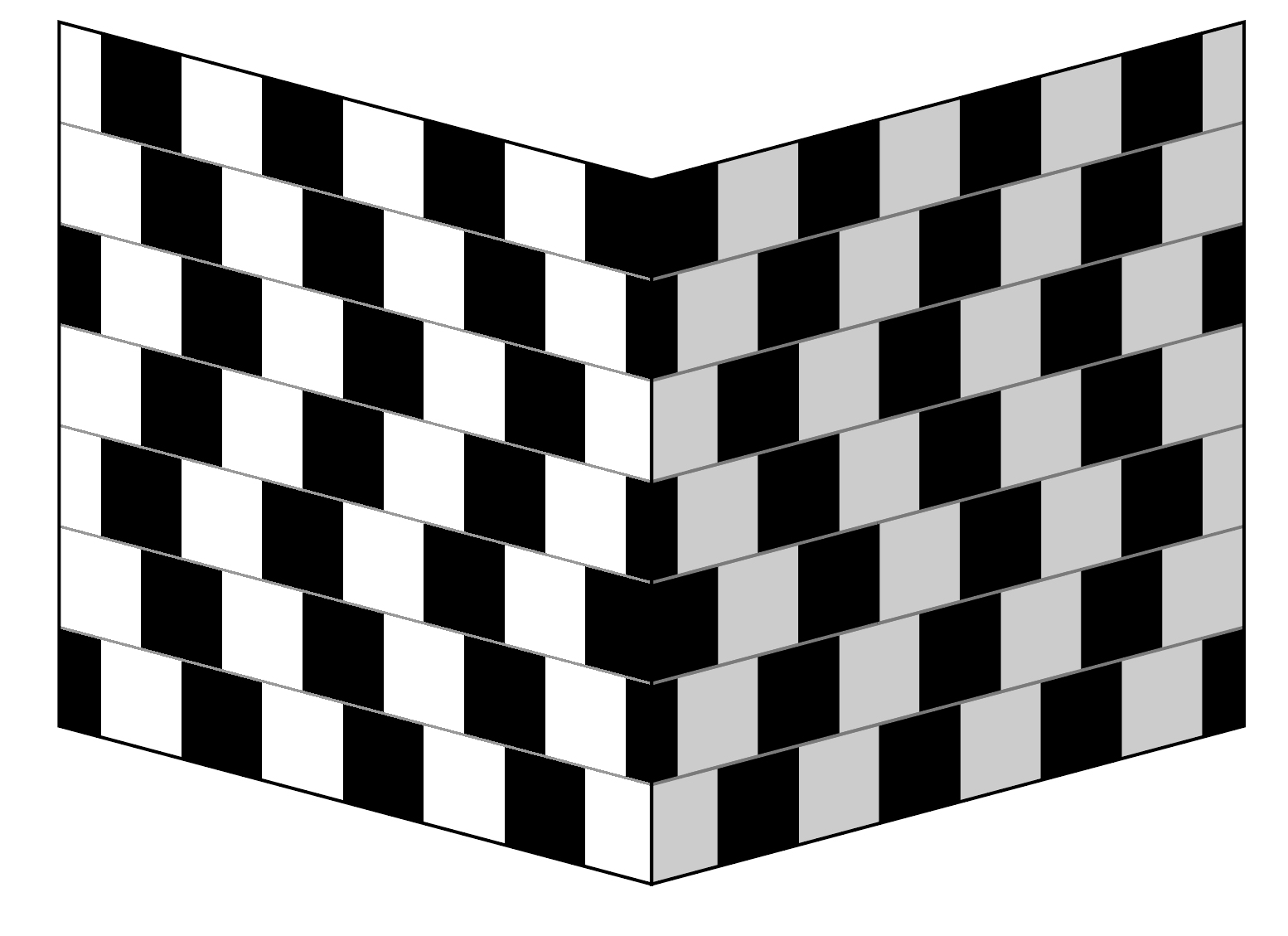
Deke’s Techniques, explaining and exploring illusions everywhere.