In this week’s free Deke’s Techniques episode, Deke creates what I call an “everlasting gobstopper” shape in Adobe Illustrator. And no, I don’t mean the boring globe shape of the current mass-produced candy, but the quasi-hexagoned, multi-flavored, never-gets-smaller candy that Charlie refused to give to Slugworth in the good movie.
Of course, since it’s Deke and he’s using Adobe Illustrator, the edges and angles of this “gobstopper” are meticulously drawn and precisely angled. In fact, here are the only shapes you’ll need to draw (and even then, you’ll see how to make them via rotation and duplication).
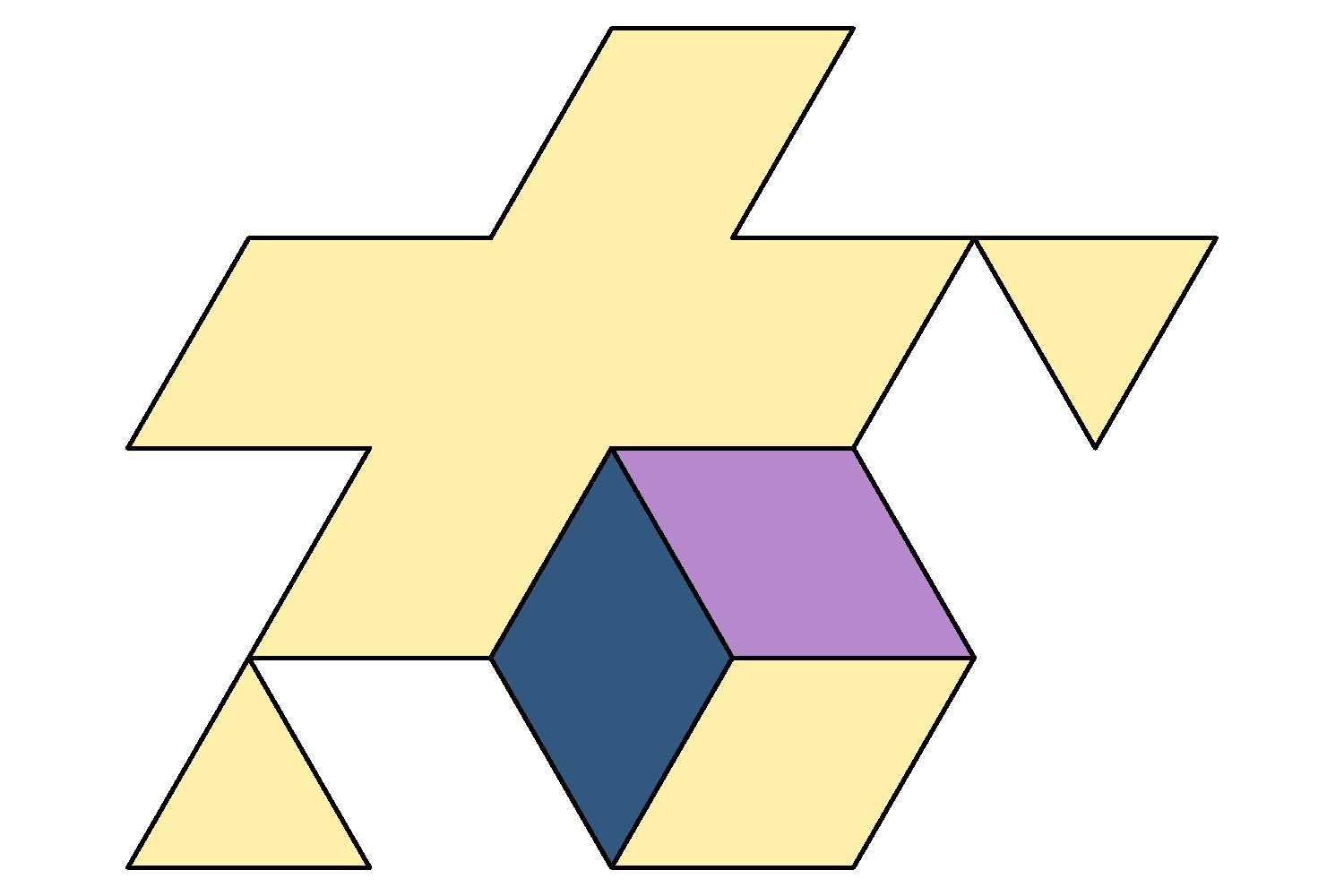
Even if duplicating fantasy shapes from my childhood isn’t your thing, there are some basic Illustrator skills to be learned in this exercise (now with timestamps!):
- Using guides and smart guides in Illustrator (1:45)
- Editing color groups and swatches, including swatch names—although Deke missed the opportunity to name them “grape,” “blueberry,” and “banana.”) (6:23)
- How to solve “unfortunate” mitre joins in Illustrator (13:37)
And what, you ask, does this have to do with Deke’s promised “Seamlessly Repeating Summer?” Well, if you’re a member of LinkedIn Learning, Deke’s got an exclusive movie in which he shows you exactly how to turn this object into a pattern:
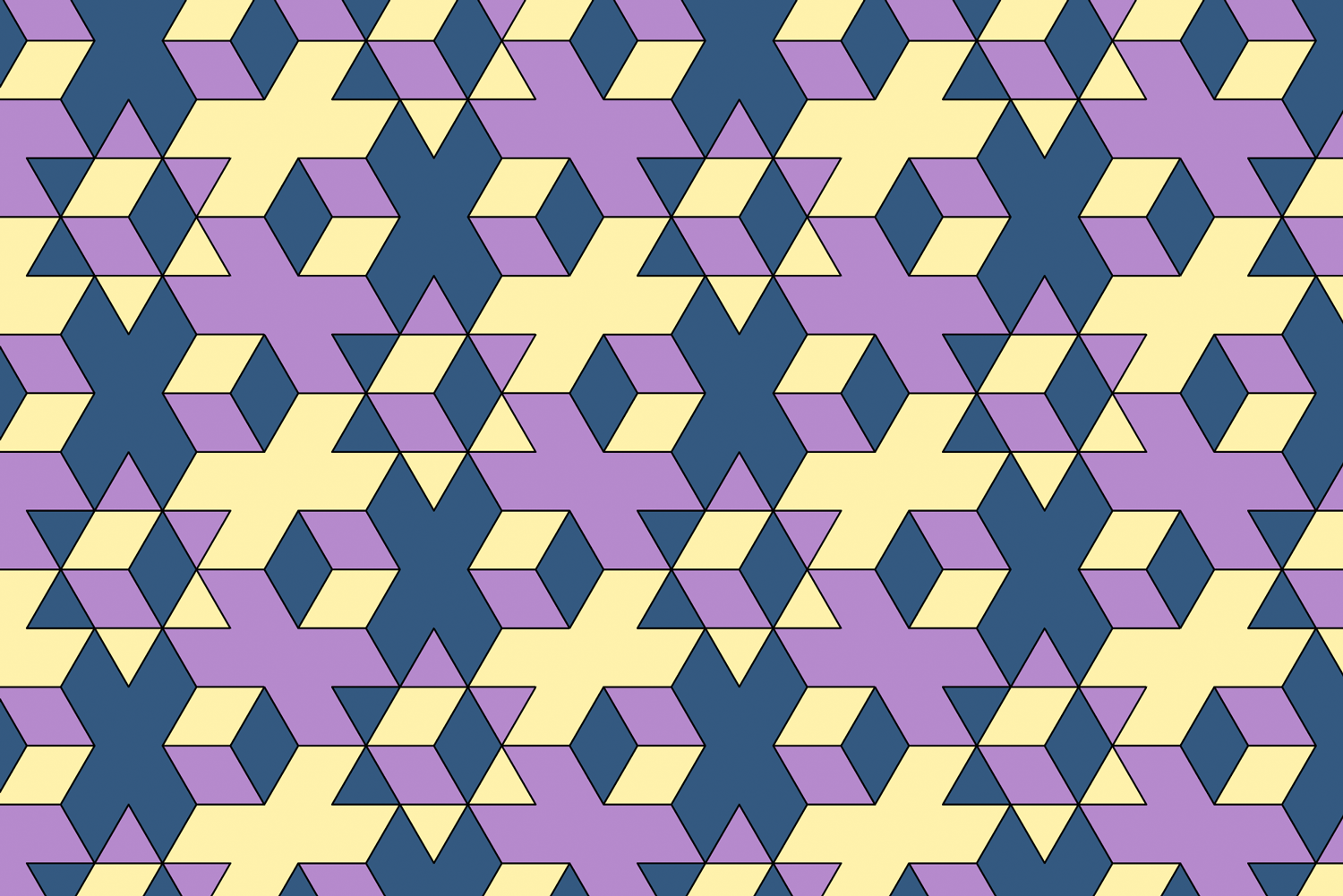
And if you’re still a member, he’s got a second exclusive movie in which he combines the original shape into the pattern.
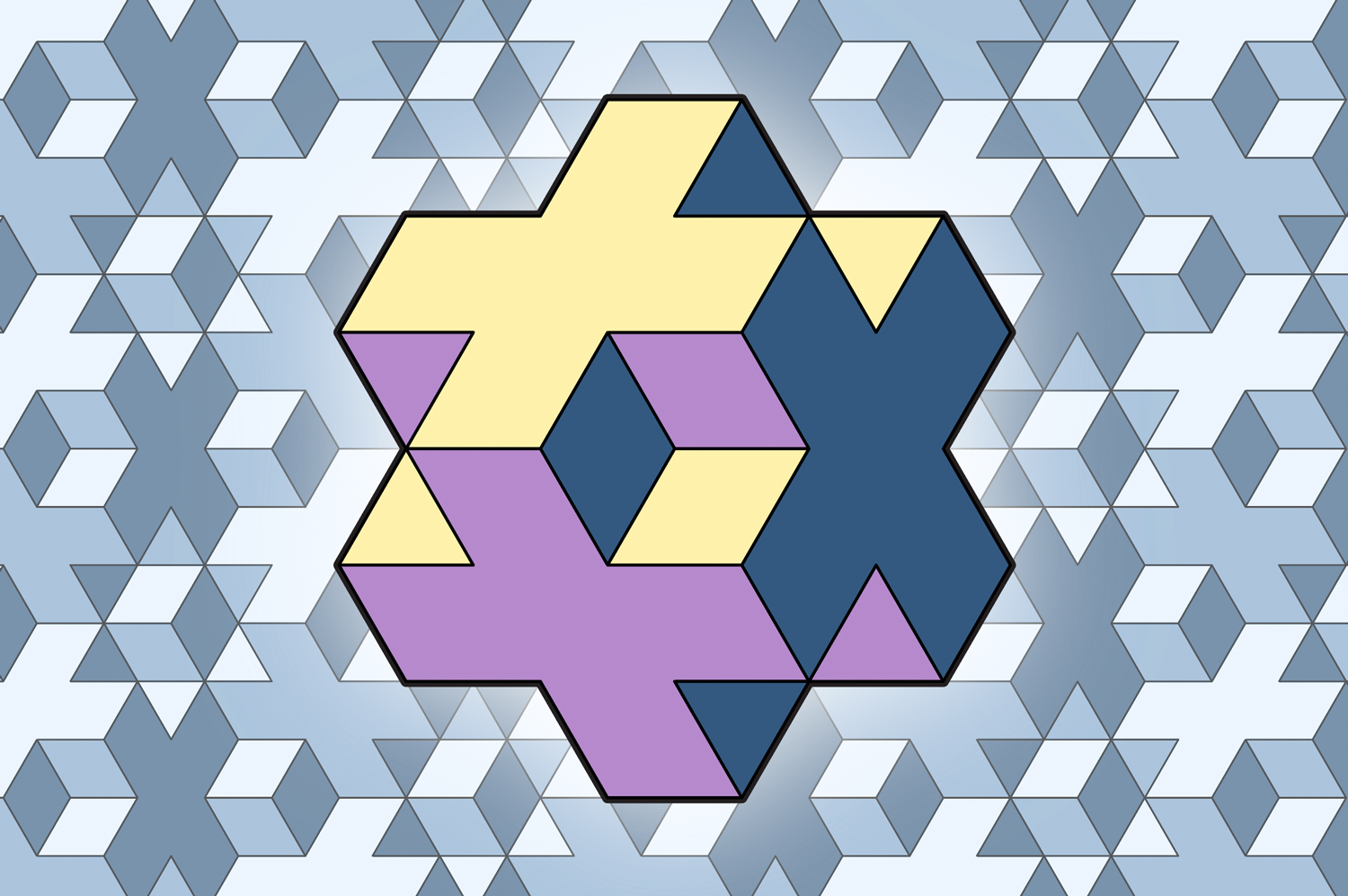
It’s like a sweet everlasting Deke this week!
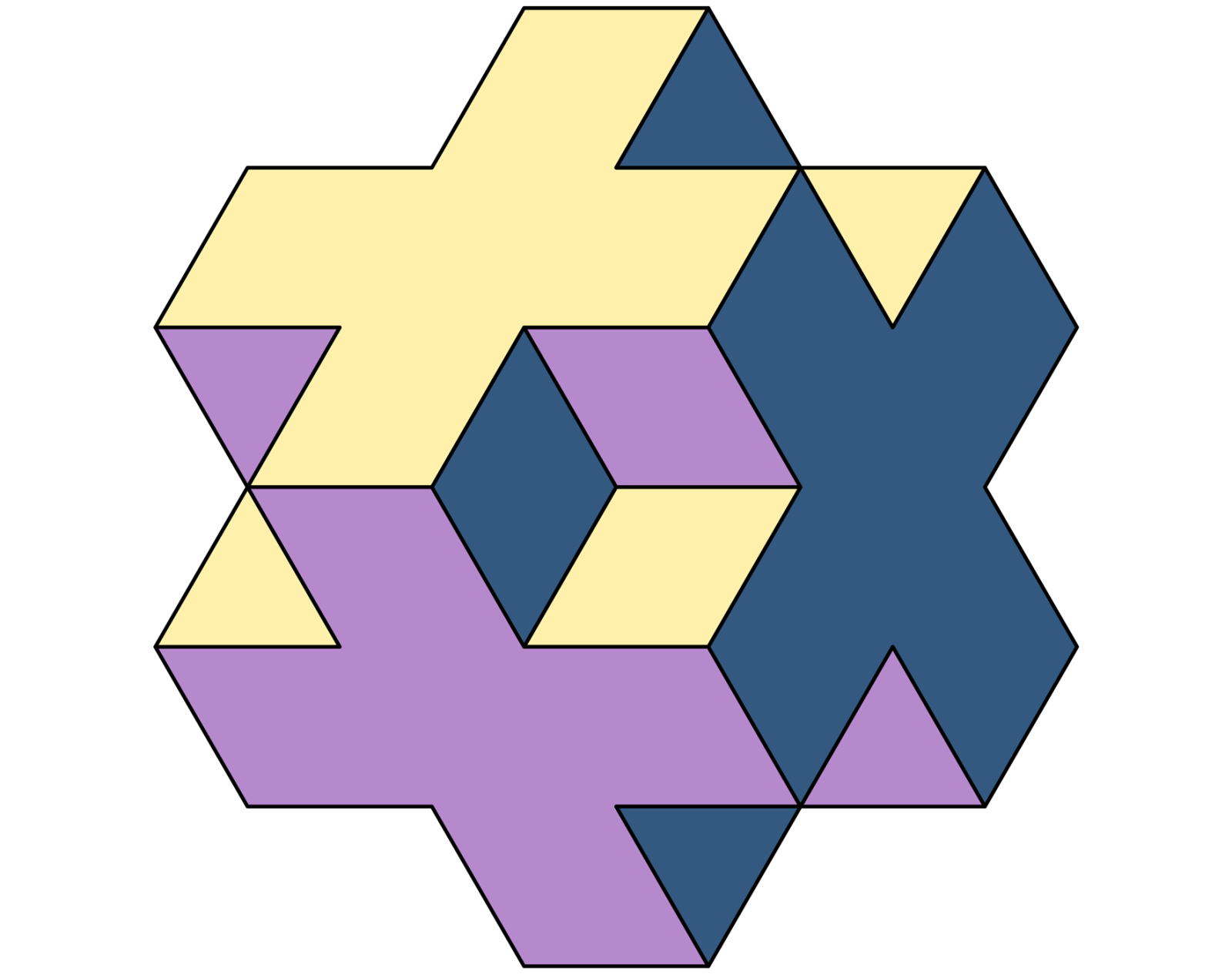



Be the first to drop some wisdom...