In this week’s free episode of Deke’s Techniques, Deke shows you how to use Adobe Illustrator’s round corner feature to actually draw, rather than just effectively round off rectangles.
Case in point, the now familiar Triceratops logo we’ve been working on for the last few weeks. Sure, you could carefully draw each of the dino’s scalloped edges with the Pen tool (as Deke did originally), but you could much more easily drag the corners into place without having to position a single control handle.
Let’s say you start with this spiky scallop, drawn by simply clicking all over the place with the pen tool.
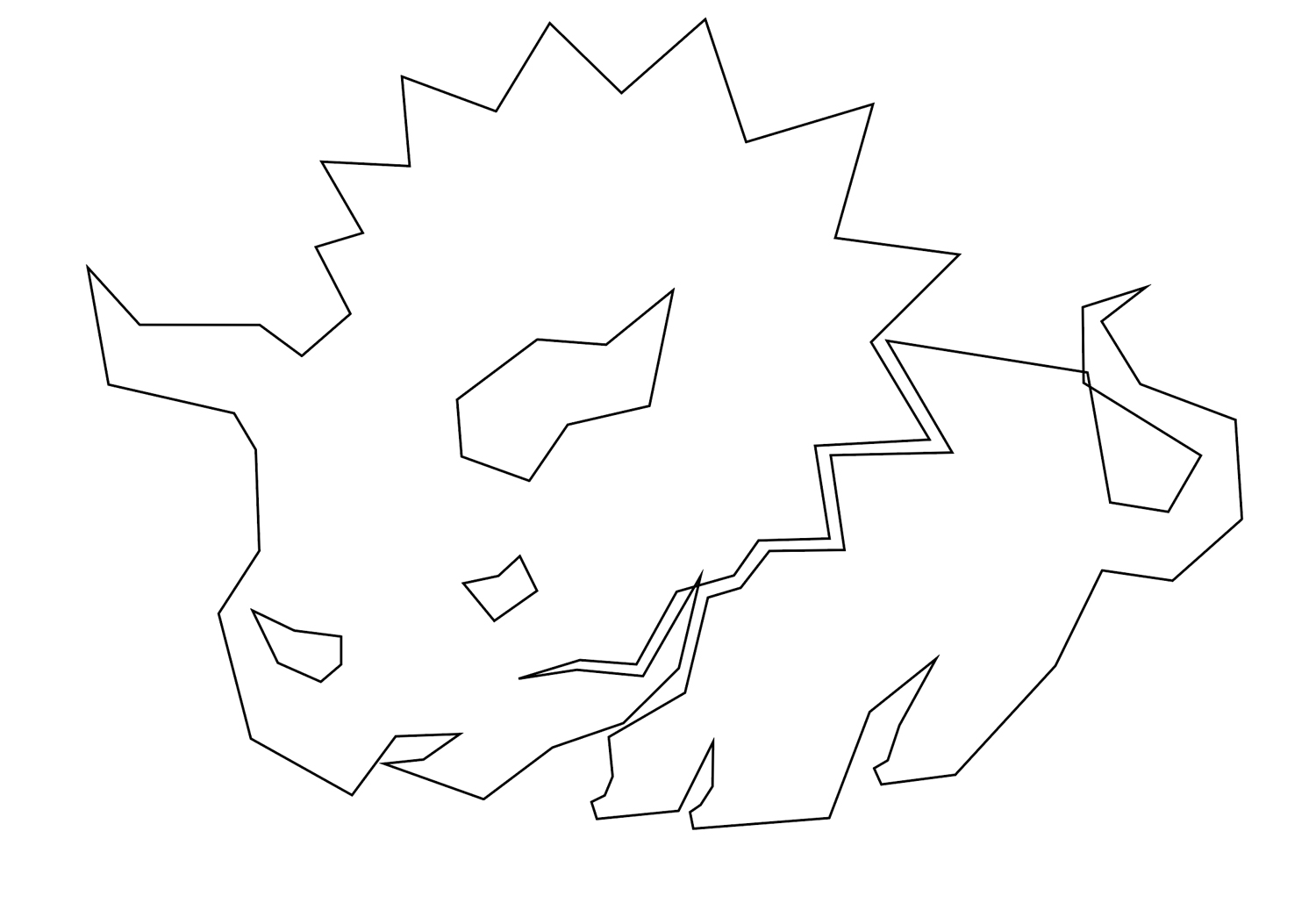
Then you can either gather up all the corner widgets with the Lasso tool and drag them generally into place:
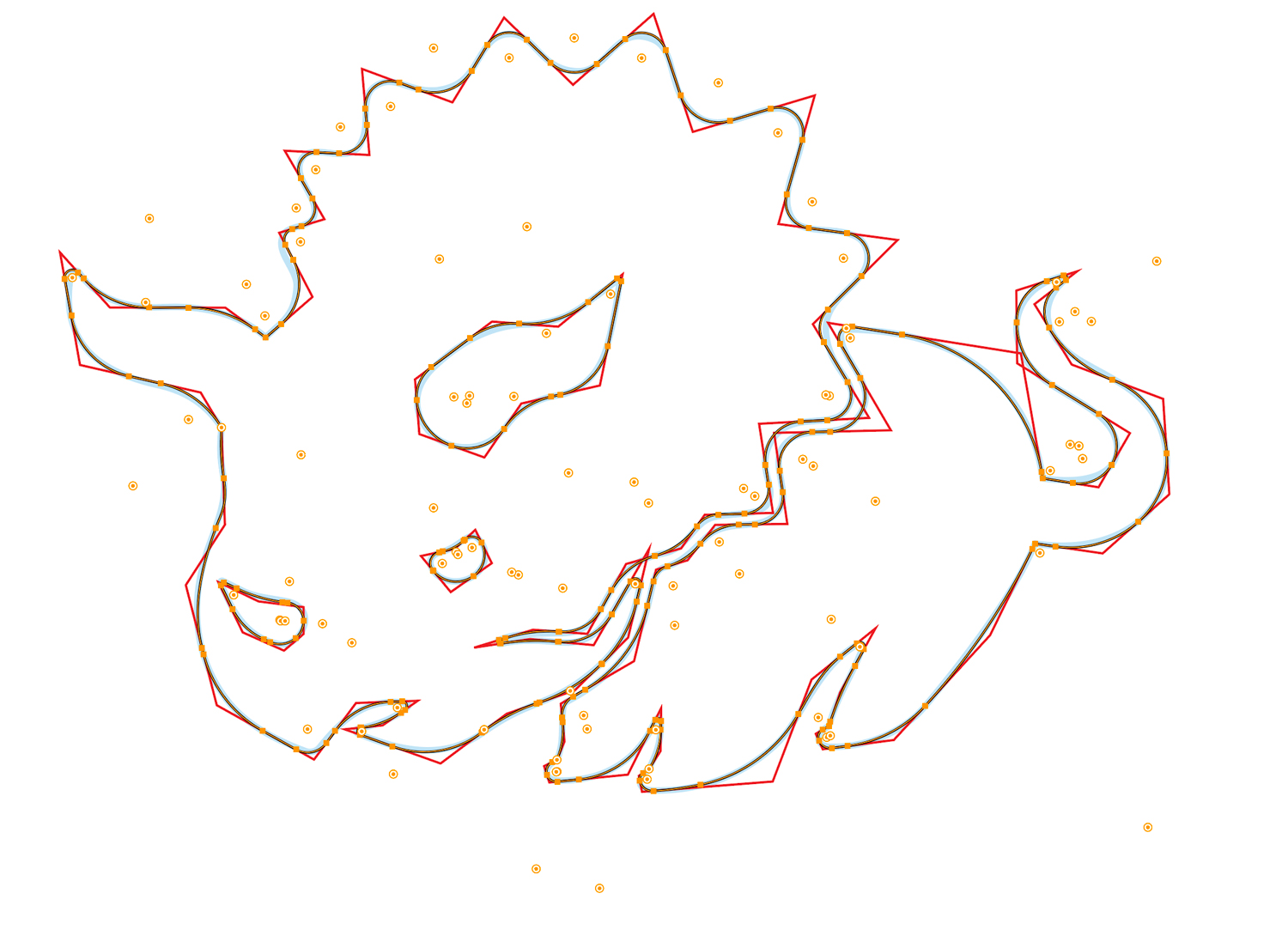
Or select individual widgets to fine tune to your scallopy vision as shown up at the top of the post.
If you’re a member of LinkedIn Learning, Deke’s got an exclusive movie this week in which he shares his tips and tricks for getting around round corners.
Deke’s Techniques, smoothing out the spikes of life, one corner at a time.




Comments