In this week’s free episode of Deke’s Techniques, Deke takes a snake and makes it longer. Now, lest you think a) Deke has completely lost it or b) Deke has completely run out of ideas, don’t worry, the second one will never happen.

But as obvious (and yet, absurd) as this exercise seems, there are some solid Photoshop skills at work here. In the movie, you’ll see how Deke eschews the Clone Stamp tool, but then embraces the…Magic Wand. Maybe he really has lost it? Don’t worry, he still uses a precision mask to clean the thing up.
Yes, in fact. And in all seriousness (well, as much as we ever employ around here), these kind of compositional changes are the bread-and-butter of everyday Photoshop work. In fact, the need for a longer snake arose out of creating this composition for Deke’s Photoshop CC 2015 One-on-One: Advanced course:
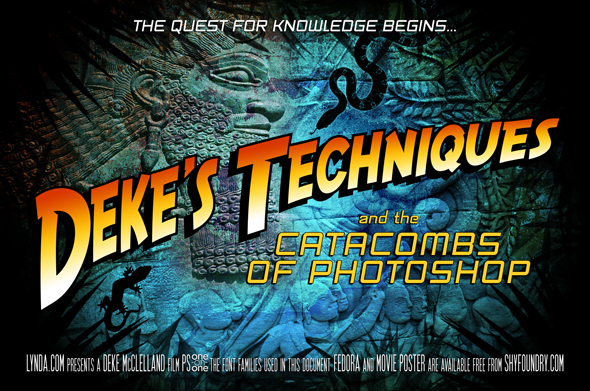
If you’re a member of lynda.com (or you take advantage of the free 10-day trial from lynda.com/deke), Deke’s got an exclusive movie this week in which he shows you how he turned this longer snake into a silhouette, again to meet the needs of his composition. Oh, and he adds a tongue because well, what adventure poster is complete without a snake tongue?

Deke’s Techniques, bending and stretching (virtual) animals to your creative will every week.




Be the first to drop some wisdom...