Not to be left behind by its Photoshop cousin, Deke’s course Illustrator CC 2019 One-on-One: Advanced has now been updated over at LinkedIn Learning.
The real jewel of this update to both Illustrator itself and Deke’s course, is the Freeform Gradient option. Deke celebrates this feature by creating the dekeMoji you see above. Here he is with all his freeform gradient points in place:
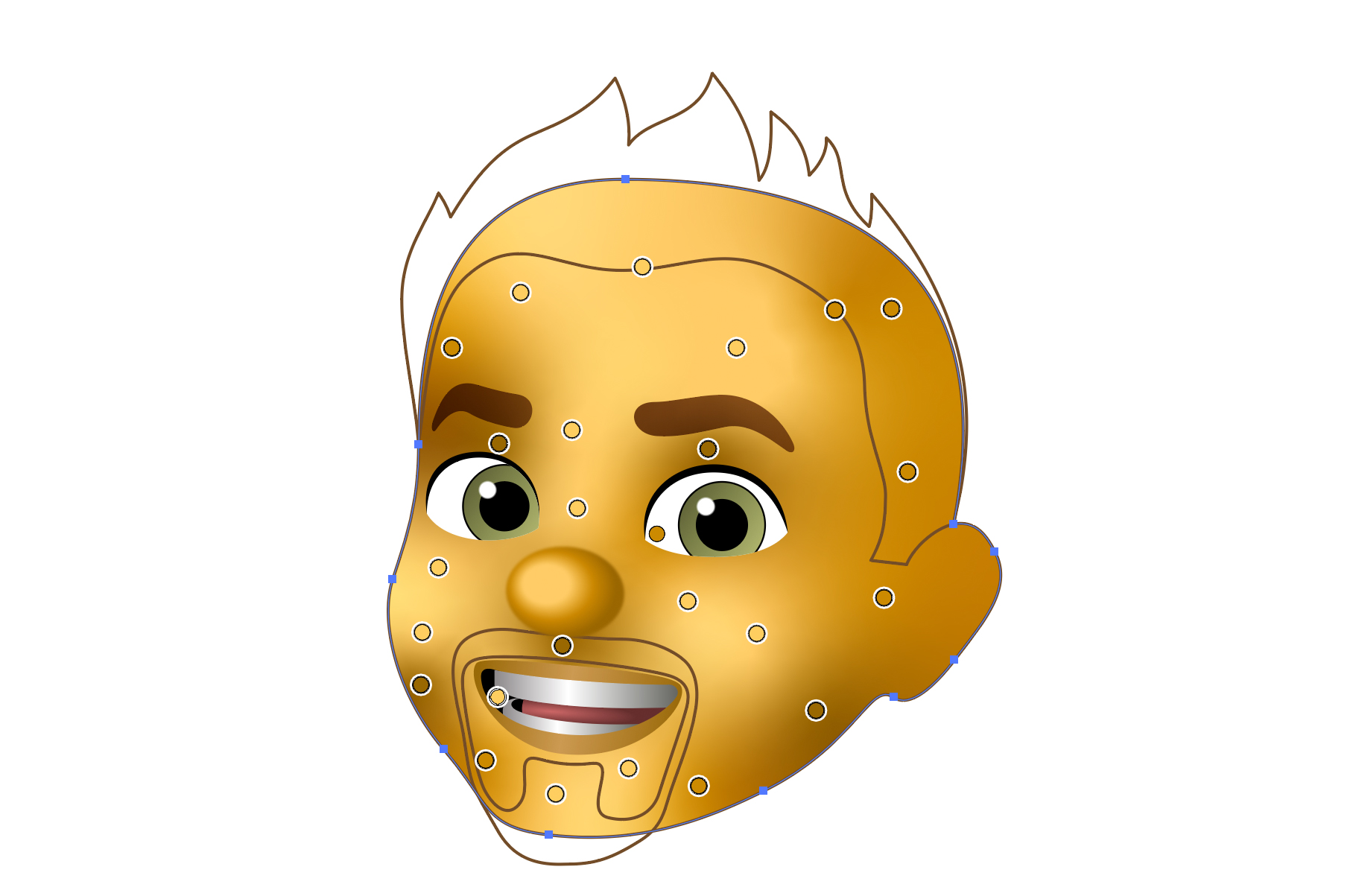
We unlocked this movie to show you how Illustrator’s new ability to set gradient points in a freeform manner in order to add volume and contour to things like EmojiDeke’s face.
Working with freeform gradients from Illustrator CC 2019 One-on-One: Advanced by Deke McClelland
(Note, to see a different application of the Freeform Gradient feature, check out Deke’s Techniques Episode 776, in which he applies it to a background for showing off vegetables.)
New/Updated Movies in Illustrator One-on-One: Advanced
Here are the other updated bits of the Illustrator Advanced course with links to get you straight to the new stuff if that’s all you need over at LinkedIn Learning:
Chapter 17 Pathfinder Operations
17.10 Repeating the last Pathfinder operation
Chapter 18 Layers and Stacking Order
18.05 Adjusting the stacking order
Chapter 20 Scaling and Rotating
Chapter 21 Align and Distribute
21.02 Snapping and smart guides
21.03 Aligning a group to the artboard
Chapter 22 Gradients and the Gradient Tool
22.02 Assigning and modifying a gradient
22.03 Lifting a color from a pixel-based image
22.04 Designing and saving linear gradients
22.05 Using the Gradient tool and annotator
22.06 Working with radial gradients
22.07 Offsetting the center of a radial gradient
22.08 Combining gradients with clipping masks
22.09 Adjusting the opacity of gradients
22.10 Working with freeform gradients
22.11 Painting lines of freeform gradients
22.12 Painting gradient hair
22.13 Assigning a gradient to an entire layer
22.14 Assigning gradient strokes
22.15 Combining multiple gradient fills




Thanks! Hope you like it.
http://www.confiduss.com/en/jurisdictions/japan/politics/