Cool greetings from the strangely frozen north, my dekeCicles. We are up in Hornby Island, BC, Canada trying to get our final training drives in for Antarctica next month, and the Canadian weather gods have complied and made sure the temperature is suitably low (26 F/-3C) with unusual amounts of snowfall. (That said it’s -20F/-29C in Antarctica.)
Nevertheless, we’re donning our scuba gear and heading out to frolic with the sea lions when we can (we can’t this afternoon since our skipper, the amazing Rob, would not be able to find us in the wind-driven snow). So instead, I bring you this week’s free Deke’s Techniques episode on the completely unrelated but new, and nonetheless awesome, Adobe Fresco.
Fresco allows you to paint and draw with your iPad, while still leveraging layers and Creative Cloud compatibility.
And if you’re a member of LinkedIn Learning, then Deke’s got an exclusive movie this week in which he shows you how to truly up your superhero game and add some comic-book-inspired halftone dots with one of the brushes in Adobe Fresco.
Meanwhile, here’s Deke earlier in the week in Horseshoe Bay before the snow really started falling.

Deke’s Techniques, with the right technology, we can get into all kinds of ridiculous and sublime adventures.
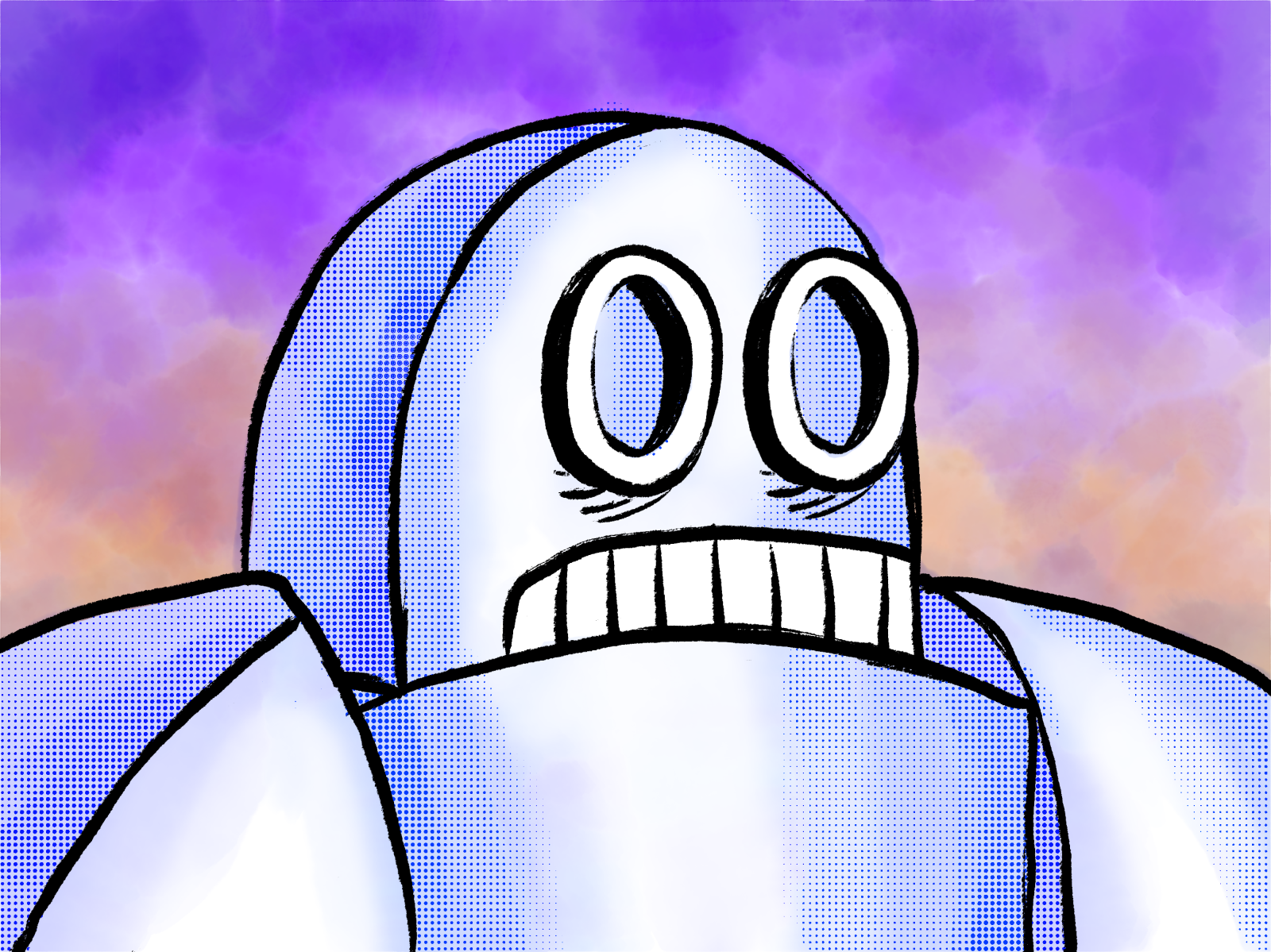




Be the first to drop some wisdom...