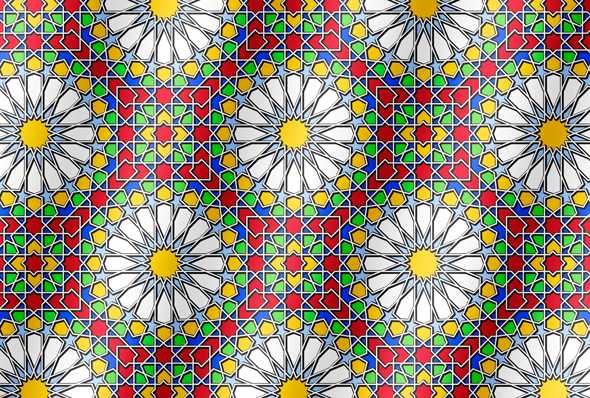Today Deke’s Techniques begins a multi-week journey from Tunisia to Amsterdam to London to Colorado to wherever you are, courtesy of Deke’s quest to replicate this 19th-century Arabic patterned stained glass window he came across in the Victoria and Albert Museum.
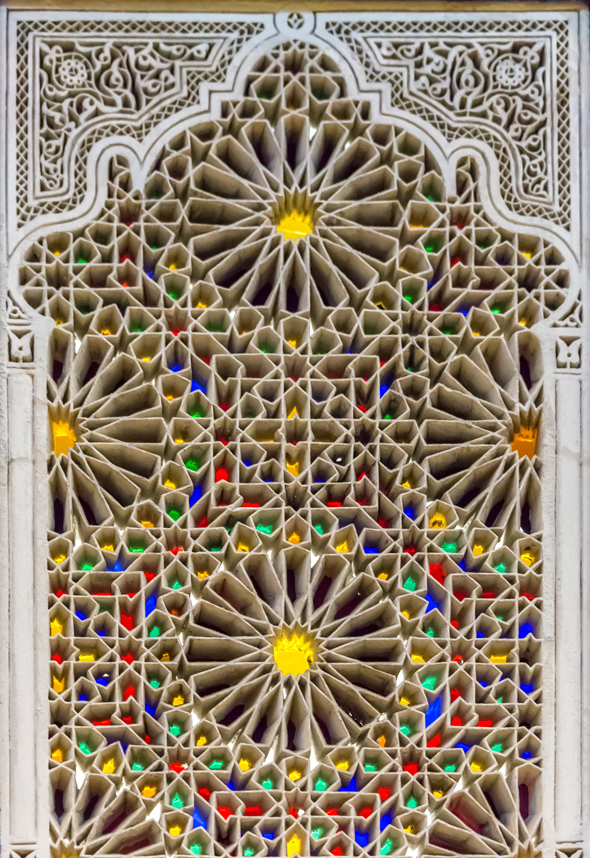
Of course, when Deke sees the painstaking geometry of this carved stucco piece, he immediately thinks, “I wonder how I’d make that in Illustrator.” And so, this week uses some precise math and multiple applications of the Transform effect in order to create the first element, the recurring sixteen-pointed star.
Here in Part 1, you’ll see how Deke uses the Transform command to place guides, how he makes guides out of shapes, and how he deconstructs some carefully arranged rectangles in order to form this unassuming bit of the star element (which you can see over a tracing template of the original photo):
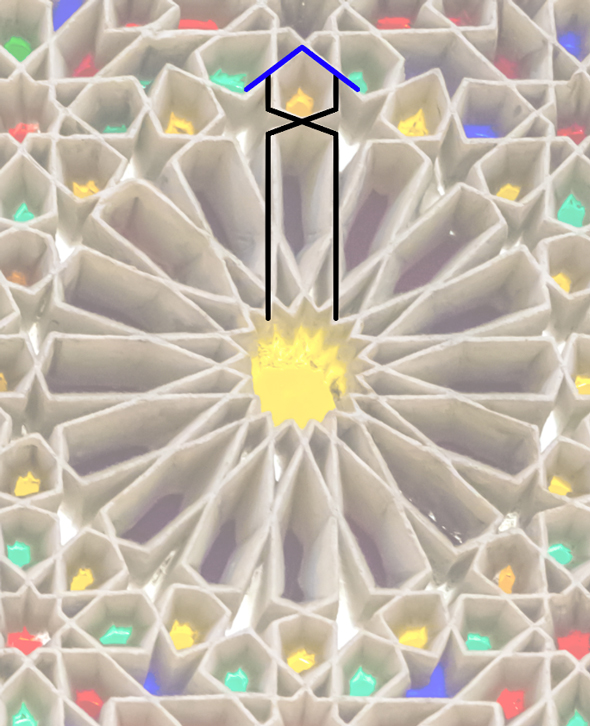
Then you’ll discover how rotate elements around an invisible “ghost” point for precision placing of copies to make the 16-point star element. And then makes copies of those copies to replicate the pattern in the window. You can where our humble unsuspecting starter element is still selected below. The rest is all dynamic effect, which might be slightly easier than what the unknown 19th century Tunisian artist used.
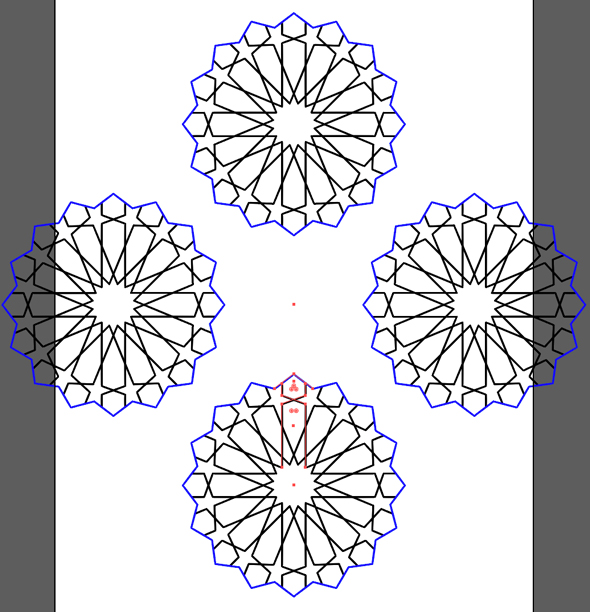
If you’re a member of Lynda.com (or you sign up for a free 10-day trial here), Deke’s got an exclusive movie this week in which he shows you Part 2: how he created the eight red stars that surround each of the four larger ones. (You know you’re on a mathematical journey when you’re naming files eight-times-four-times-sixteen.jpg, and you’re only a third of the way done.)
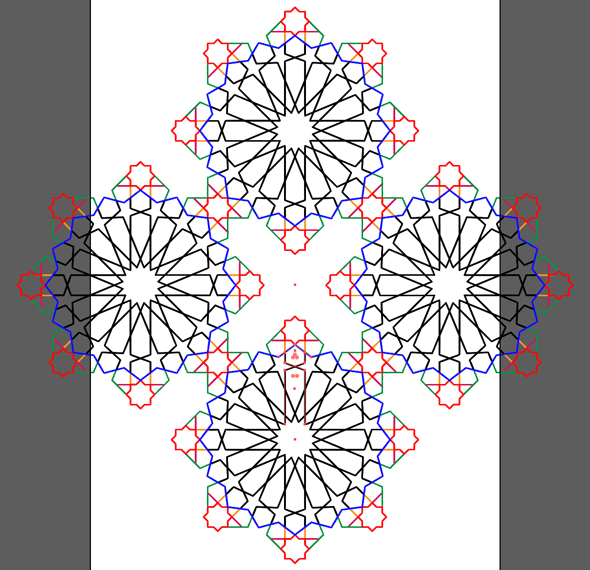
And by way of preview, here is where we’ll finally arrive:
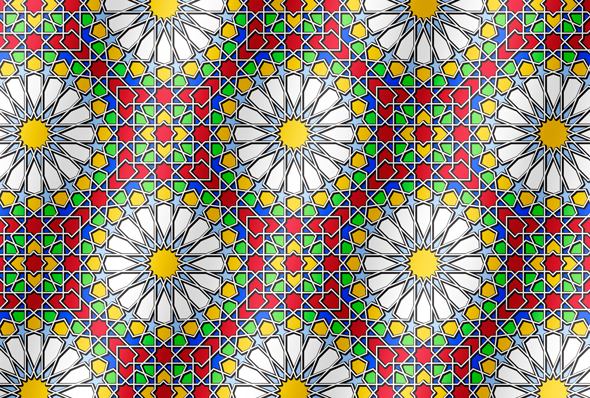
Join us, won’t you, on this journey of math and beauty and more math?