In this week’s free episode of Deke’s Techniques, Deke further explores the new Photoshop for iPad. In this week’s writing up of Deke’s Techniques, Colleen actually follows along because Santa came early for Colleen.
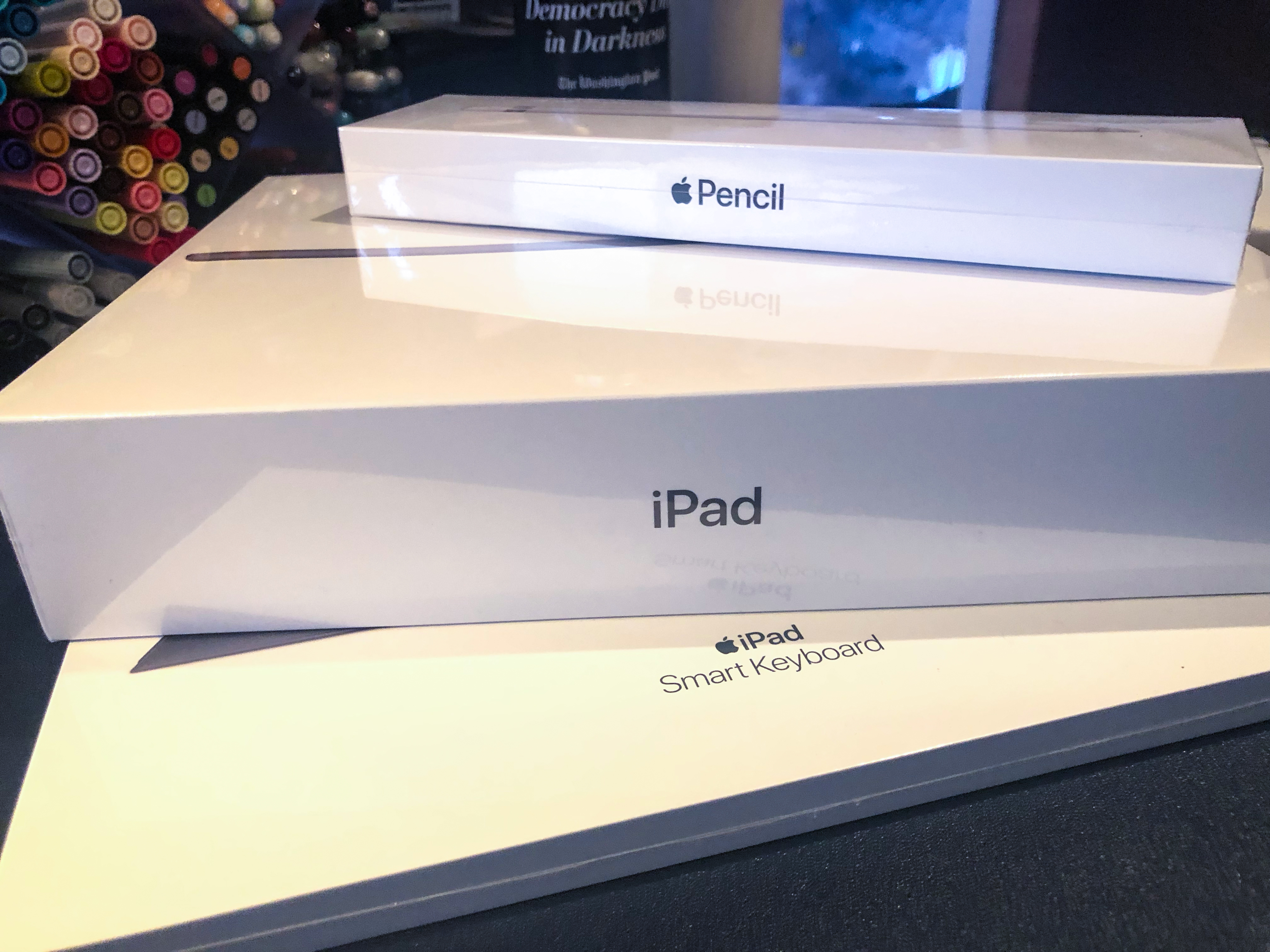
Who needs a “Tesla full of diamonds” when you’ve got santaDeke around. And having finally replaced her first generation iPad mini, she now gets what all the hype is around here. (Also, if you like to write with ink and paper, check out the Goodnotes app! More to come as I test handwriting apps in the future.)
Last week, we saw a little bit of the compositing power of the new Photoshop for iPad, and this week Deke reveals some of the retouching abilities. Namely, he removes what he calls the “flag” (pin) and the “glumpy thing” (bunker) from the golf course green in the foreground of this Icelandic landscape.
So this:
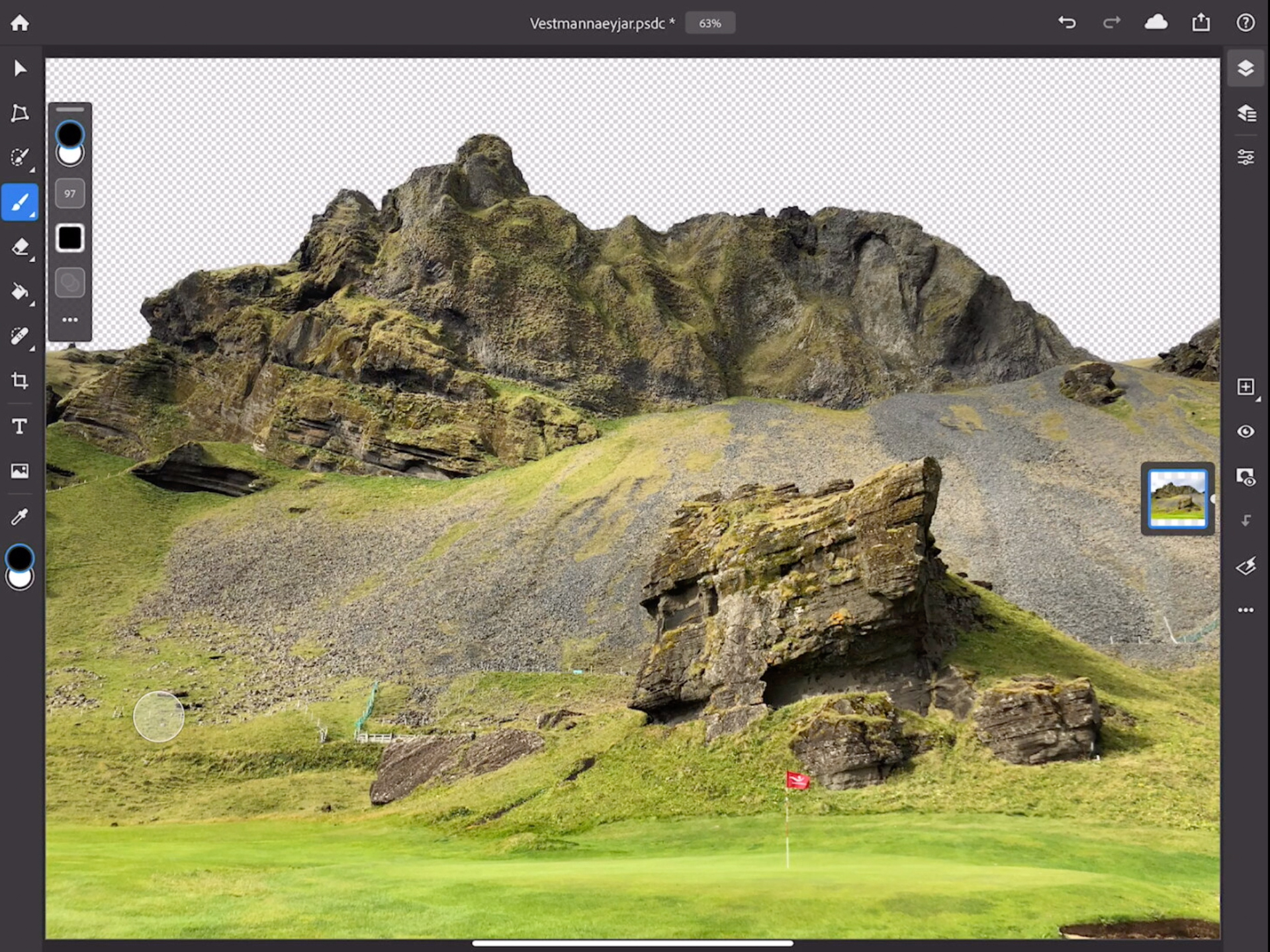
Becomes this:

Deke the Halls, everyone!
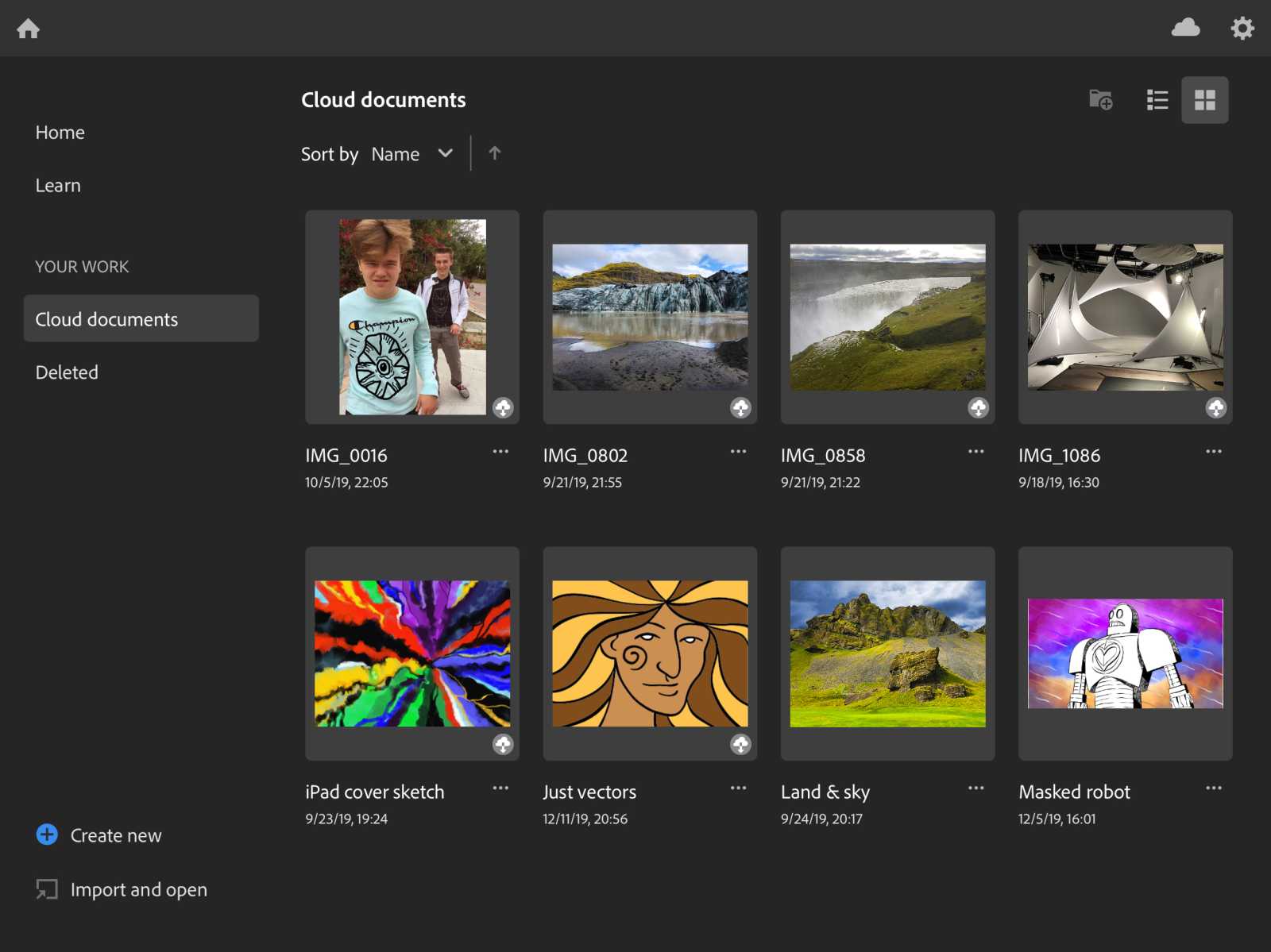



Comments