In this week’s free Deke’s Techniques episode, Deke forgets what time of year it is. Here it’s October, the month that contains Deke’s favorite graphically inspirational holiday, Halloween, and he’s spending time with April Fool’s style jokes and Easter Eggs.
But, there are undoubtedly some of you out there as mature and serious as Deke, and desperate to know how to put a banana in your Photoshop toolbar. Or put only a banana in your colleagues’s toolbar. (By the way, he learned this trick from another Jesús Ramirez of the Photoshop Training Channel, so I guess something about working in Photoshop all day makes you a little bit, well, bananas.)
Ahem. Along the way, you’ll actually have a quick glimpse at something actually useful for getting work done efficiently, the Customize Toolbar dialog box, where you can do other things besides turn on and off the banana.
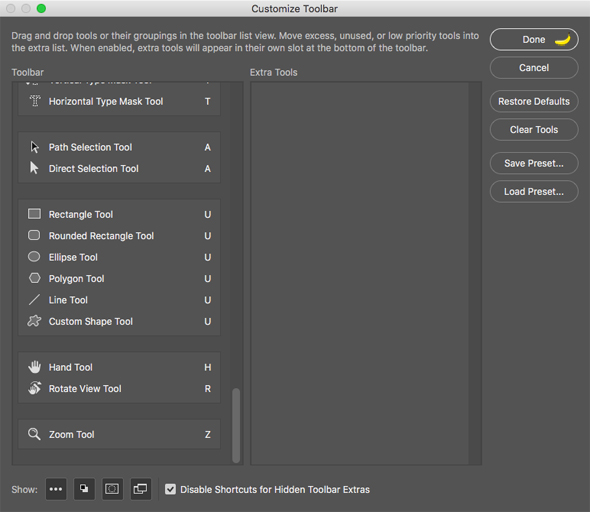
If you’re a member of Lynda.com, there’s an exclusive movie this week in which you can discover yet more surprises lurking inside Photoshop, namely toast, coffee, and transient witticisms. I leave it to you to figure out if there’s any lasting educational value there.
If you’re not a member and can’t resist a good time-wasting look at easter eggs, you can get a free 10-day trial by signing up at lynda.com/deke. You’d then have access to the entire library, including many Deke’s Techniques that may help you actually get work done.
Deke’s Techniques, making sure you have enough distractions!
Oh, hey, one other thing. Deke’s Techniques will now appear here on Wednesdays. (For those who can’t wait, you can still catch the new free movie every Tuesday afternoon at Lynda.com).
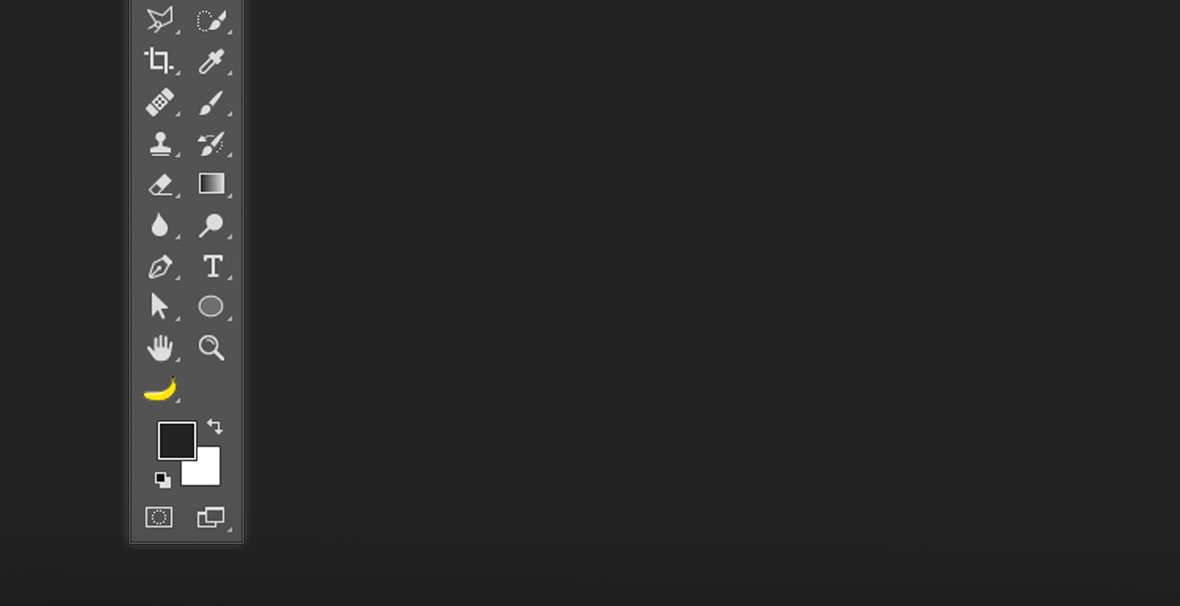



Be the first to drop some wisdom...