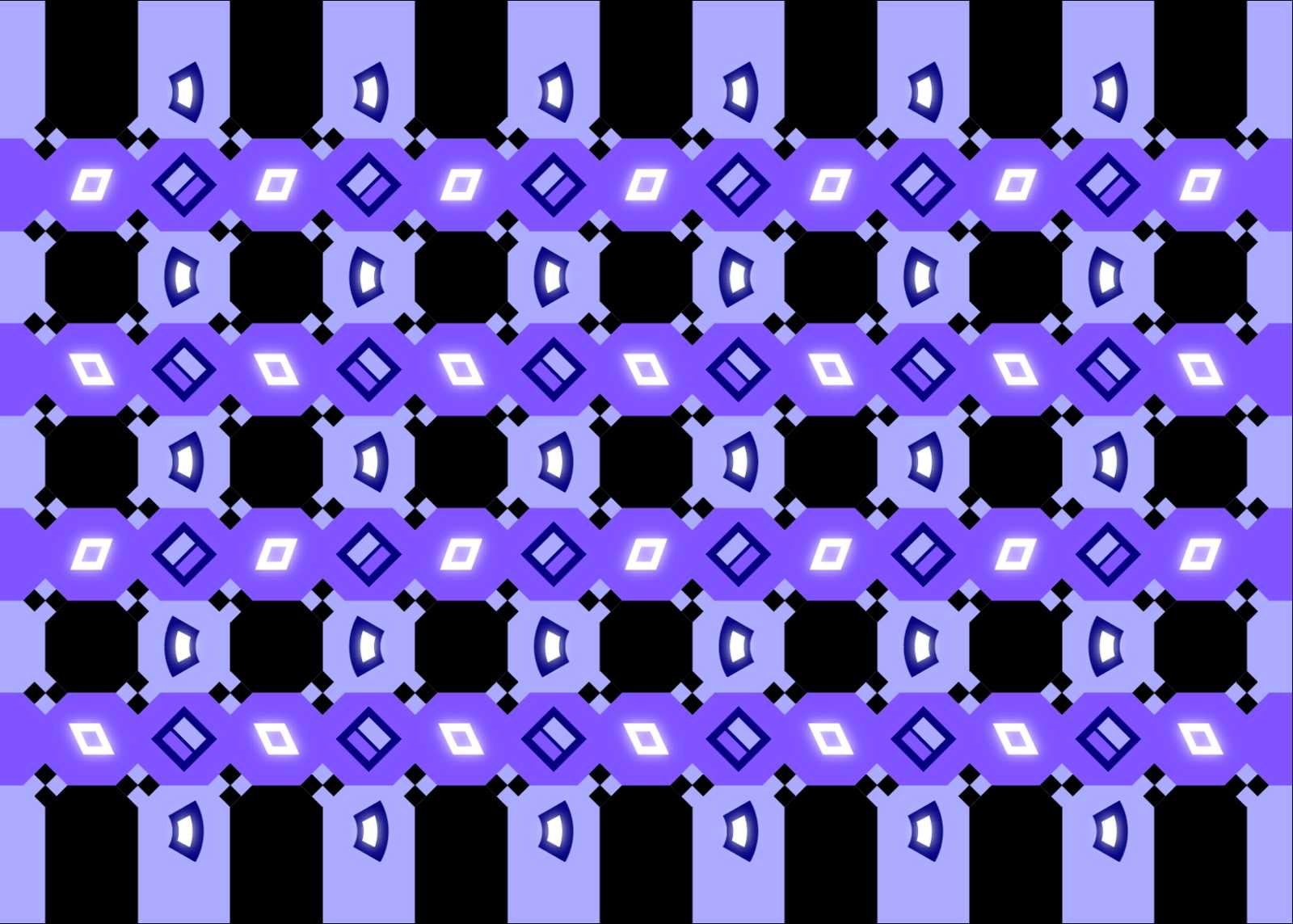In this week’s free Deke’s Techniques movie, Deke further dekeConstructs his cafe wall illusion by twirling the checker board gizmos to “change” the apparent direction of the purple lines below.
So when the checkerboard, or in this case dot-pattern, starts with white on top, the purple bars appear to slant one way:
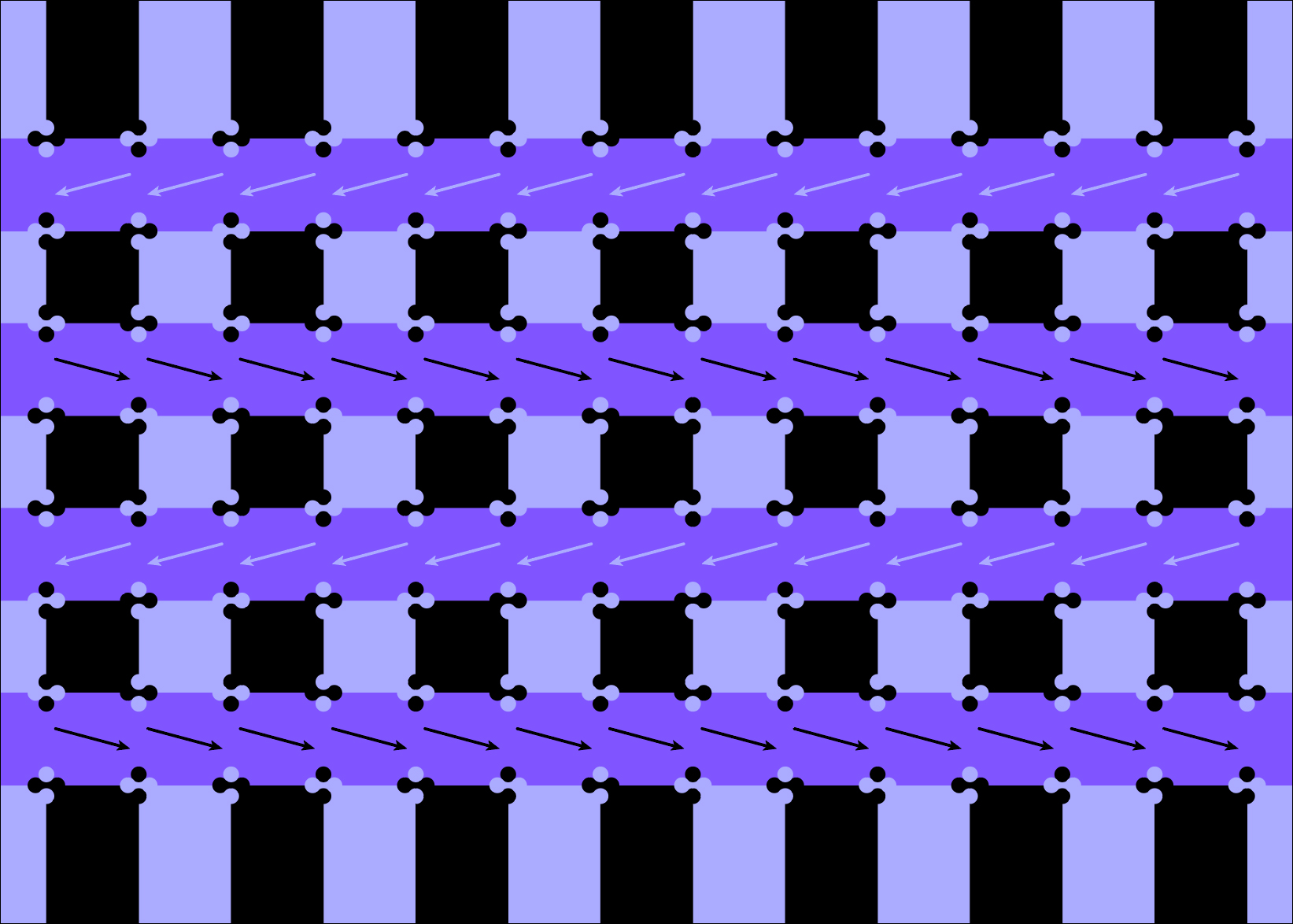
And when they start with black on top, the purple bars appear to slant the other way:
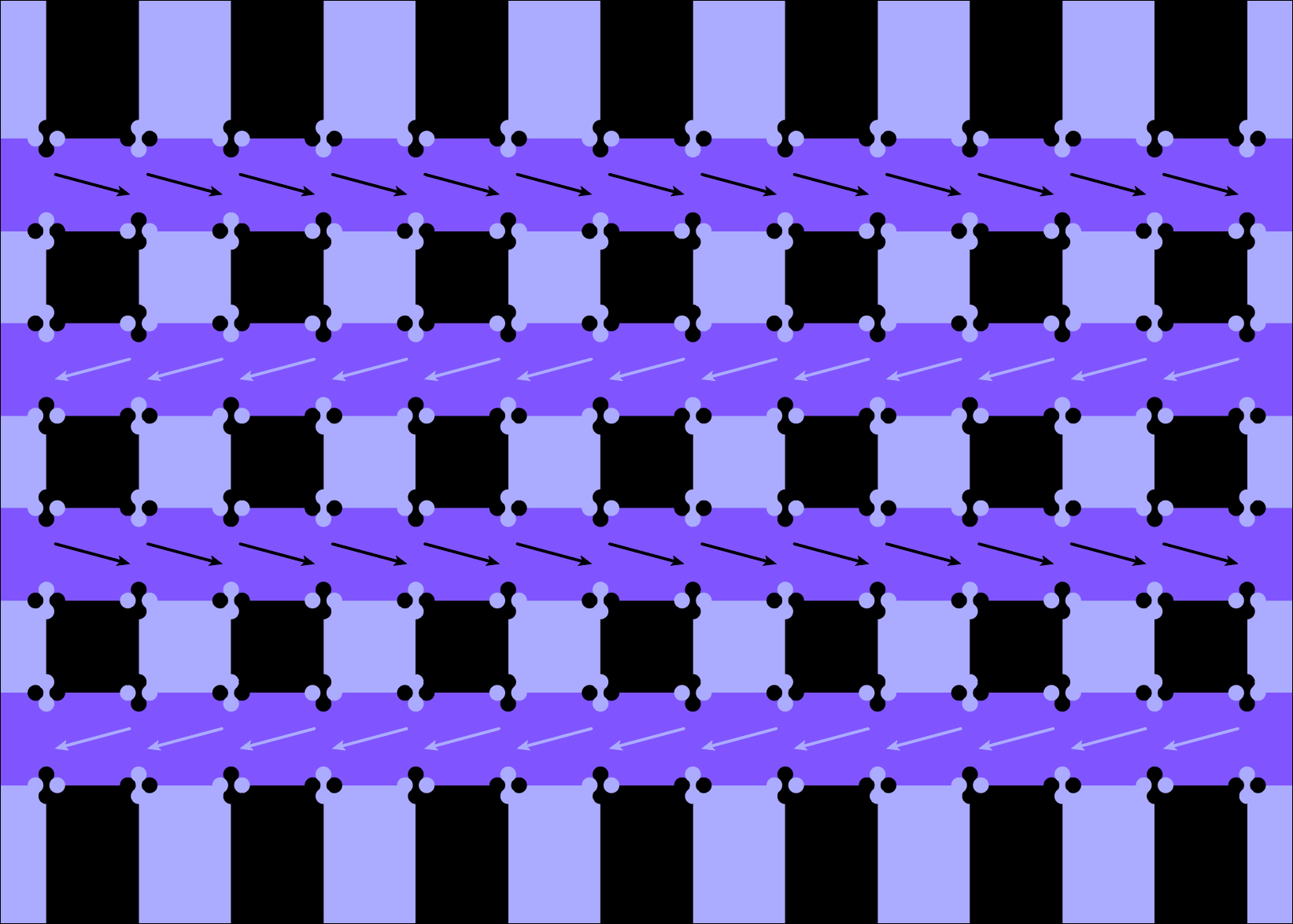
Of course, they’re not slanting at all, which is why Deke is obsessed with this project. This process is painlessly performed by using Illustrator’s Old School Transform Each command, which allows you to rotate each item rather than turning the entire grid.
Speaking of Deke’s obsession, if you’re a member of Lynda.com or LinkedIn Learning, Deke’s got not one, but three bonus movies in which he reveals how to add his electric gizmo icons to this piece, first adding “laptops” and “cell phones” And then adding Bluetooth and wireless symbols.
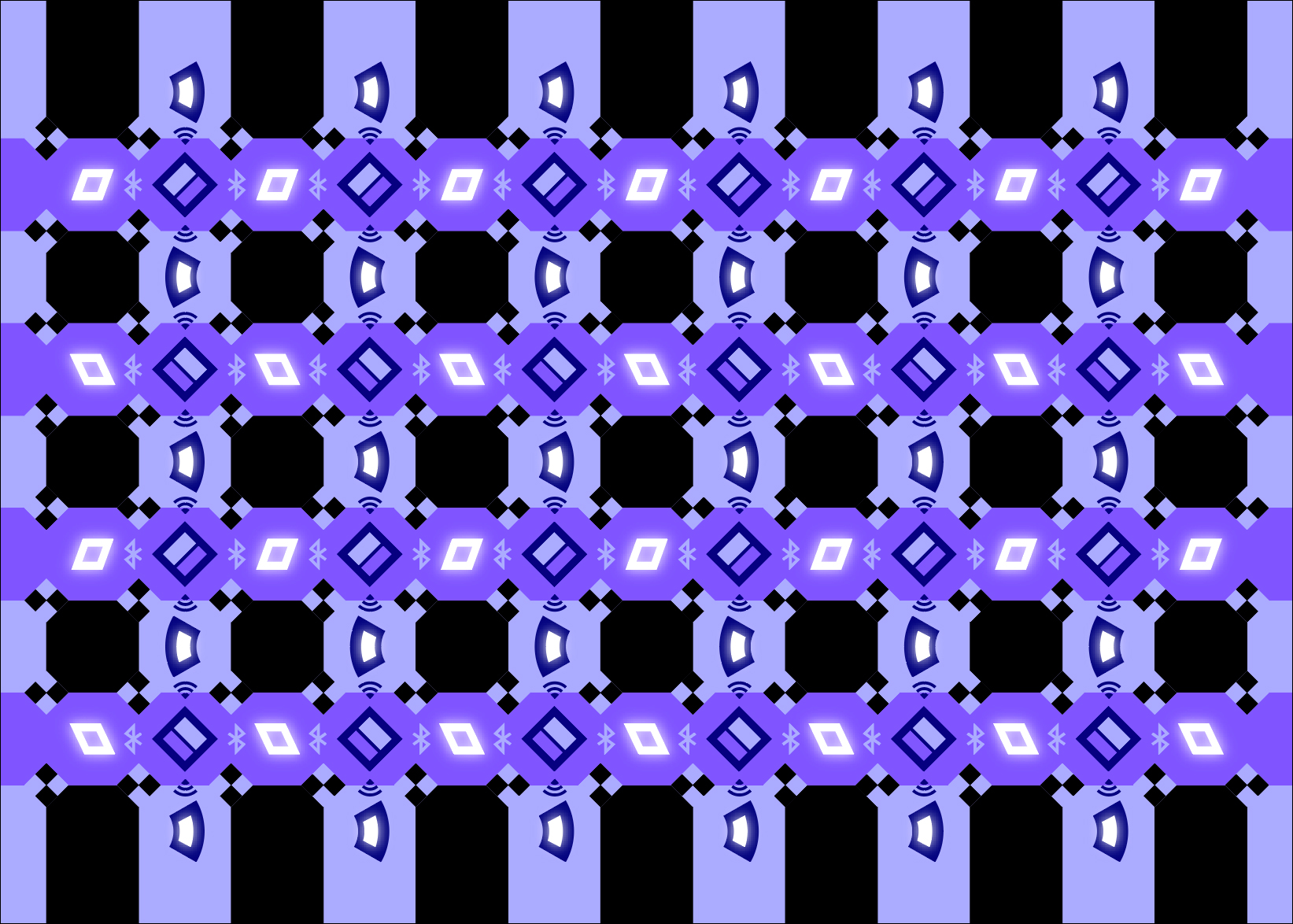
Deke’s Techniques, shattering the illusions of the electronic age.