In this week’s free Deke’s Techniques episode, Deke shows you how to create a seamlessly repeating pattern of clouds, using the….Clouds filter that’s been around Photoshop since the invention of the sky.
As many of you know, the Clouds filter creates random fractal noise that looks like, well, clouds. It can be useful for a variety of effects as we’ve seen over the years of Deke’s Techniques. (Just a few weeks ago, we used it to make a crinkly paper effect.) But what if you want your seemingly random clouds to repeat in a decidedly un-random pattern?
Well, using some math, the background and foreground colors of your choice, and Photoshop’s Define Pattern command, you can go from this:
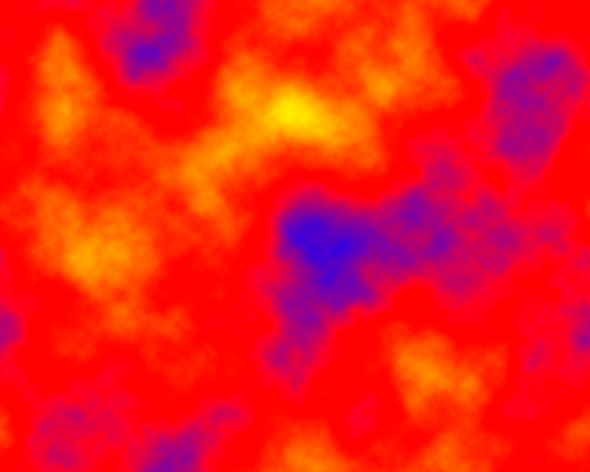
to this:
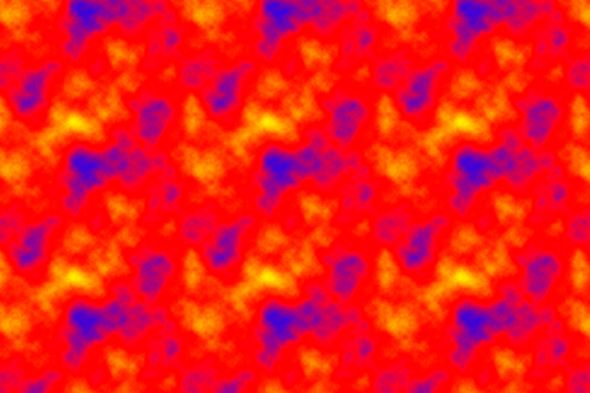
Along the way, you’ll see how to use the Gradient Map feature to apply color to your clouds based on Luminance values. (This allows you to change the gradient color to change the pattern. This, in turn, allows you to change the mind-stinging Deke colors to something you’d rather look at for more than a split-second.)
And if you want to see some variations, Deke’s got an exclusive movie this week for members of Lynda.com in which he shows you how to do this moonscape pattern:
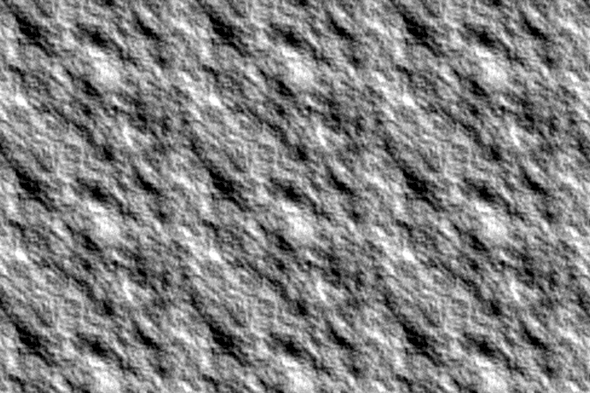
and this hot lava pattern:
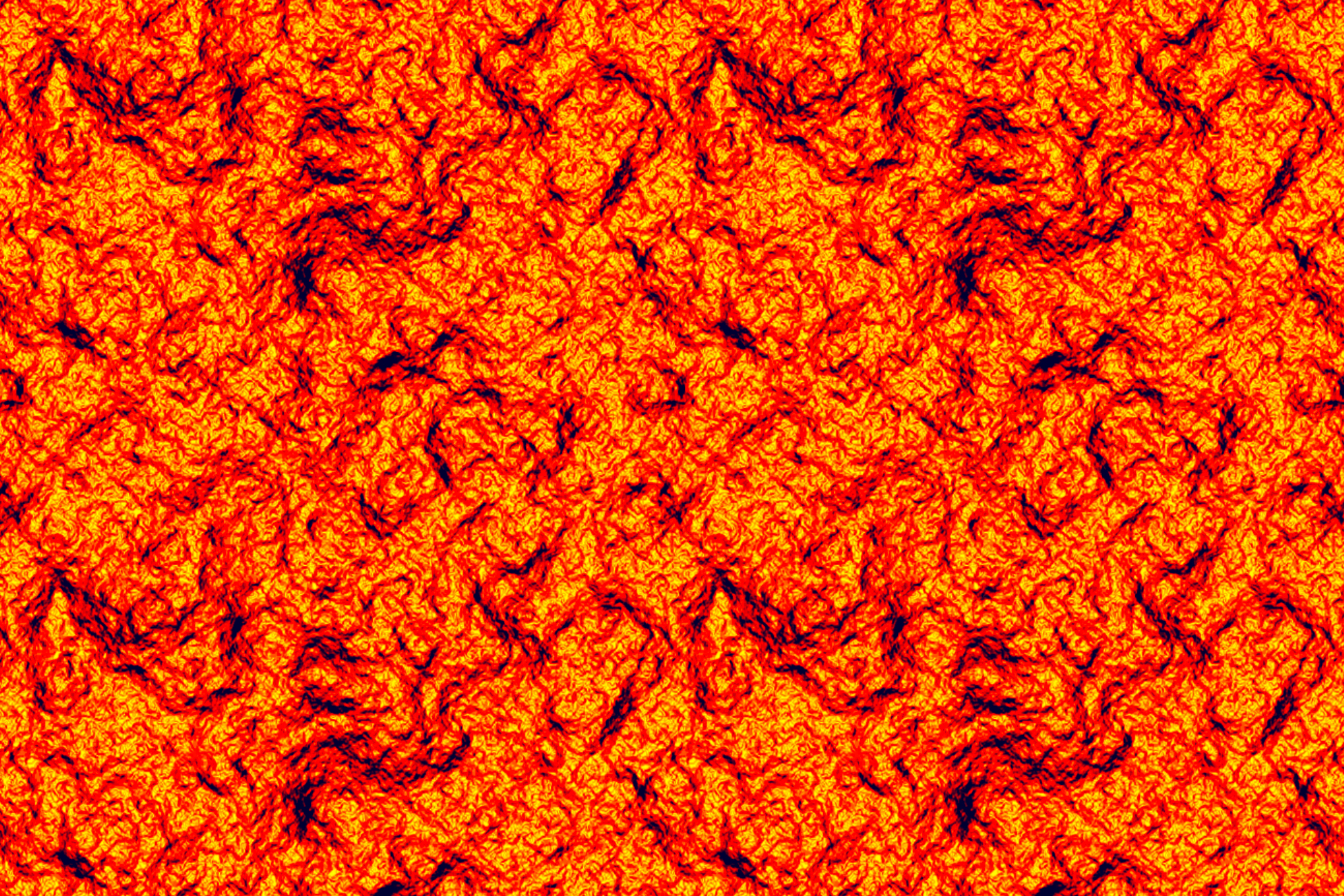
All with your newly discovered cloud pattern skills.
Deke’s Techniques, teaching you to control the skies, earth, and even the moon with Photoshop.
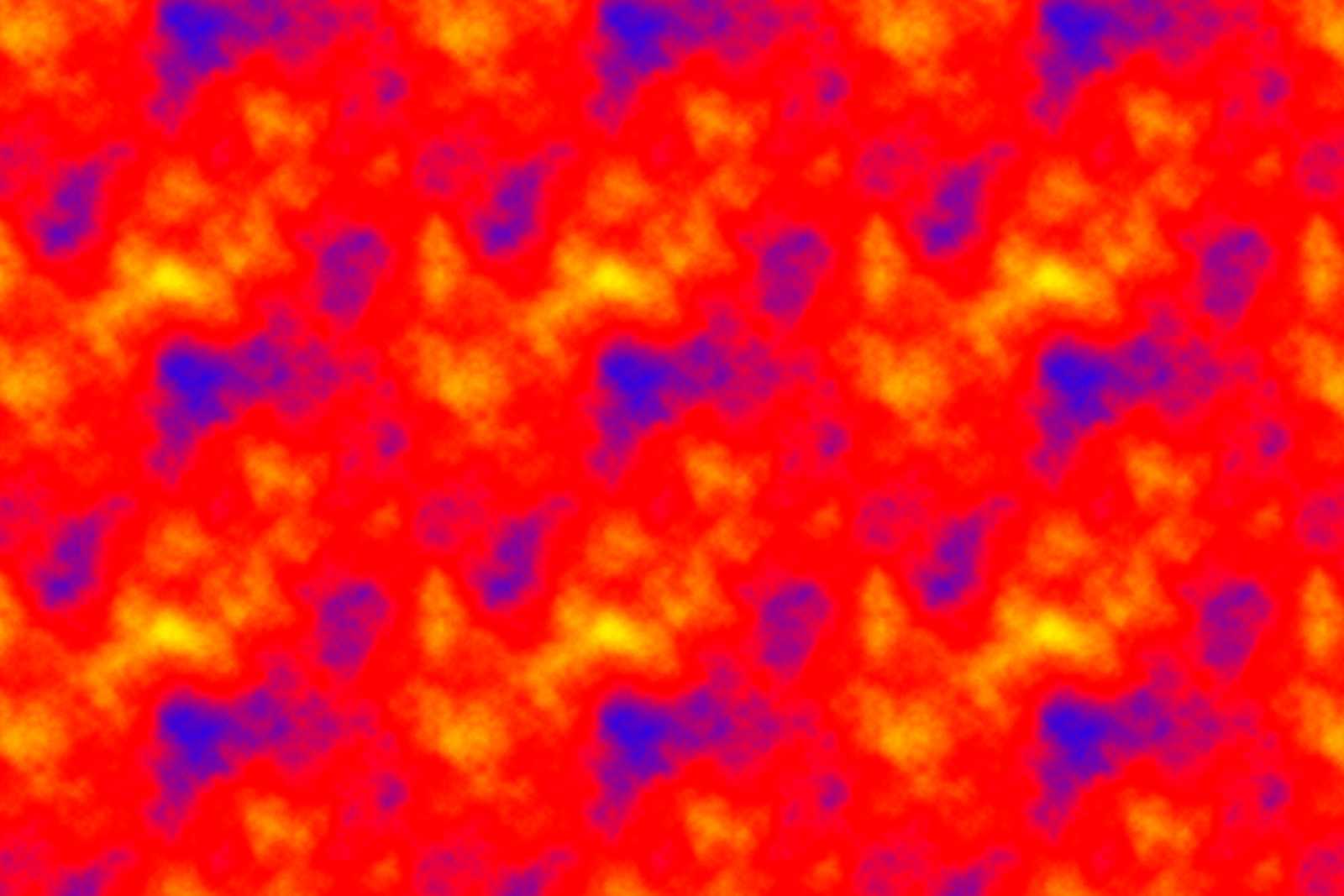



Be the first to drop some wisdom...