In this week’s free Deke’s Techniques episode, Deke comes up with a seasonal use for the new improved Line tool in Photoshop 2021. The improvement, well, it’s actually a Line tool, rather than a Very Skinny Rectangle tool. The use, a candy cane pattern (which will, in the future, be applied to a rhinoceros, as one does).
Previously, the so-called Line tool actually drew a very skinny rectangle, with four corner points and fill and stroke attributes that were appropriate for, well, a rectangle. With the new tool, lines come with a single set of end points, a Stroke width and color value, and the ability to twirl them around to quickly make them into a diagonal candy cane—inspired pattern.

Note, in the video, Deke will show you how to create this pattern from scratch, so you can use it follow along and eventually berobe any shape you like in peppermint, not just rhinoceri.
If you’re a member of LinkedIn Learning, Deke has a follow up movie in which he shows you how to fix a broken pattern in Photoshop so that it repeats seamlessly, because we don’t want any obstacles to our project next week.
Deke’s Techniques, bringing you actual techniques, not a skinny rectangle.
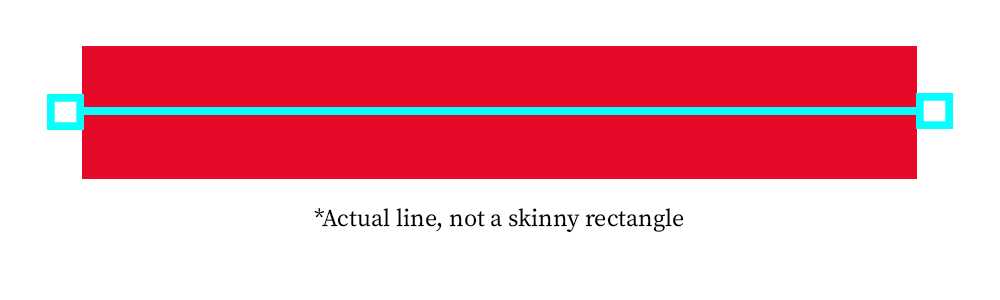



Photoshop 2021 One on One Series
Photoshop 2021