In this week’s free Deke’s Techniques episode, Deke considers the new Start screen that pops up in Creative Cloud applications when you have no other file open. He then, almost immediately, considers how to turn it off.
I can imagine that (like many other features added by Adobe in order to be helpful) this screen which displays your recently (sort of) opened files, will in fact, be helpful to some—-whilst remaining helpfully irritating to others.
One reason might be that it doesn’t actually always work, such as when you’ve moved a file since you last “recently” used it, in which case nothing happens (and you end up right back where you started if it had never been there.) We’ve all seen mysteries appear in our “possibly recently used file” list, and this is just a graphical representation of that ever-moving inscrutable target, after all.
My guess is that you can find the checkbox (Preferences > General) that lets you turn this screen off by yourself (you’re trained dekeOlytes, after all). But this video will also show you why (or why not) you might want to.
Deke’s Techniques, providing relief from unintentionally painful irritation every week. Beep when done, my friends.
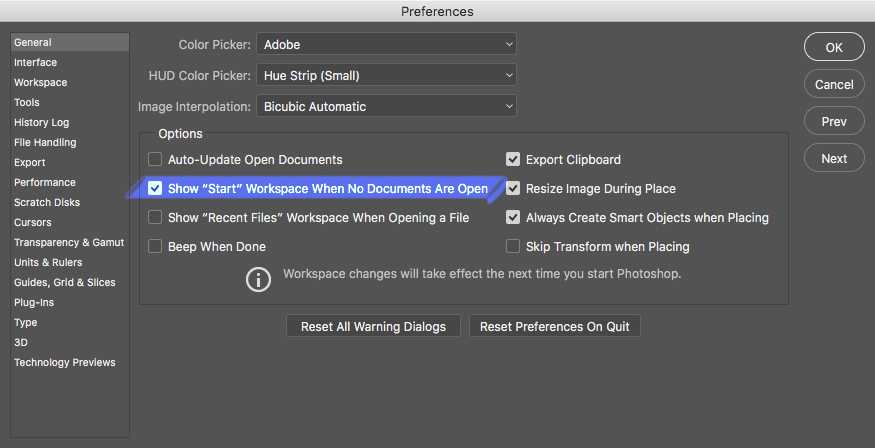



Be the first to drop some wisdom...