In this week’s free Deke’s Techniques episode, Deke shows you how to create a color wheel in Illustrator, which in real non-Deke life does not actually have the angle gradient like the one that you have in Photoshop.
The trick, you’ll see, requires creating a mathematically precise (if tediously crafted—-yes, I stole the screenshot below from Deke’s file rather than create it myself) gradient, then applying it as a very thick stroke (rather than a fill that would give you the wrong results).

When you apply that gradient as a stroke to a circle, you get the desired effect (note how small the circle actually is compared to its whopping stroke, as indicated by the red line in the image below) shown here:

If you’re a member of lynda.com, Deke’s got an exclusive movie this week in which he shows you how to add the “Saturation” aspect of the traditional color wheel using blend modes.
You can spy this final result in the wild, in Deke’s latest Photoshop CC 2015 One-on-One: Fundamentals as part of the chapter on color. Here it is—-with some whimsical dekeEsque names for the interim colors.

If you’re not a member of lynda.com and would like to check this—-and the entire Deke’s Techniques collection—-out, you can get a free 10-day trial by signing up at lynda.com/deke.
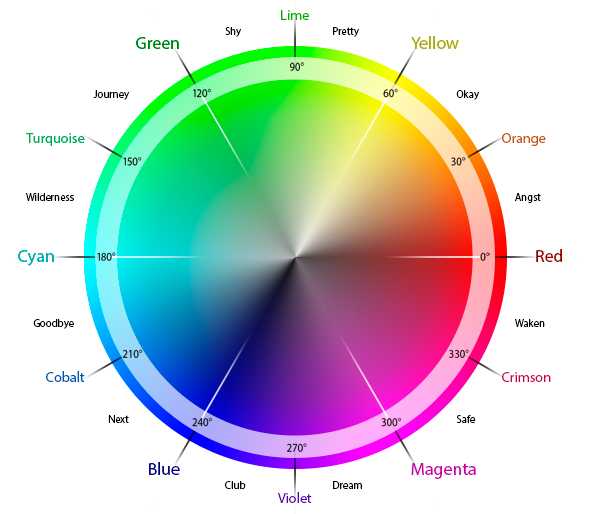



Be the first to drop some wisdom...