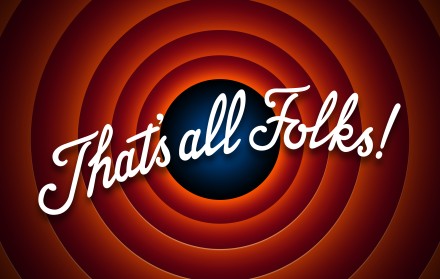
"That's All Folks!" in Photoshop
Deke foreshadows next week by making an homage to a classic cartoon signoff in Photoshop.
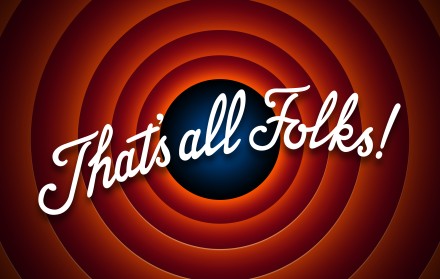
Deke foreshadows next week by making an homage to a classic cartoon signoff in Photoshop.

Deke will have two sessions at the upcoming Adobe Illustrator Summit, August 26-27. Get a discount, download the sample files, and find out more!
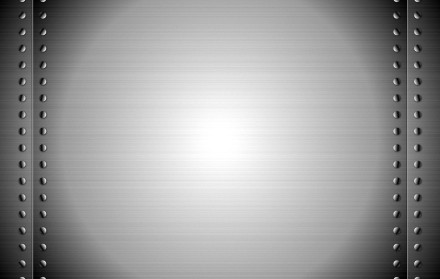
Deke uses Adobe Illustrator's gradient, drop shadow, and blend capabilities to create a riveting background for a triceratops logo.

Deke uses Adobe Illustrator to create a brushed metal effect out of nothing but pixels.

Deke returns to Illustrator on the iPad one more time in order to build the sun of hope and civility with the Freeform Gradient tool and Repeat feature.
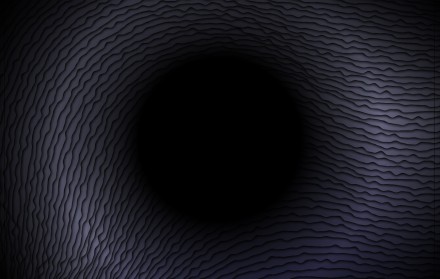
Deke adds depth and detail to his cat eye project, using gradients and drop shadows in Adobe Illustrator.
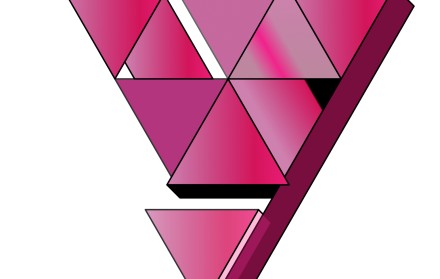
Deke colors his face made of triangles with custom gradients and varying opacity.

Deke uses two different methods to colorize a tryptic portrait with gradients in Photoshop
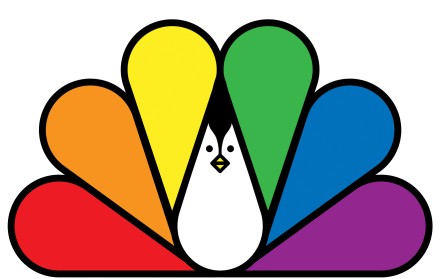
Deke's newest course, Introducing Illustrator, is designed for those of you who open Illustrator with an eye to making a "simple" graphic, and get horribly lost before the first curve is drawn.

Deke applies a gradient adjustment layer to give his five-headed beauty the rainbow treatment in Photoshop.

Deke makes progress on his pool hall clock in Adobe Illustrator this week, by turning the cue ball into a 6 by applying color and text.

Deke begins his imaginary pool hall–themed clock by drawing a cue ball for the center in Adobe Illustrator