In this week’s free Deke’s Techniques episode, Deke shows you how to take your cool many-headed alien and make each of her faces a different color.
What’s that you say? You don’t have a many-headed alien?

Well, you can check out last week’s episode to see how to make one for yourself. But even if you’re not multi-headed being inclined, you can use this trick, using a custom gradient in Photoshop, for any human skin-toned portrait (and probably a few other species as well; rainbow sharks here I come).
The rainbow coloring is provided by a carefully constructed custom gradient inside a gradient adjustment layer.

Which is then tweaked and rescaled so that a different color “lands” on each face. A Hue blend mode allows the luminosity and natural skin properties to interact with the colors of the gradient:

If you’re a member of LinkedIn Learning, Deke’s got an exclusive follow up movie in which you can see how he uses a layer mask to let the original color of the model’s lips shine through for the effect you see up top:

(I also inverted the mask to see what it would look like with gradient lipstick! Not part of Deke’s wackiness, but I thought it looked cool):

Deke’s Techniques, because rainbows are colorful!
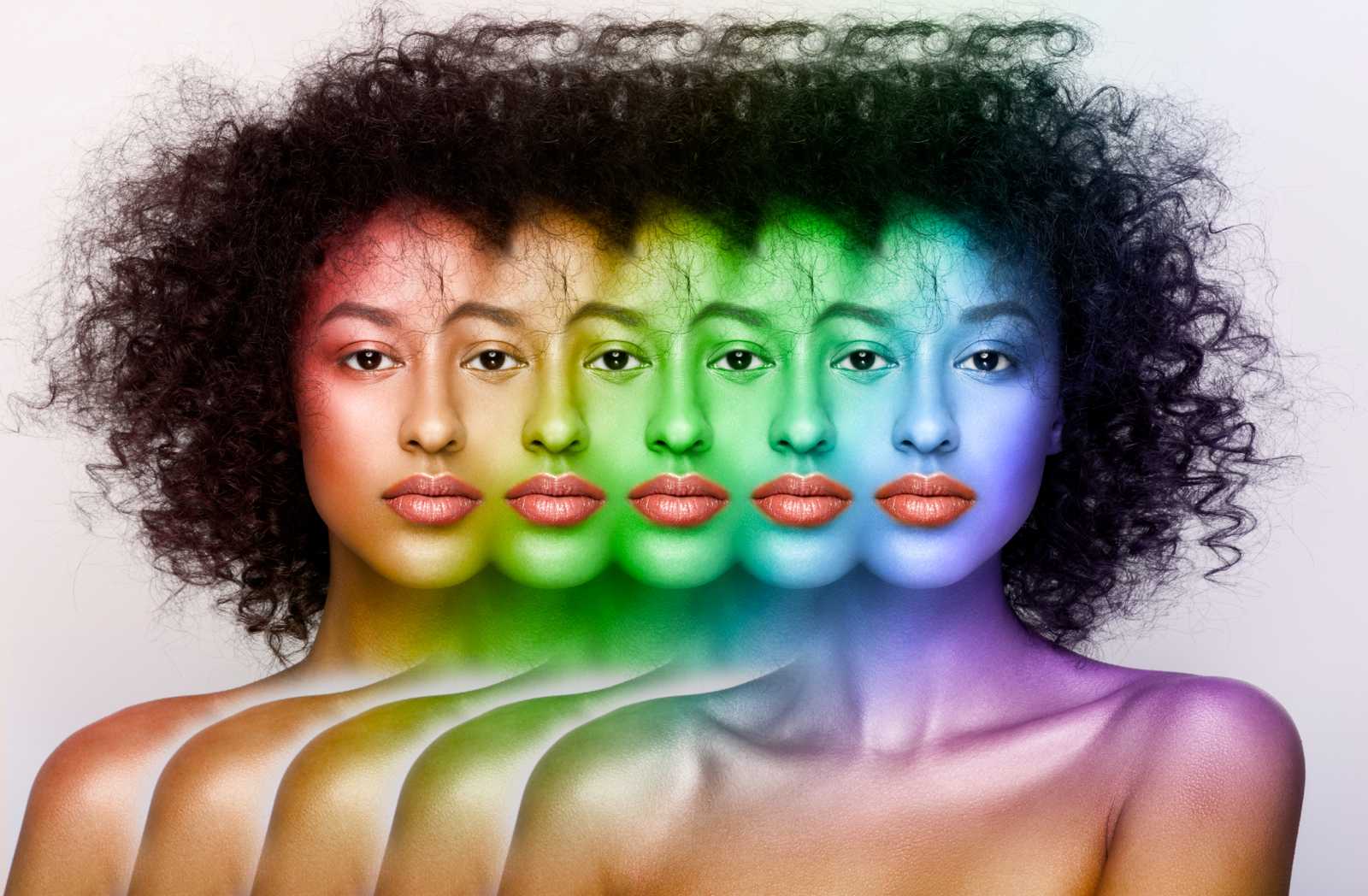



Comments