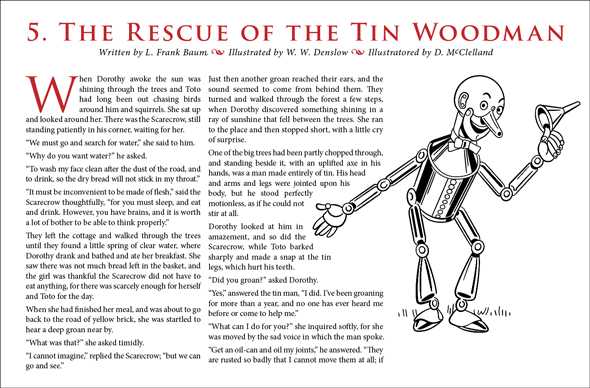Hello, my wonderful denizens of dekeLand. Sorry for the delay in yesterday’s Deke’s Techniques episode. We had some issues with the sample file, and since the sample file is so darned charming, I wanted to wait to be able to share it. (In fact, it’s so darn charming, I’m making it available for download right here.)
See what I mean?

Charming! Anyway, in this week’s free episode, Deke shows you how to wrap text around an image inside Adobe Illustrator. Yes, Illustrator. It’s not hard, but the command is obscurely stashed in the application.
For members of lynda.com (or those of you who wish to take advantage of a 10-day free trial from lynda.com/deke), Deke’s got an exclusive movie this week in which he shows you how to change typographically unpleasant features (like the straight quotes and missing ligatures you might find when you downloaded public domain content from Project Gutenberg like Deke did) into what Illustrator calls Smart Punctuation.
It’s the wonderful wizard of Deke this week!