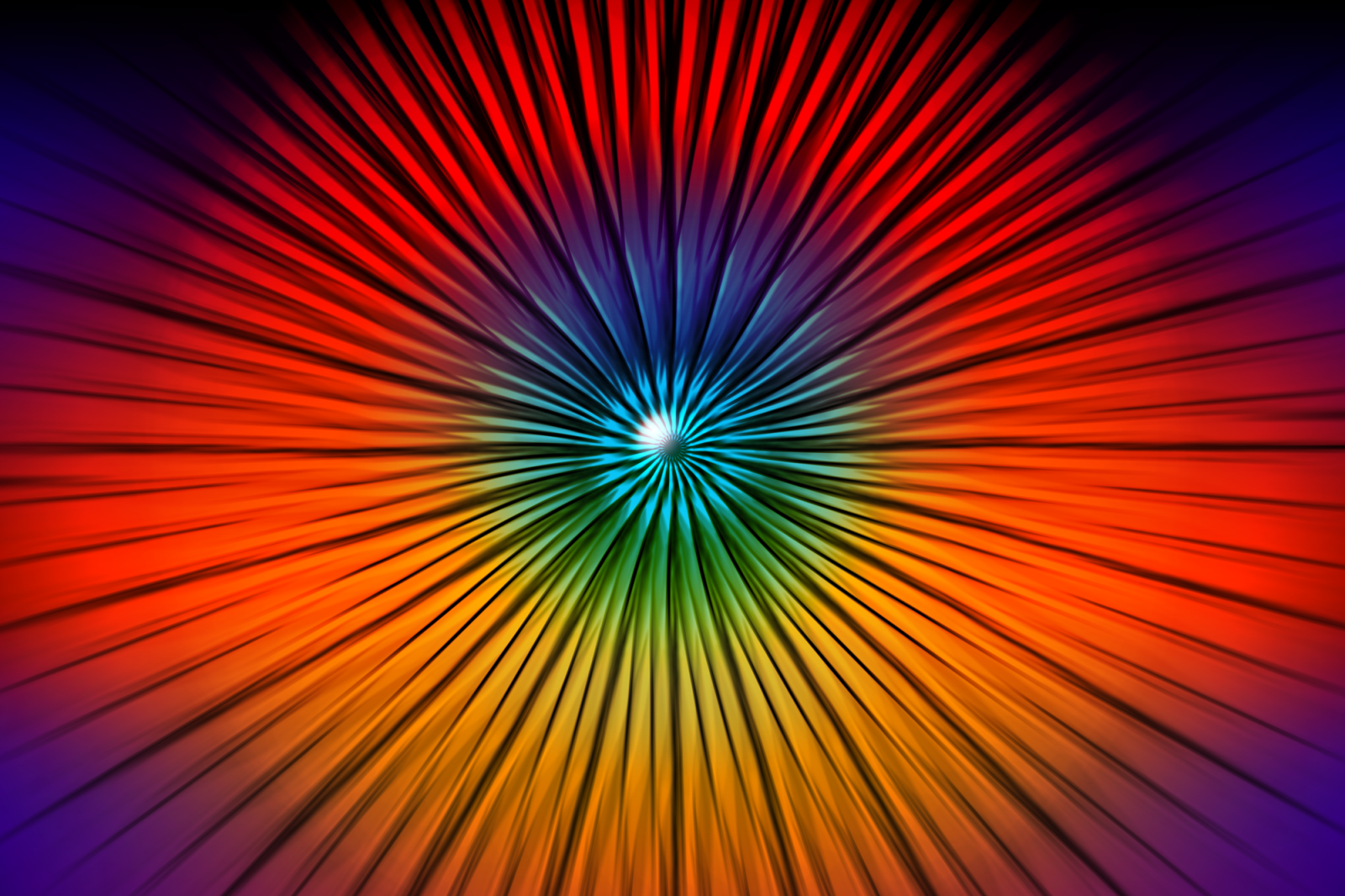In this week’s free episode of Deke’s Techniques, you, the denizens of dekeLand, get a look inside the very special subconscious of dreamDeke. Yes, Deke awakened with the idea for this dizzying design and was actually able to record and enhance it in Photoshop. This gives you insight into what it’s like to live with Deke. (It’s a dream come true!)
Anyway, the dream design starts with a single line (that looks something like a tepid sinus rhythm), drawn from the center of a blank canvas out across a horizontal guide.
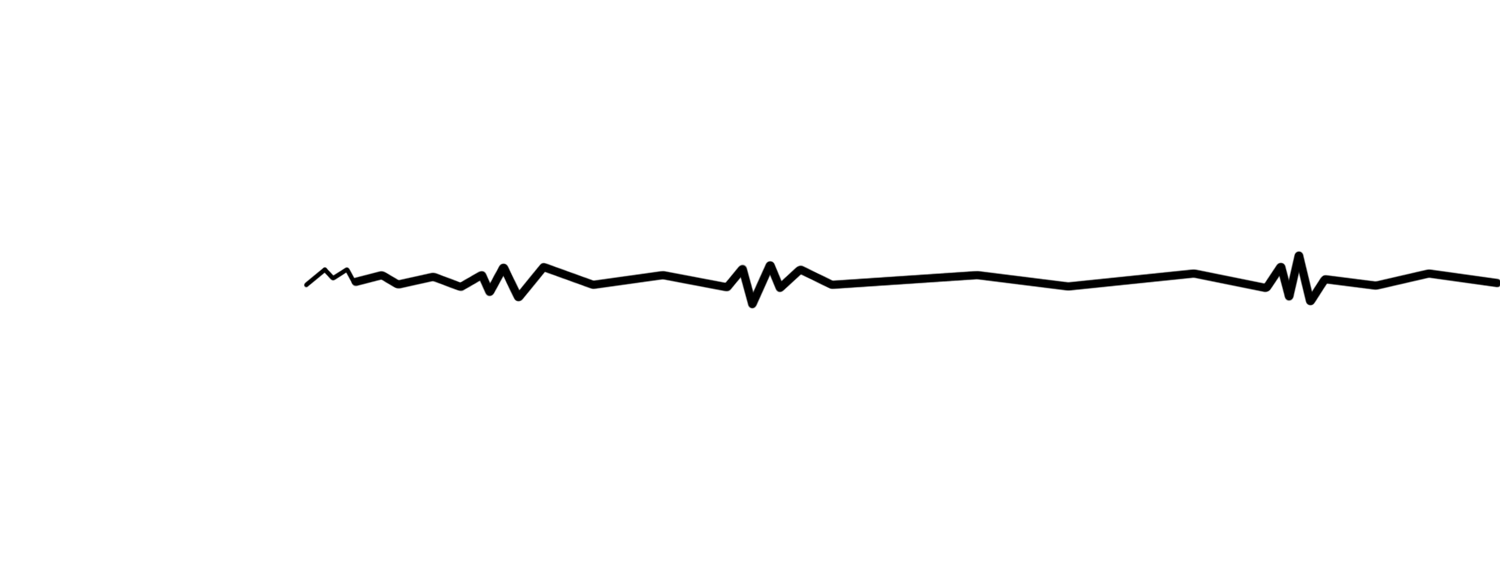
Next, that line is repeated at 15 degree intervals by leveraging the Transform command with some key modifiers:
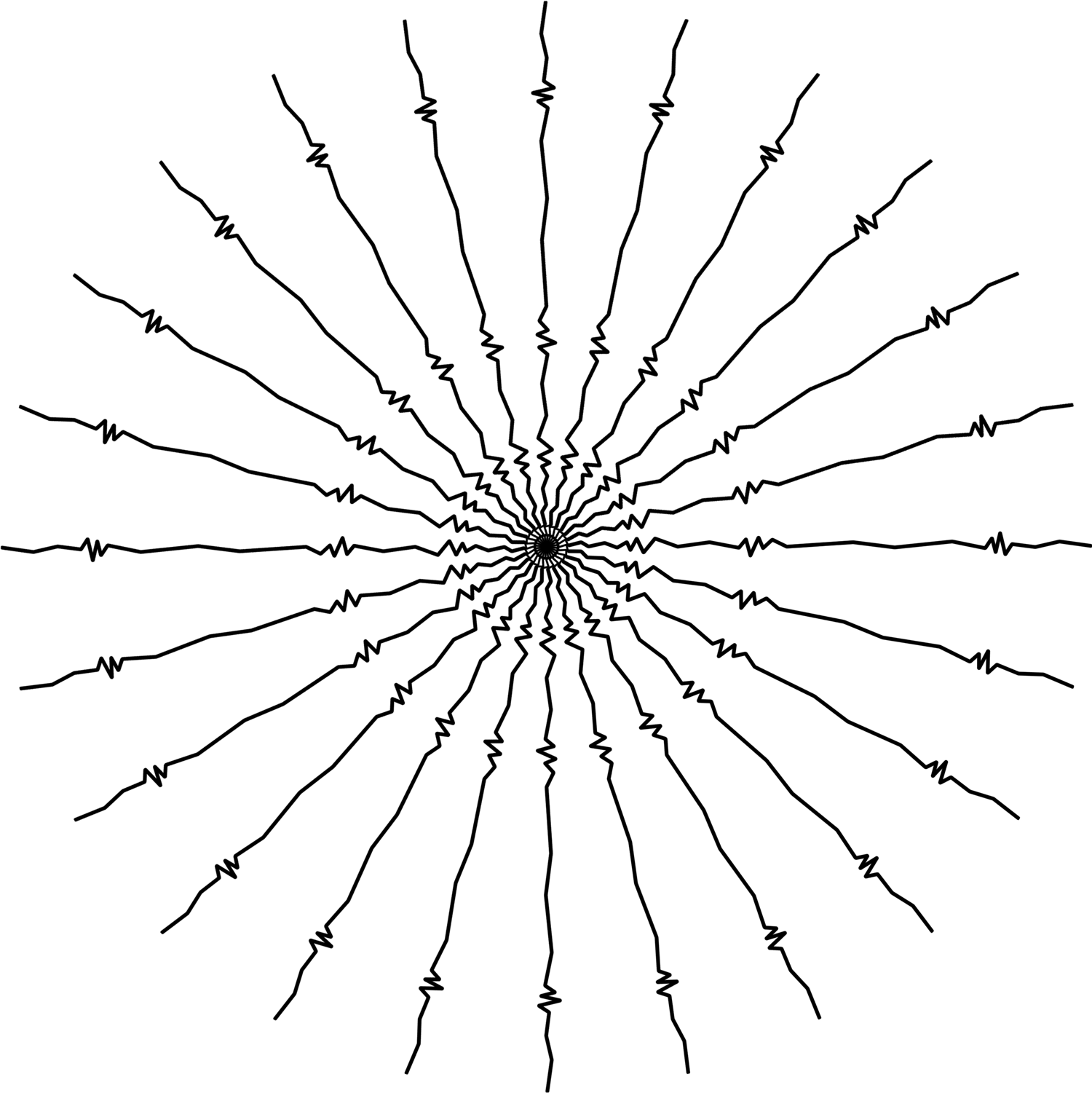
Then the whole design is wrapped up in a smart object to which a Radial Blur is applied:
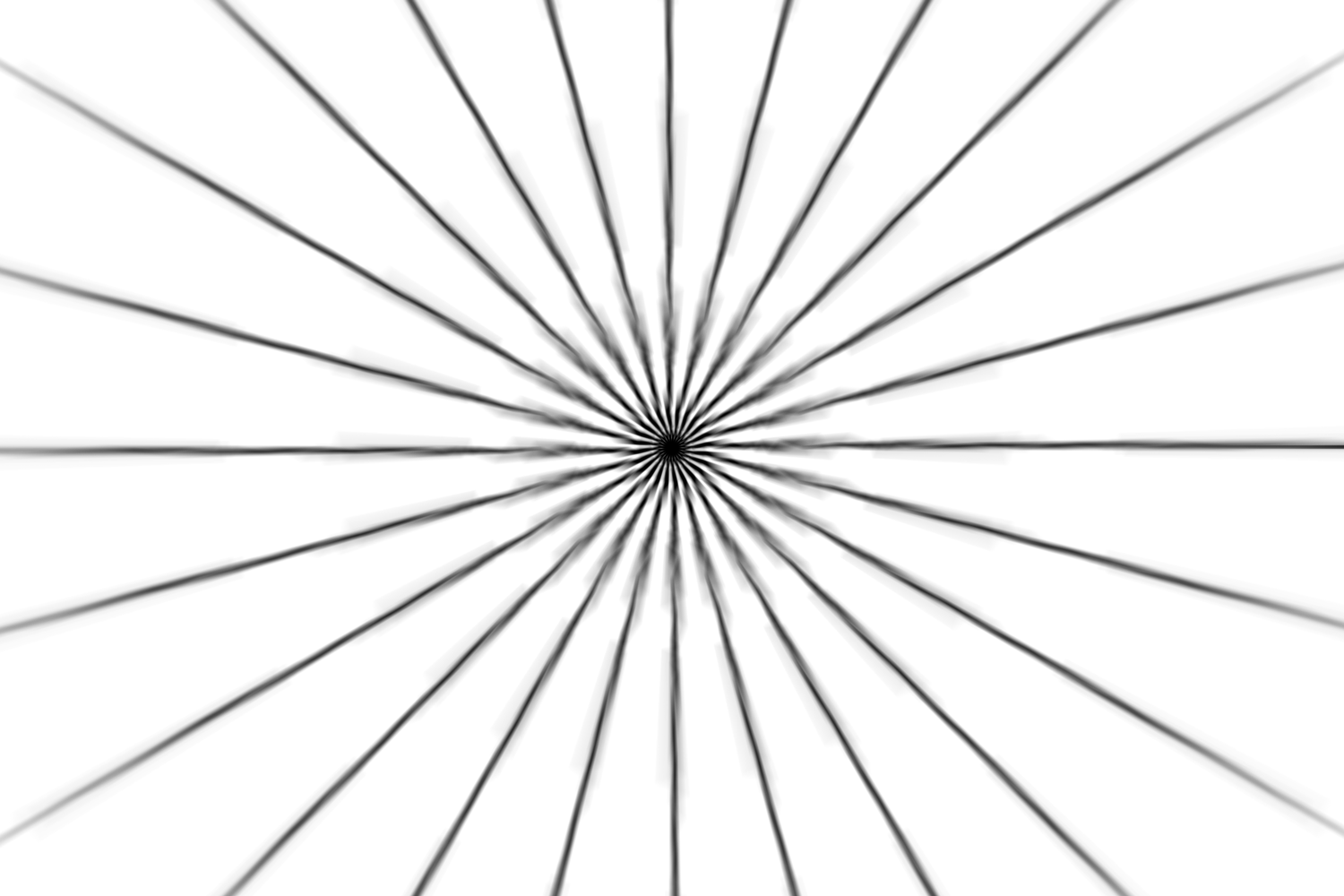
Back in Photoshop proper, Deke adds a cyan-ish background:
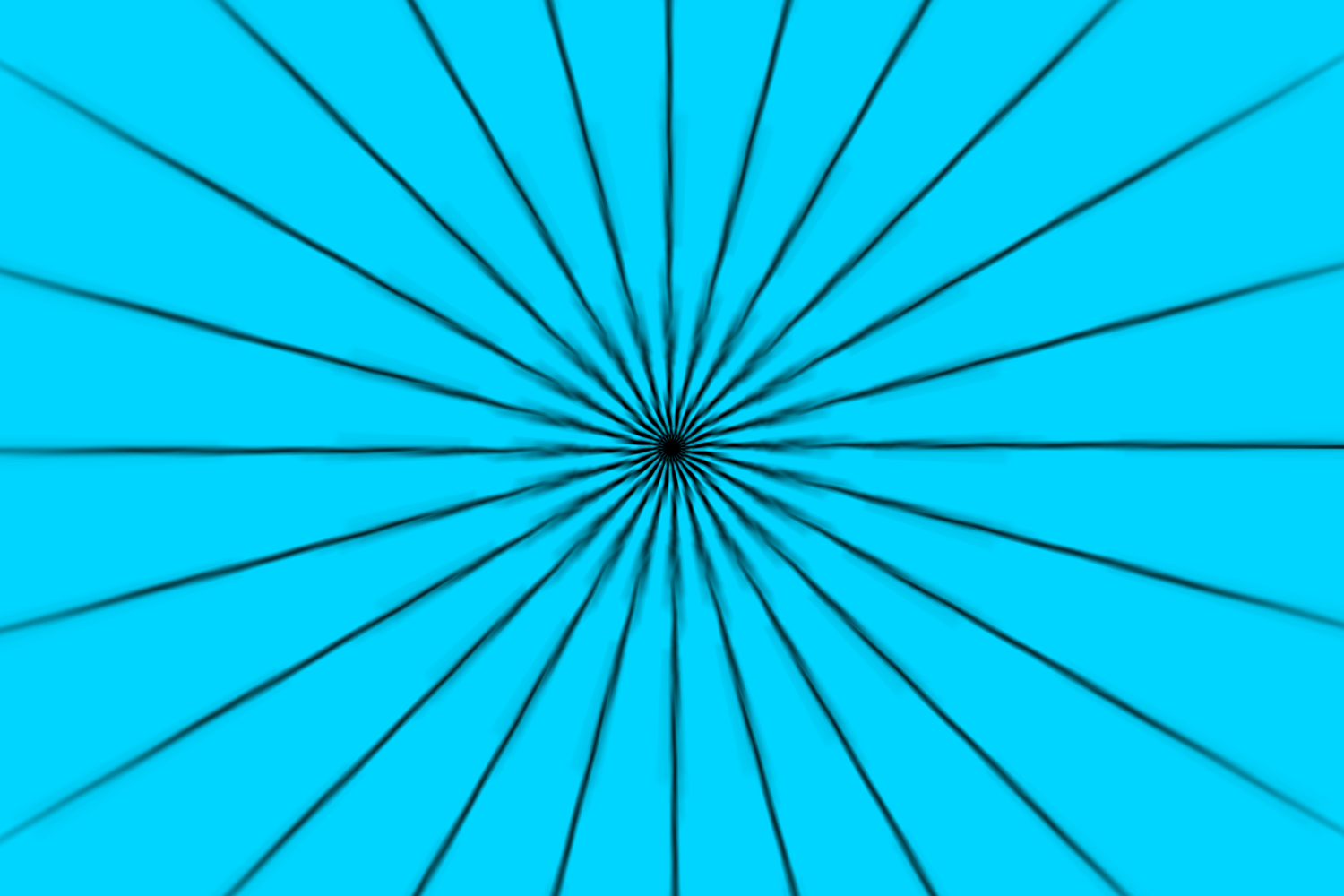
And then creates a custom gradient to overlay some bright colors that live in his sleeping psyche:
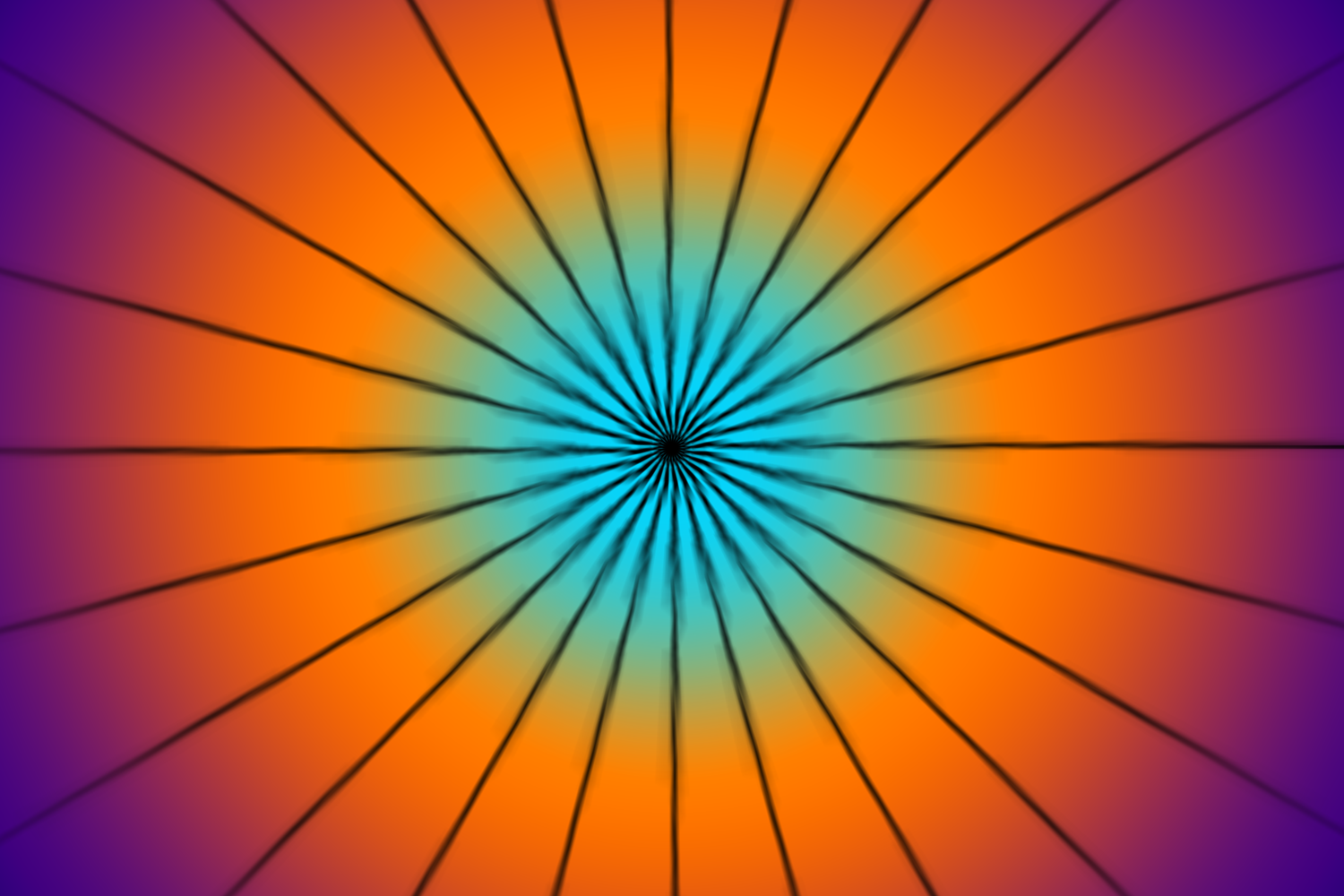
Finally, a highlight in the center adds some extra visual interest (as if there weren’t enough already).
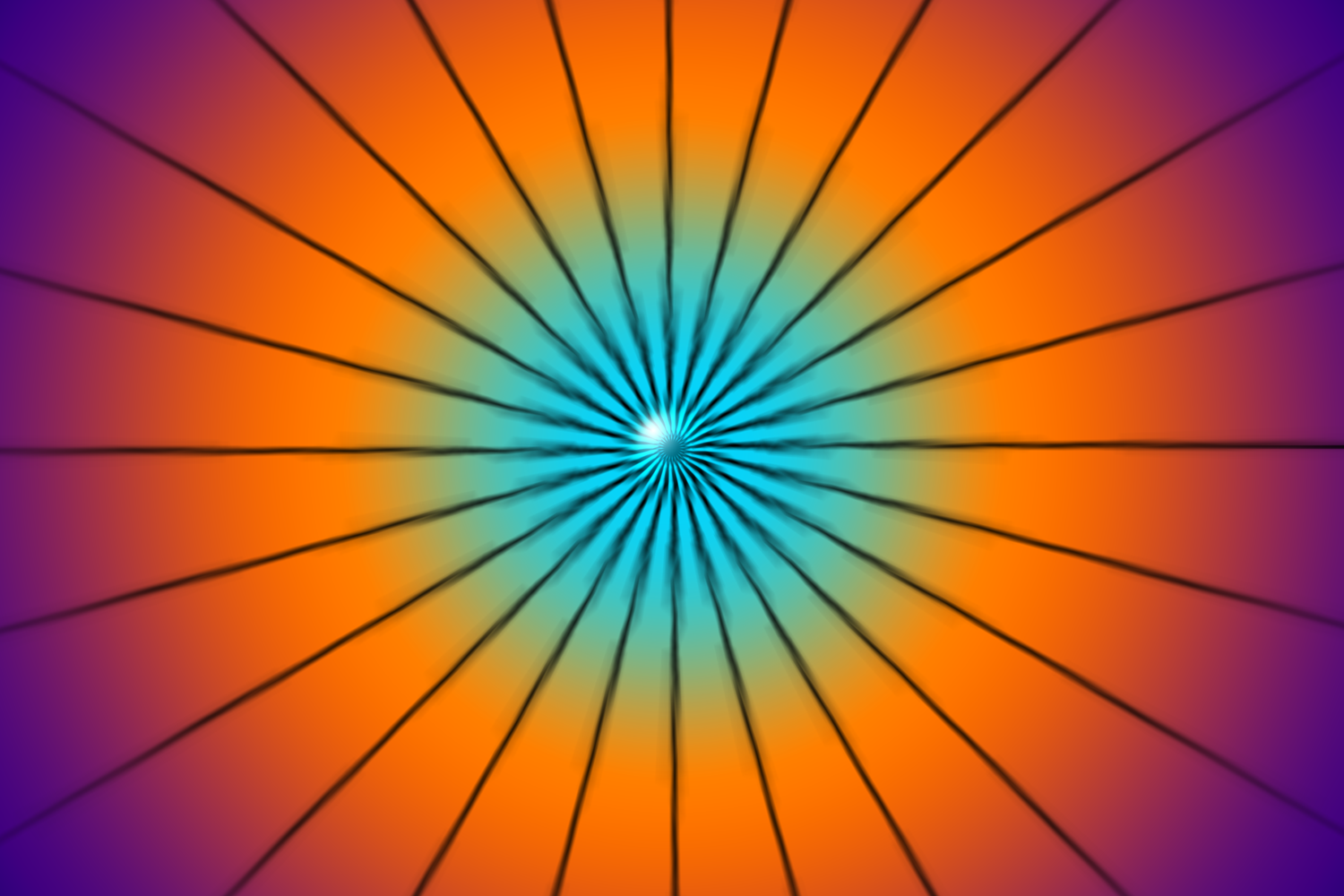
If you’re a member of LinkedIn Learning, Deke’s got an exclusive movie this week in which he creates yet another series of lines:
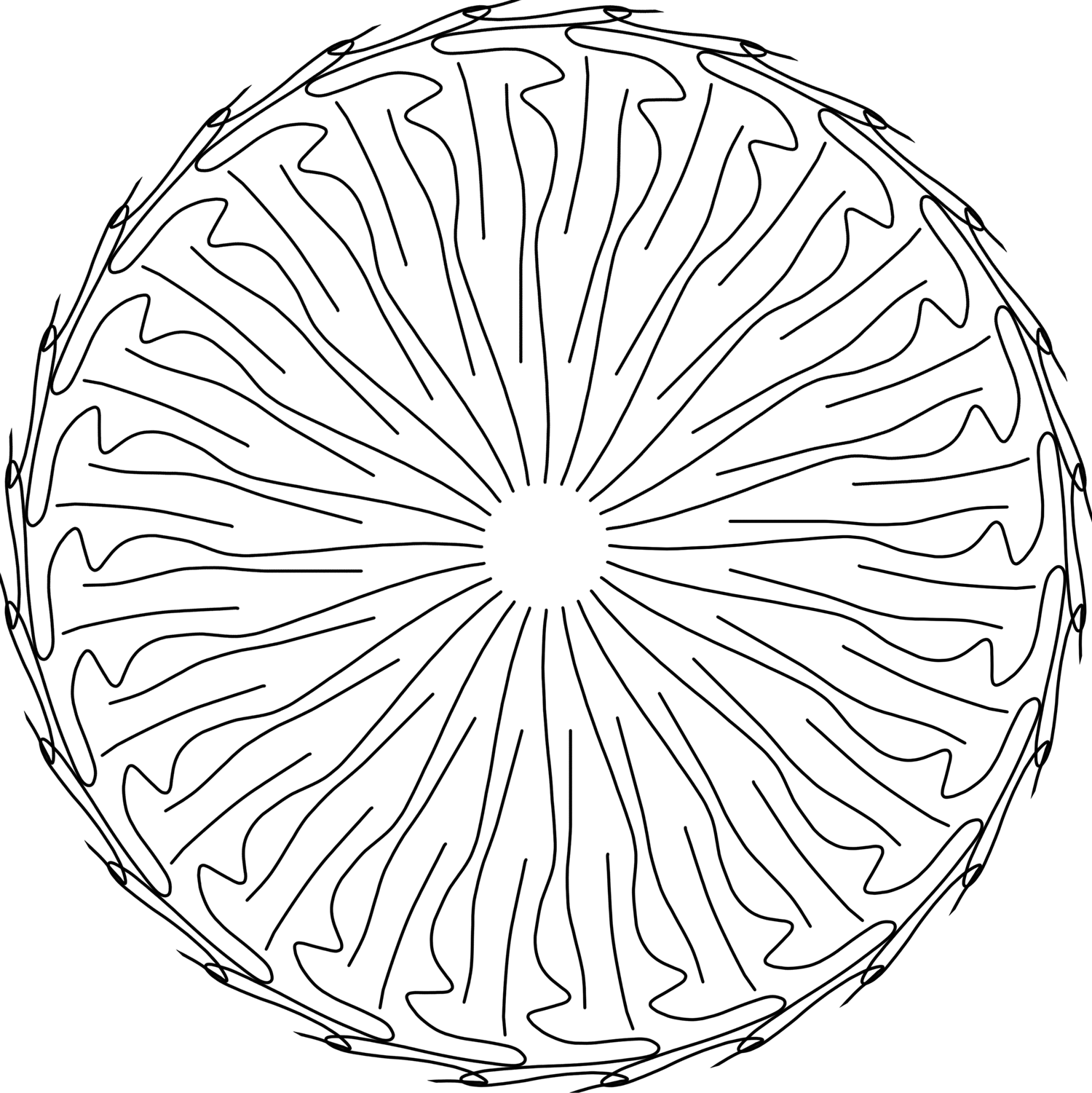
And then layers them into his dream composition.
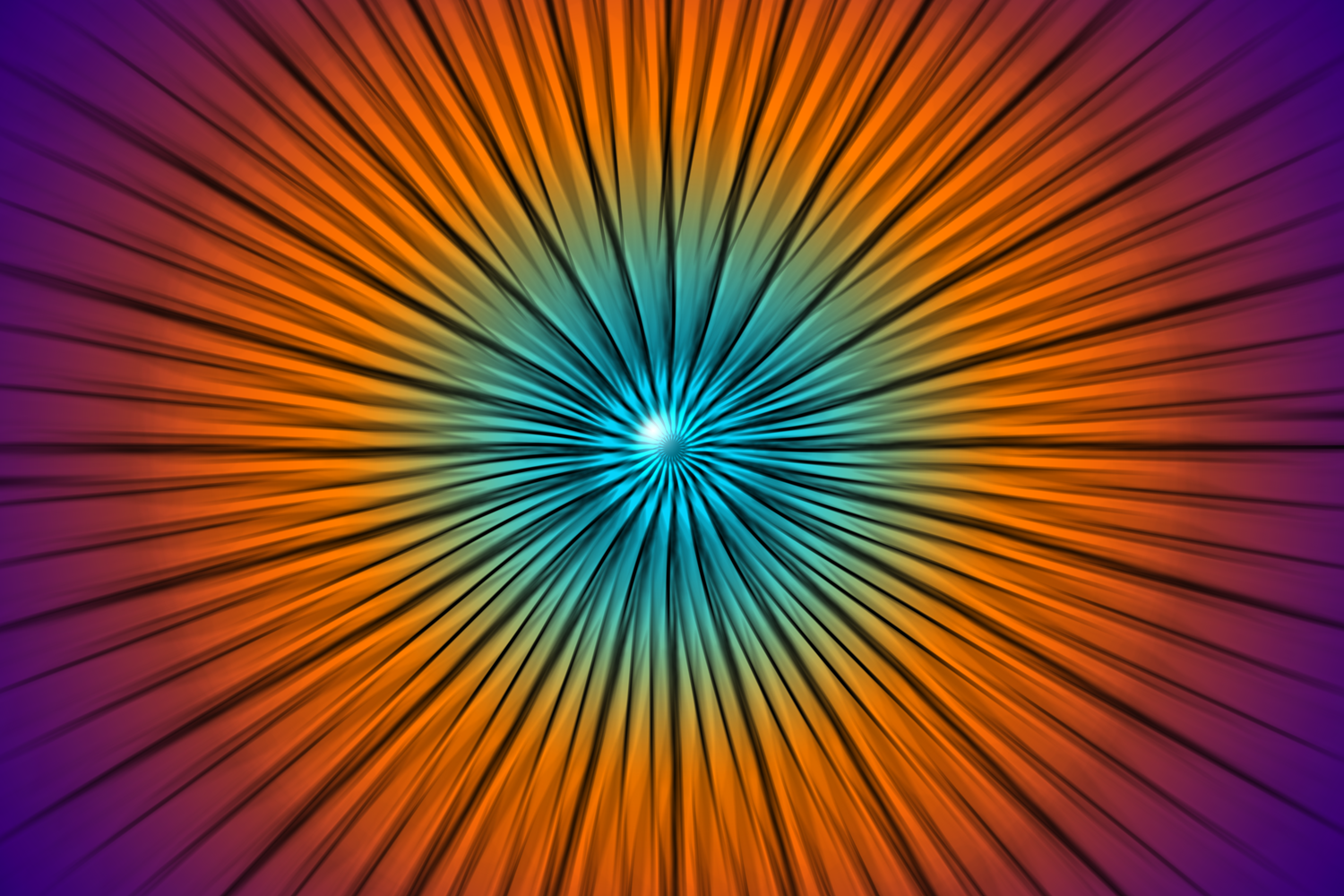
A second gradient gives you the doubly dreamy design you see at the top.
Deke’s Techniques, literally living the dream inside Photoshop.