In this week’s free episode of Deke’s Techniques, Deke uses features in the latest version of Camera Raw in order to enhance an underwater portrait of this Harlequin crab.
While there are intrepid divers who carry devices called snoots which helps put the tiny little critters in the spotlight so to speak, Deke takes advantage of a new feature in Camera Raw that allows you to apply a radial filter based on a luminance, color, or depth range.
(Note, as Deke pointed out over on Instagram and I discovered the hard way, you have to update Camera Raw specifically to see this new feature.)
So once everything is properly updated, we begin with this DNG cropped, but unprocessed, version of our tiny Crustacean:

And then apply a post-crop vignette to get the spotlight started:

Then use the Radial Filter with a Luminance range mask to subtly close the light further in (while maintaining detail in the shadows outside the radius).
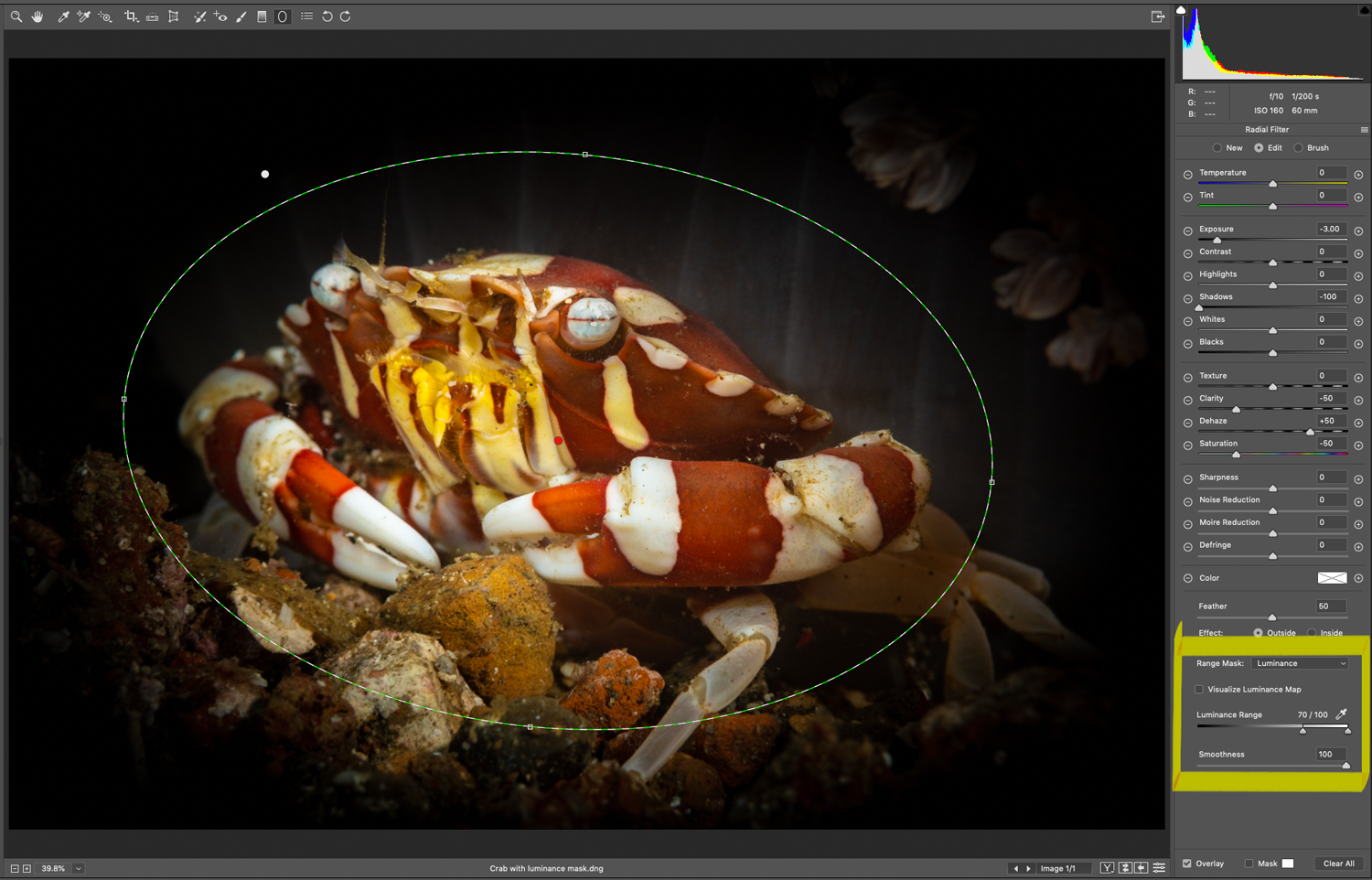
If you’re a member of LinkedIn Learning, Deke’s got an exclusive movie this week in which he shows you how to flip the creature for a more pleasing composition and add a complimentary signature/watermark to the image.

Deke’s Techniques, where the spotlight is on the cute crabby Crustacean.




Be the first to drop some wisdom...