In this week’s new Game of Thrones episode, there is still no direct sighting of the Night King, but his army of the frozen undead is looming in the gloom outside the fortress where our heroes have gathered. In this week’s free Deke’s Techniques episode, Deke continues to transform our stock model (courtesy of the Dreamstime image library) into one of the Night King’s legion.
Here’s where we left off with the project last week: the victim has been turned blue and made generally miserable tonally.

This week, Deke begins by painting the lines that will eventually become the tell-take frozen wrinkles of dread sported by all the white walkers.

Then he uses Photoshop’s Bevel and Emboss effect to freeze the wraith-like effect into place.
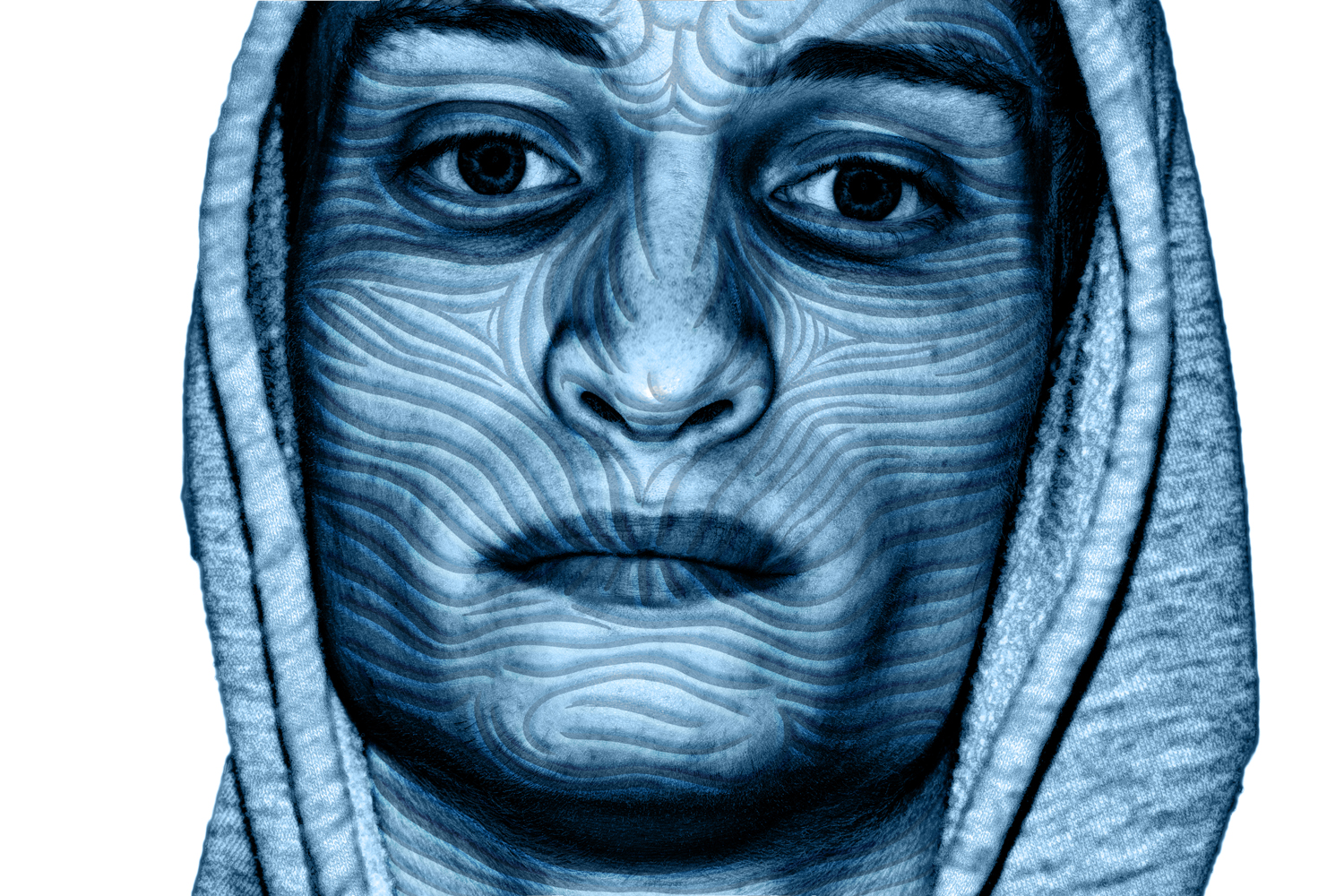
If you’re a member of LinkedIn Learning, Deke’s got two more exclusive videos to continue getting this guy in shape before his boss shows up (next week?). In the first, he creates some shadowing around the eyes to make sure the creature is nice and gaunt-looking (and, one assumes, to provide great contrast for the inevitable glowing blue eyes—-stay tuned).
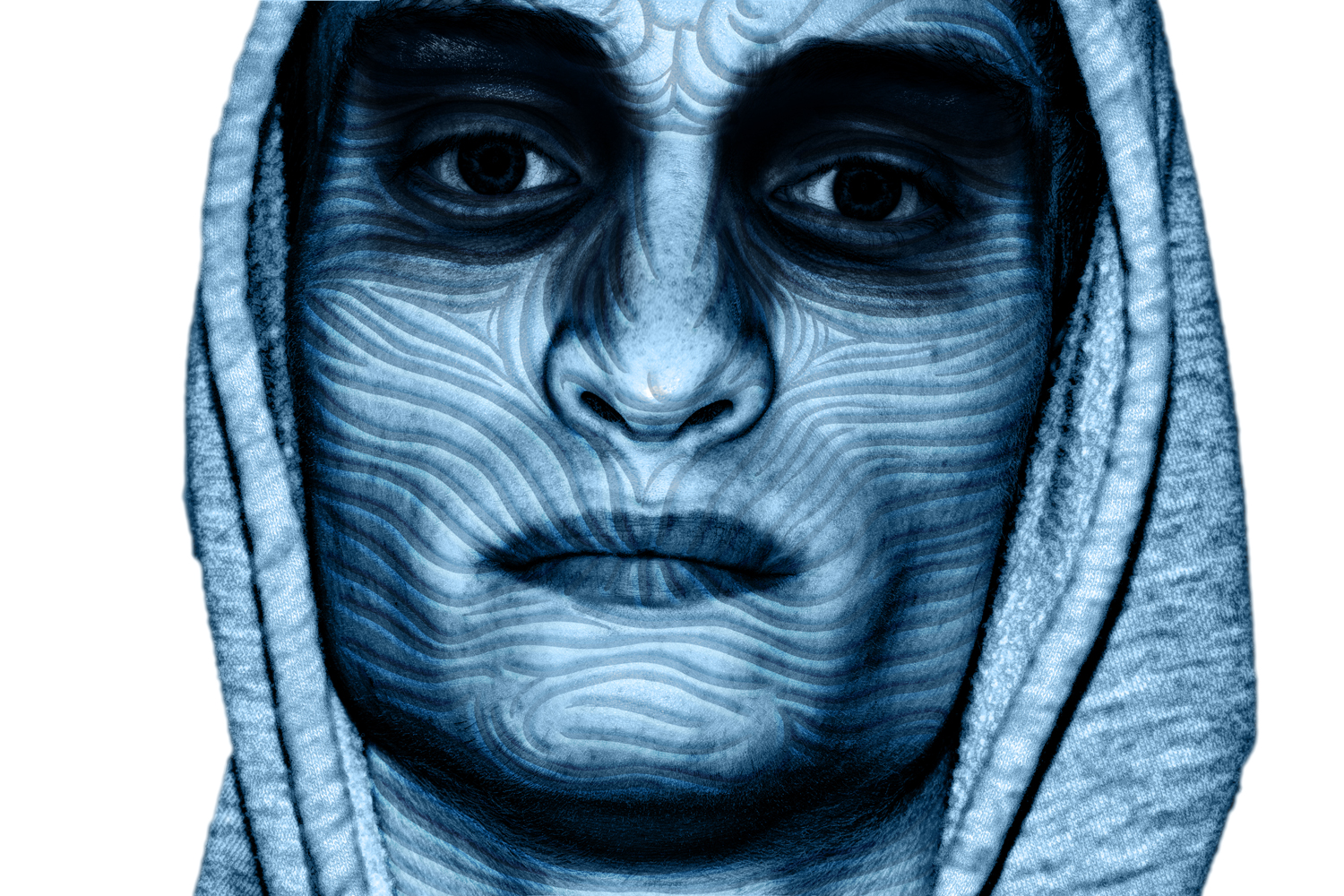
And in the second, he ensures the lips are appropriately lifeless and ghastly.
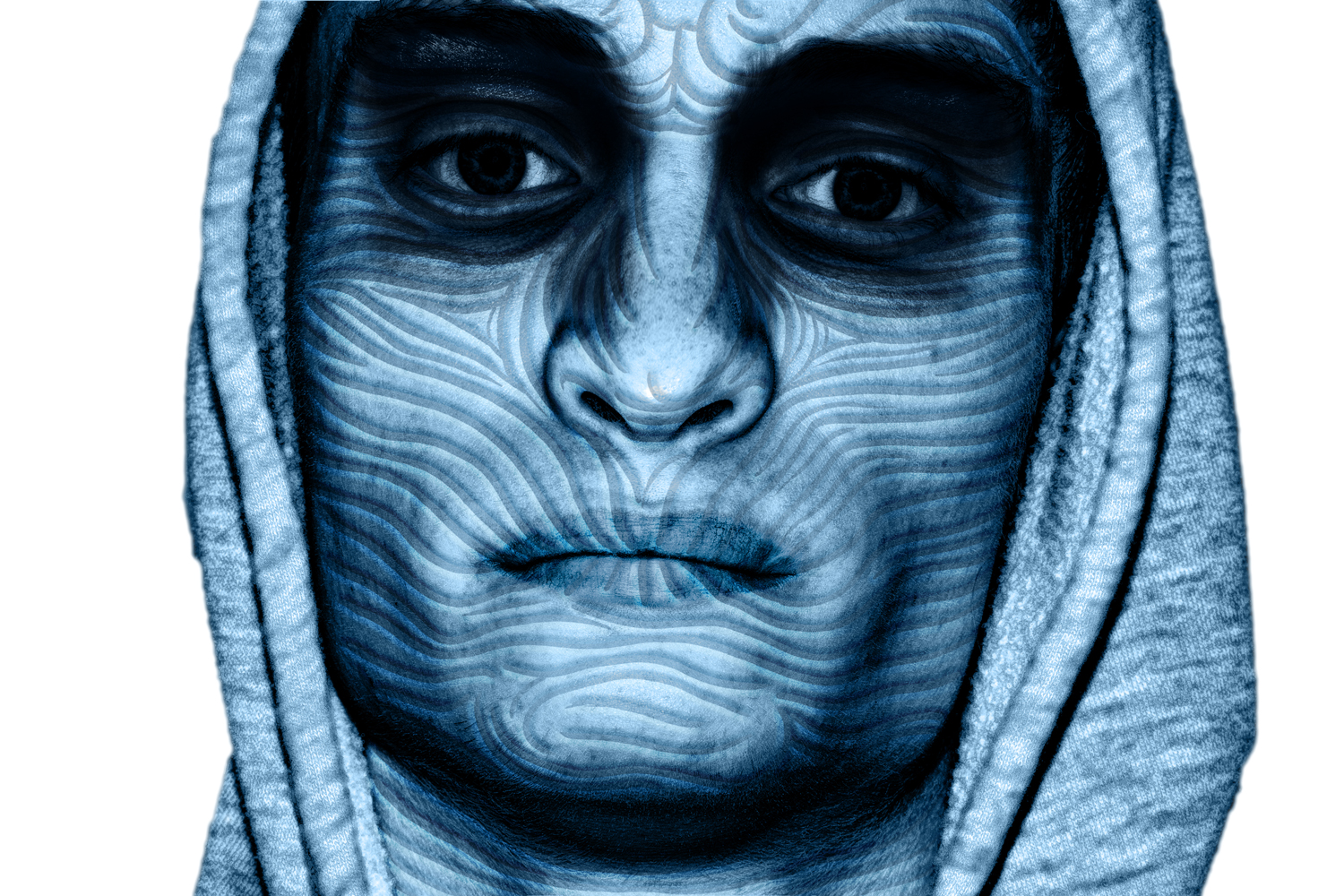
Deke’s Techniques, developing portrait-transforming effects that I’m sure you can use in your daily Photoshop life while you await the final showdown.
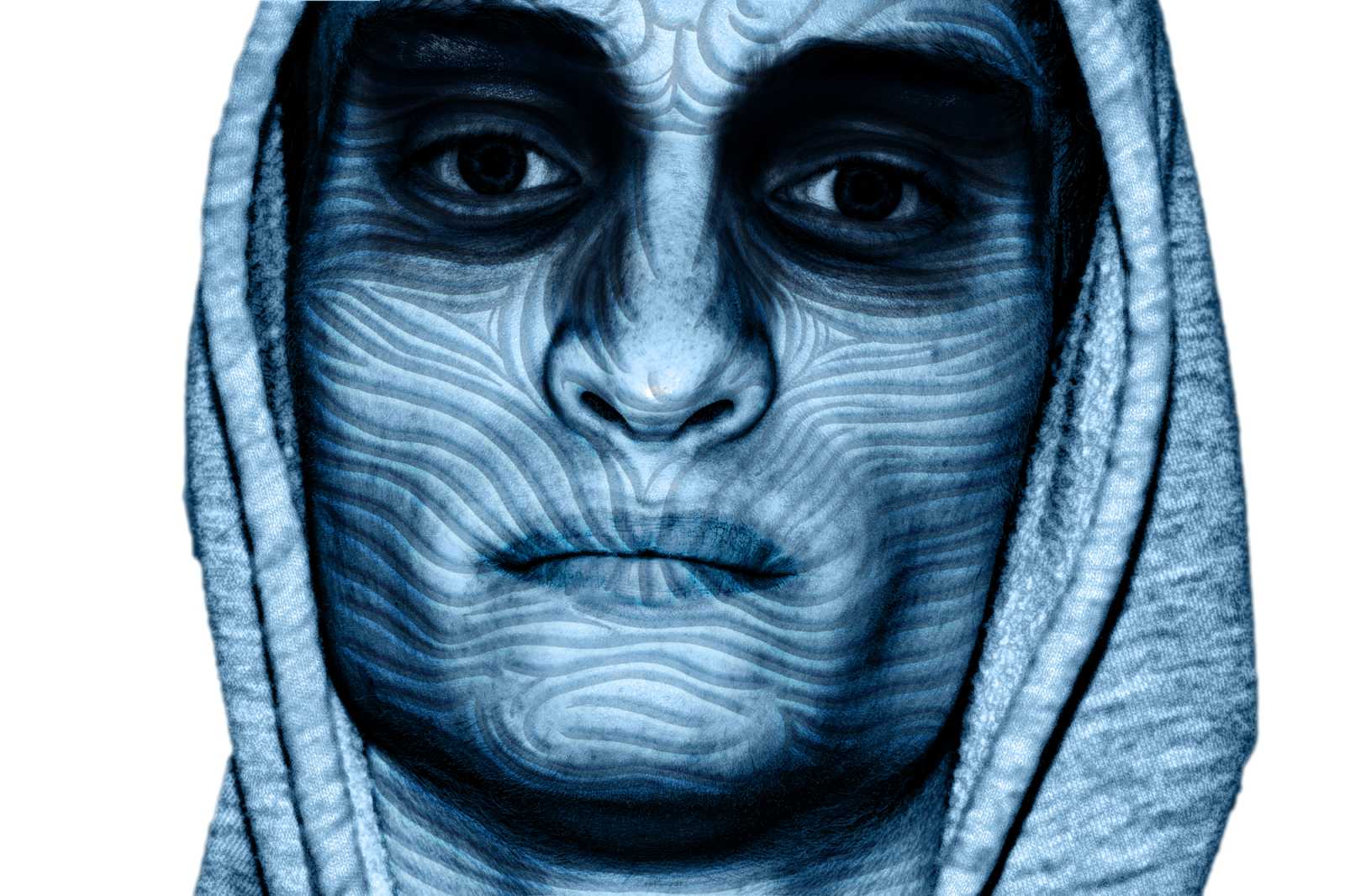



Slightly off topic