In this week’s free Deke’s Techniques episode, Deke creates some festive happy holiday trees using nothing but made up stuff in Photoshop CC. Yes, for those of you who hate cleaning up pine needles and don’t mind forgoing the scent of fresh trees, this is your digital holiday solution.

He begins with a backdrop borrowed from last year’s holiday technique, Deke’s Techniques 482: Adding Snow to Your Holiday Design, in which the fake stars he created in Deke’s Techniques 015: Building a Synthetic Star Field. (Note, watching these older episodes is a study in the graying of Deke’s hair.) The snow is returned to it’s starry origins for this composition.
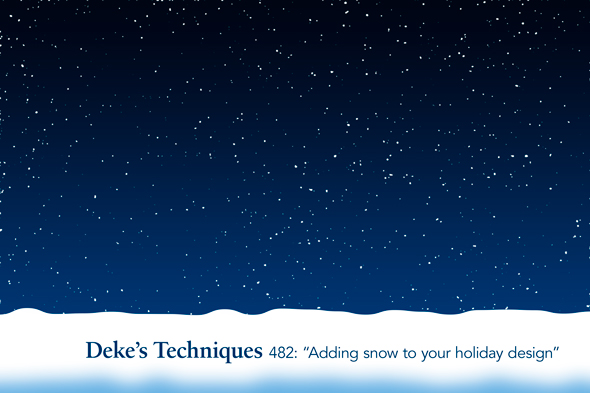
Then, using Photoshop CC’s Filter > Render > Trees feature, he creates the trio of fake fine-looking firs, suitable for your holiday decorating needs.
If you’re a member of Lynda.com, Deke’s exclusive movie this week shows you how light up your trees using a combination of noise, masking, and layer effects. (Not a member, you can get 10 free days by signing up at lynda.com/deke.)

This is one of those techniques I decided to try for myself (I love making something from nothing). And I eventually filled the "lights" themselves with a pale yellow (instead of red, green, and blue) while leaving their Outer Glow effects set to their respective colors. Deke walked by and said, "Uh, I think you might have actually made it better.)

Merry Christmas indeed when the master compliments the apprentice!
Deke’s Techniques, bringing holiday glow to your hearts. We’ll see you again in 2017.




Be the first to drop some wisdom...