Hey, Gang. Sorry I’m late this week. My first excuse is that I was stuck in a cage:

About which I’m sure you’ll here much more (or start checking out the stream of great white shark photos on Deke’s Facebook page.
The second reason is that I didn’t know what day it was, given we were in cages with sharks for two days on Isla Guadalupe of the coast of Baja, then had bug out early before Hurricane Rosa came through. Then there’s this excuse:

...where I currently wait to find out if Deke can fearlessly stare down great white sharks and still manage to lose in a battle with a collapsing chair, an iron bedframe, and a big swell caused by an approaching hurricane.
But, here we are with the last (as far as we know) of the tessellating pentagons, number 15, created by Casey Mann, Jennifer McLoud, and David Von Derau in 2015. And in this free episode of Deke’s Techniques, Deke actually shows you how handy Illustrator is for drawing (and then tessellating) these pentagons, once you know their rules.
So, here is the very specific set of angle/line values that create good ol’ number 15:
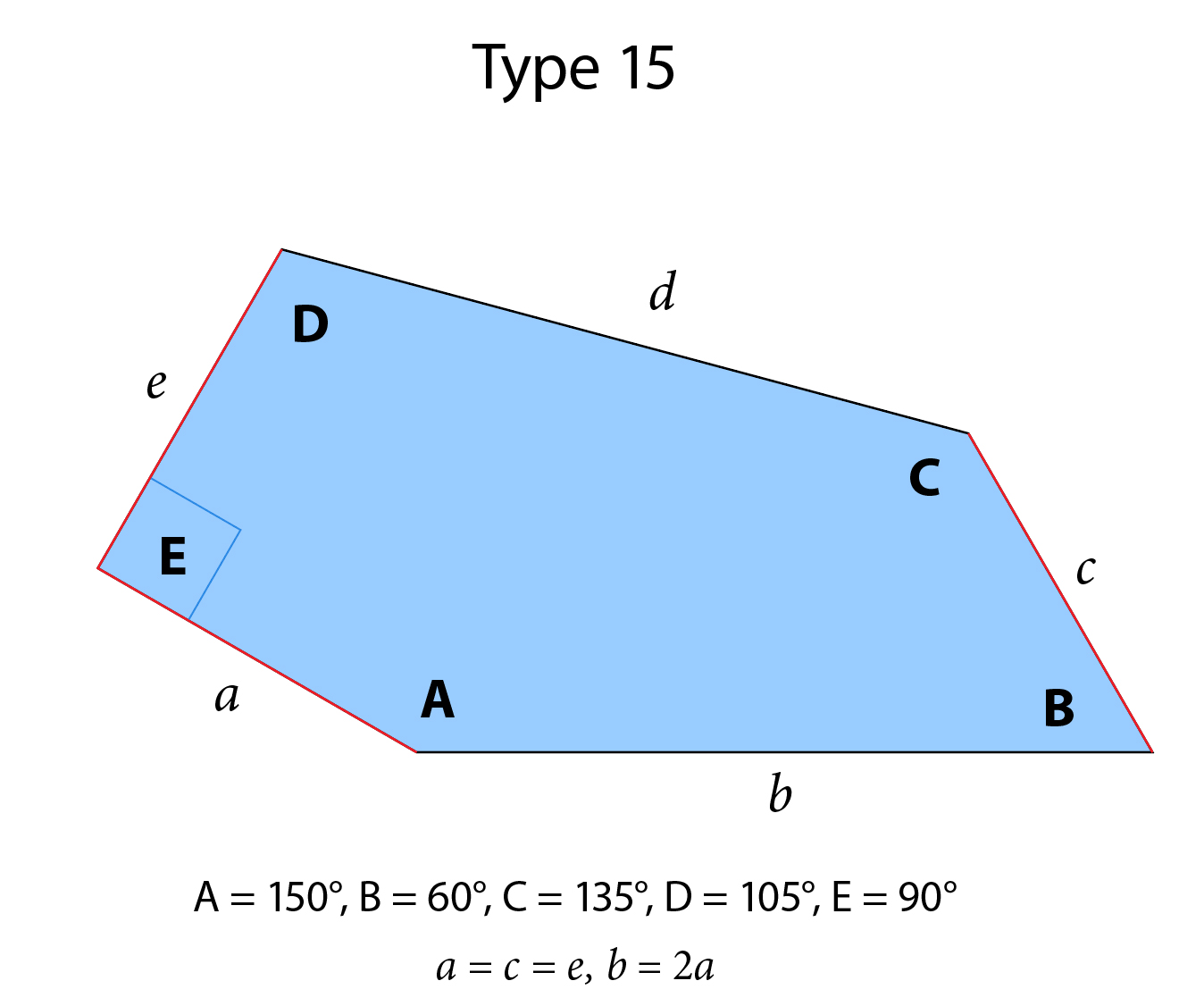
And if you’re a member of LinkedIn Learning (as Lynda.com became officially known this week), Deke’s got an exclusive movie this week in which he shows you how he uses dynamic effects (Rotate, Reflect, and the repositioning/copying options that are available from the Transform effect in order to create the 12-part shape that makes this pattern work.
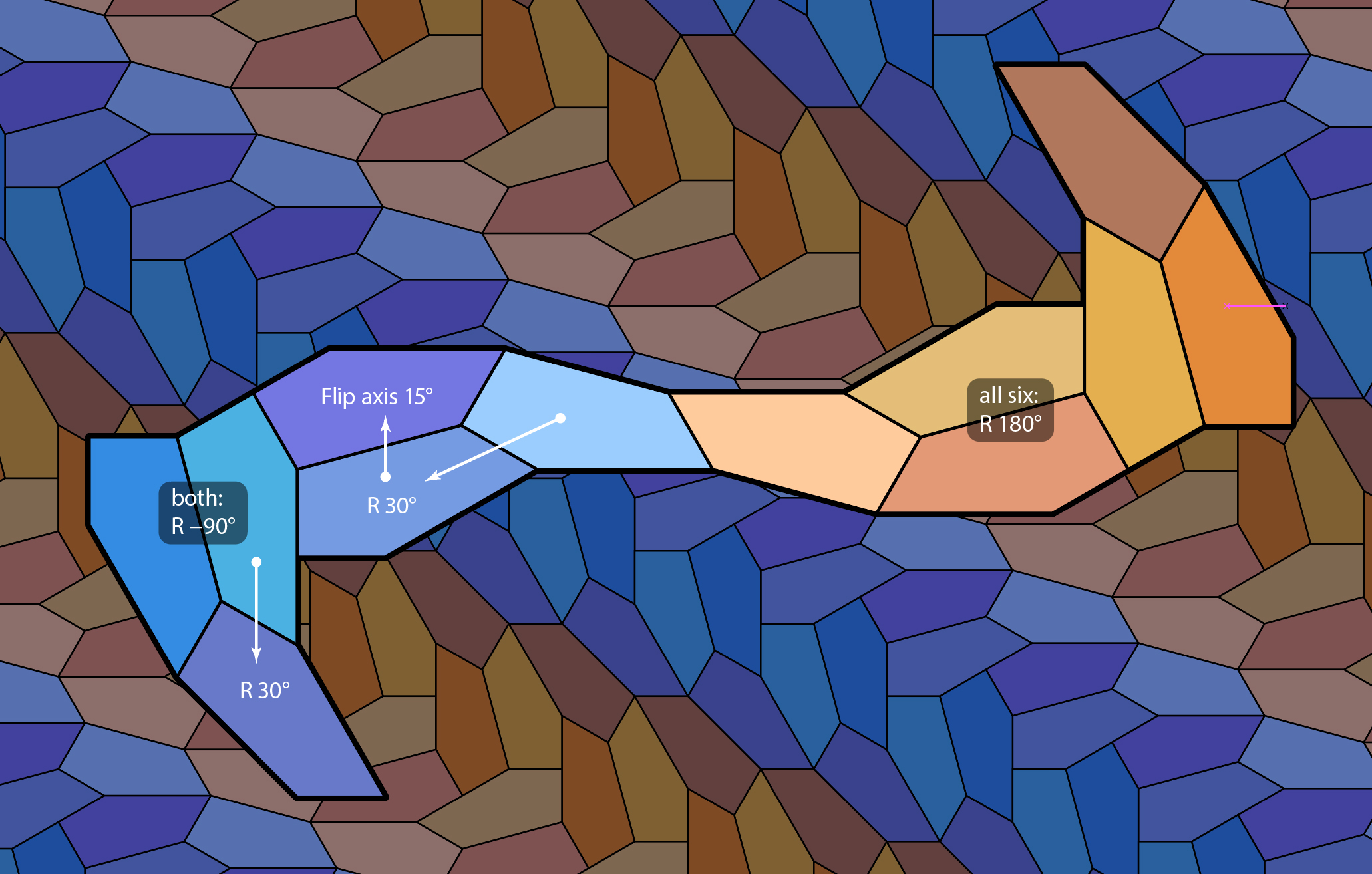
Next week, there are cows involved somehow. My guess is that sharks make an appearance as well.
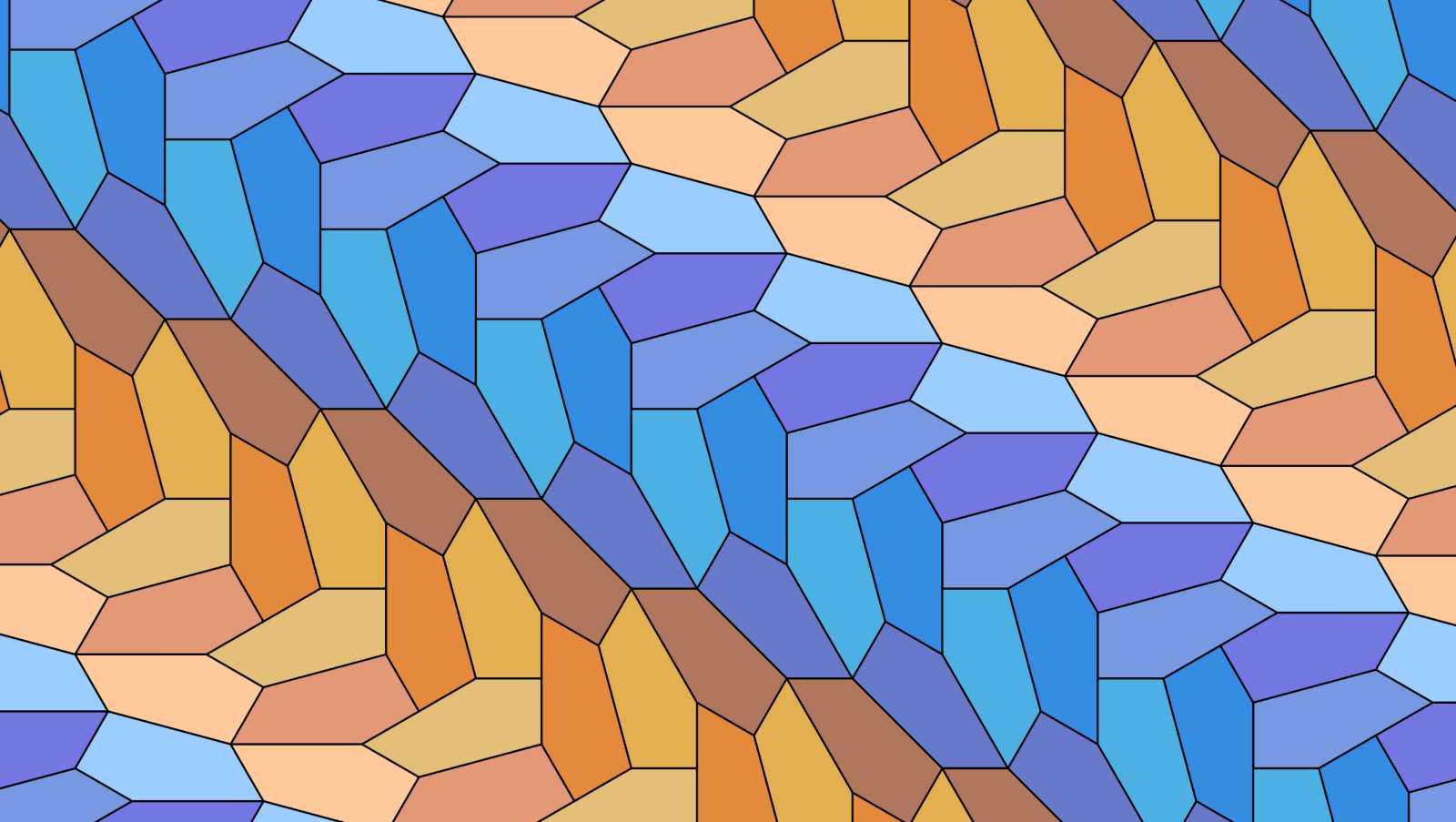



Comments