Welcome to another of our new experimental features here at the new improved deke.com, a little thing I like to call Dear Deke. We get a lot of questions about Photoshop and Illustrator, and they range from simple (but irritating) gotchas in the program to big philosophical issues. Often, it seems like sharing with others who might be having the same issues would be a boon to our people-helping-people community.
This week we’re starting out with a question from our new friend Mark who was watching my Introducing Illustrator course at Lynda.com. We chose this question a) because Mark is dang polite, and b) this is exactly the kind of problem Colleen has when she tries to beta test my courses. One small checkbox or icon and the whole thing behaves unexpectedly, then she gives up and goes off to pour a glass of wine.
Here’s Mark’s question:
Deke,
I am a new member to Lynda and I am taking your course Introducting Illustrator. I am currently on the section “Aligning Artwork to Artboards”. In this video I am sure I may have missed a step or something. I am trying to do the copy artboard by the ALT key and drag. When I do this I not only copy the artboard but I also copy everything else in that artboard including the shirt and shorts. Your video shows just the artboard is copied.
I am running Illustrator CC (I assume 2018) so I am not sure if that is the issue.
Any help is greatly appreciated.
Thanks,
Mark
Dear Mark,
Thanks for watching my course and asking questions to better serve humanity.
The icon you need to look out for (and turn off if necessary) is this one in the Control panel:
Hmmm. That’s pretty dinky. Here’s a closer look:
If it’s turned on, you need to turn it off in order to make a fresh new unadorned artboard when you Alt-drag (Option-drag) to make a copy, otherwise you will copy all the content of the existing artboard onto your new one.
We were just talking about this here at Deke Central, because I’m in the process of updating my Illustrator CC One-on-One: Fundamentals course, and the same feature (in the form of a checkbox with with different text) appears in the questionably useful new Properties panel in Illustrator CC 2018.
The icon and checkbox toggle one another, so at least the questionably useful panel doesn’t create a second needless layer of complexity.
Thanks for asking!
All My Best,
Deke
If you (those of you who are not Mark) have a question, or Mark, if you have another one, send them along to info@deke.com, or even post them next to any article here you might have a query about.
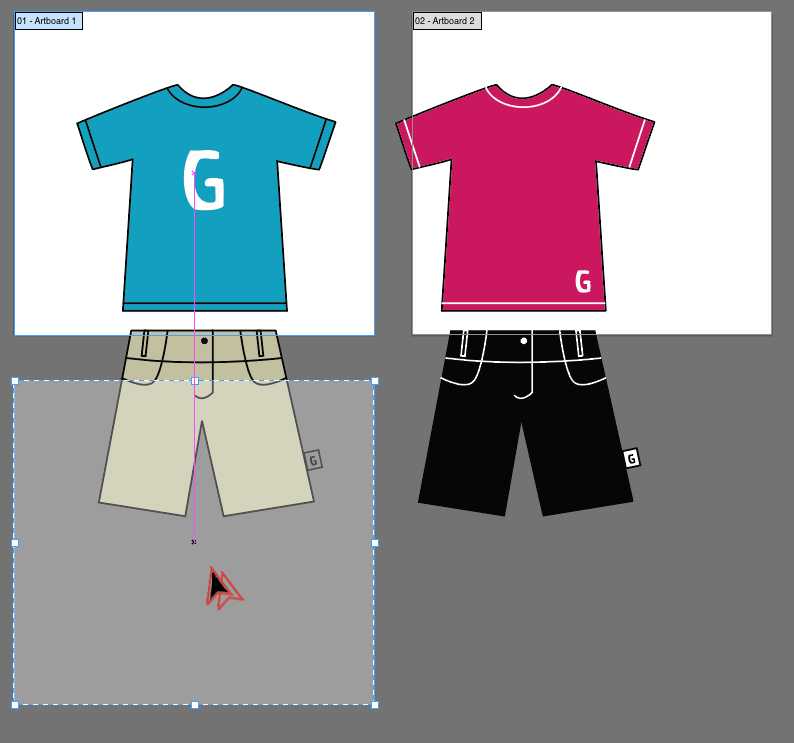
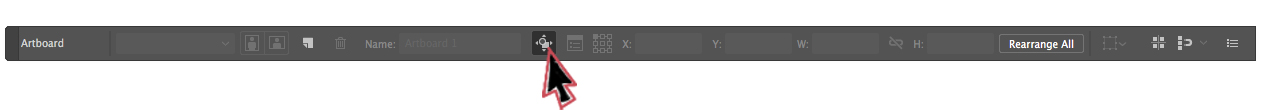
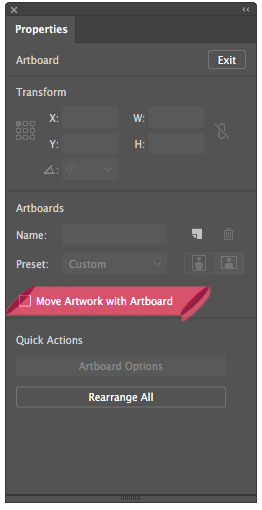



Why all the extra lines?
OK, those lines are odd @Eileen