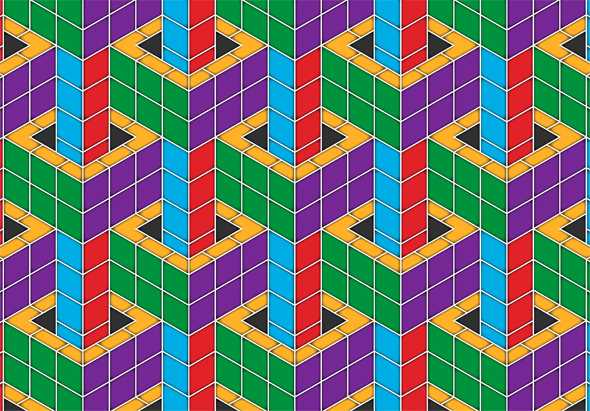In this week’s free Deke’s Techniques episode, Deke draws this orthogonal “box tower” in Illustrator, starting with nothing but the Line tool.

I highly recommend this exercise for familiarizing yourself with Illustrator in a way that doesn’t actually require the ability to draw organic lines with your actual hand. (I love drawing with math; it makes me feel safe and competent.)
And by carefully duplicating, rotating, and reflecting his original square form, Deke ends up making a shape that can be meticulously duplicated into this intriguing, interlocking pattern.

If you’re a member of lynda.com, Deke’s got two exclusive movies this week. In the first one, he shows you how to create the repeating tile pattern using Illustrator’s Brick By Row command. In the second, he reveals how to change the entire color scheme within the pattern using Illustrator’s handy Recolor Artwork feature.

If you’re not a member of lynda.com and you’d like to check out these exclusive movies (as well as the entire library of Deke’s Techniques), you can get a free 10-day trial by heading to lynda.com/deke.
Onward and upward (in a seamlessly straight pattern!)