Greetings, dekeIstrators. Here’s your weekly distraction that we put together in between our compulsive doomscrolling, thumbing through our pocket US Constitutions, and (hypothetical) binge drinking. Hope it provides you with a distraction as well.
In this week’s free episode of Deke’s Techniques, Deke picks up with his exploration of Illustrator for the iPad, namely with a quick tutorial on the pencil tool. If you’re like me, and your instincts for icons and interfaces isn’t quite as nimble as it once was, here is a quick map of the tools Deke uses in this movie.

(While I was making these graphics, I realized my Photoshop skills are a little rusty, too! But at least it saved me an afternoon of doomscrooling.)
If you’re a member of LinkedIn Learning, Deke’s got two more examinations of Illustrator on the iPad for you. In the first one, he shows you how the trusty Blob brush works in Illustrator on the iPad.
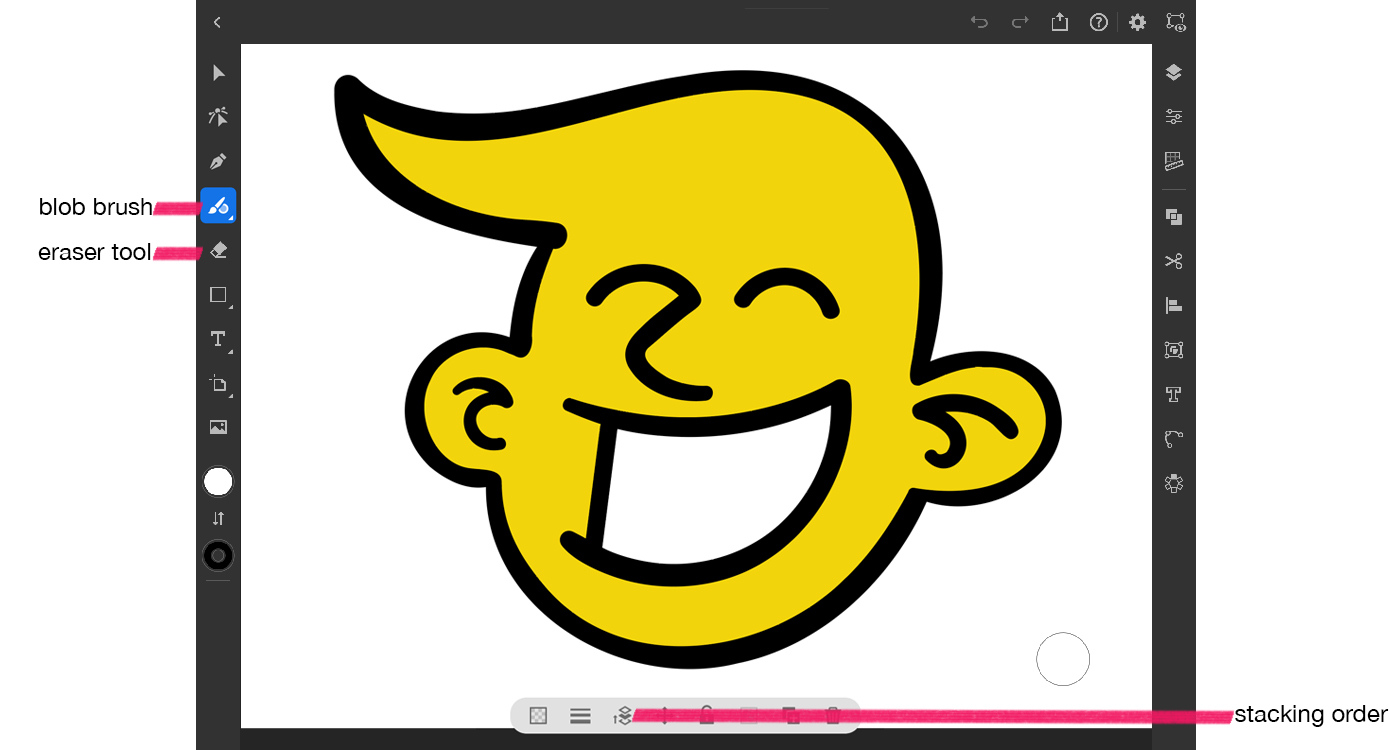
And in the second, he shows you how to use the even trustier (but to my mind, less fun) Pen tool works on this mobile version of Illustrator.
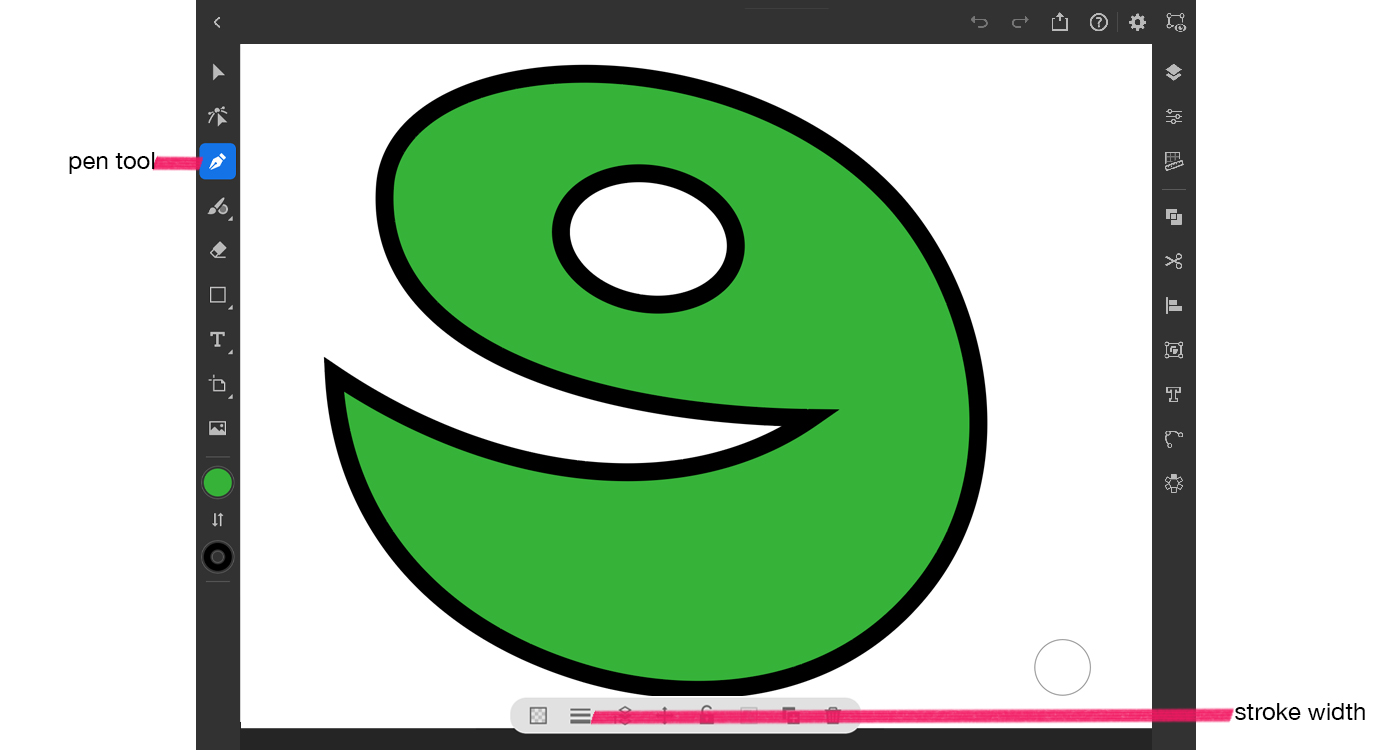
Deke’s Techniques, drawing on the go with precision (and blobs).
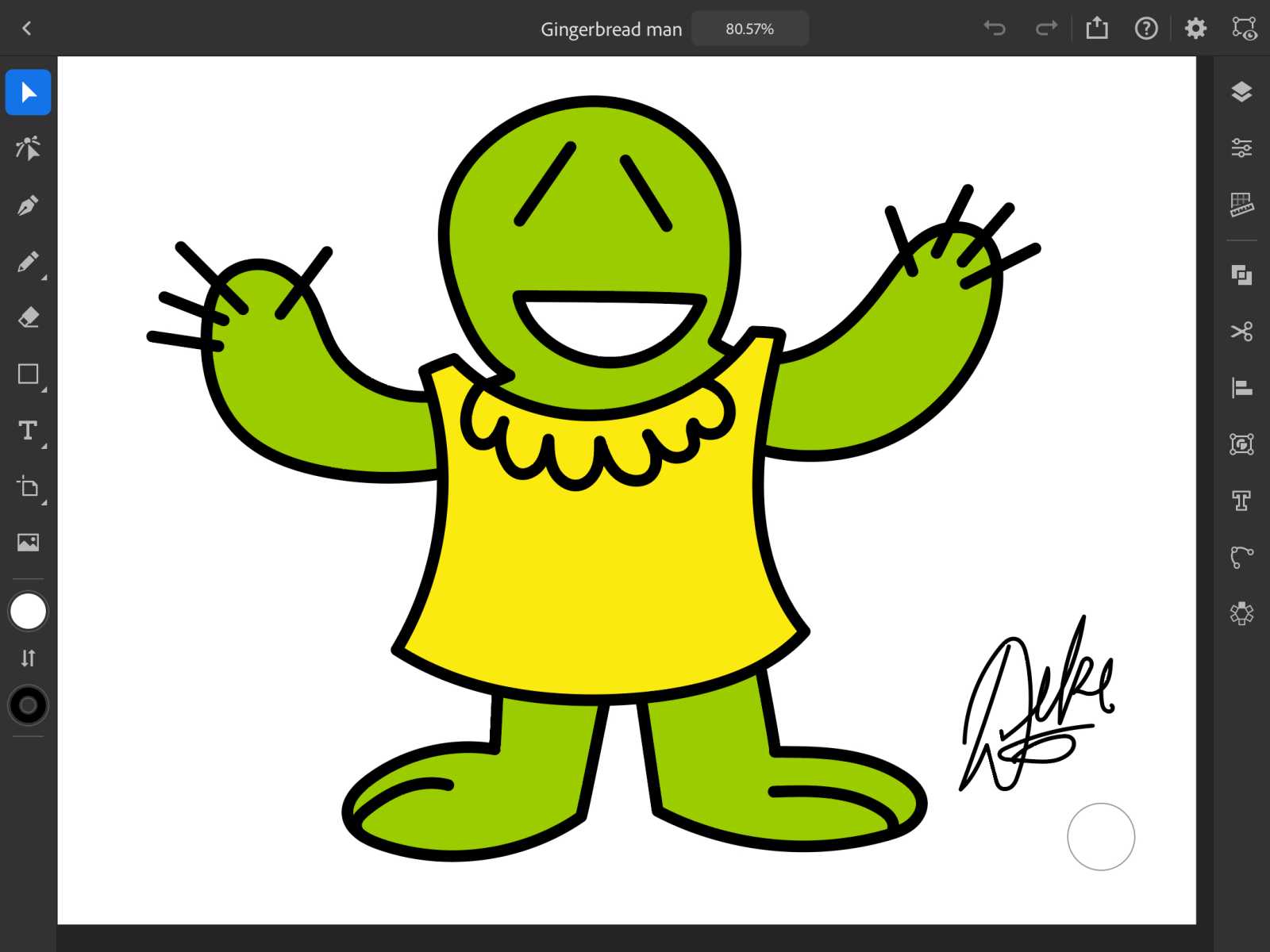



Comments