In this week’s free episode of Deke’s Techniques, Deke introduces you to a new extension for Photoshop known as (the delightfully cephalopodic) PixelSquid. It’s designed to give you adjustable 3D objects for your 2D projects.

Basically, you can choose your object from the PixelSquid catalog—-like this Deinonychus here—-then drag it around by the tail (or any other part of the image) to see it from different angles.
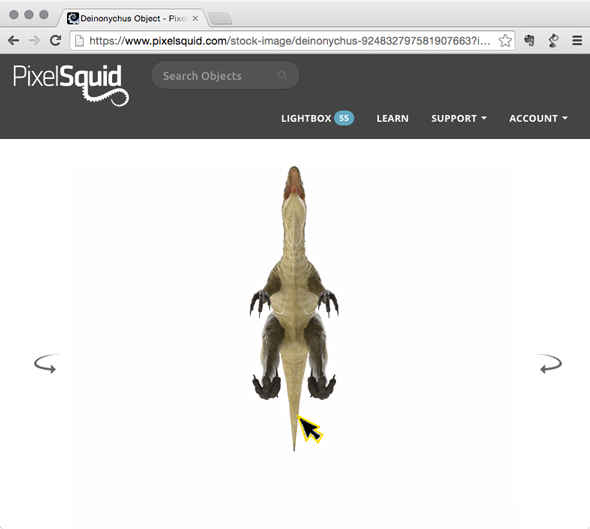
Once you get the view you like (complete with transparent shadow), you can either download it as a layered PSD file or just have it added to your PixelSquid panel in Photoshop, where it will magically appear (once you refresh).
From there you can place, transform, change the angle, render out the layers, and modify the layers to suit your creative needs. Next week, in fact, Deke will show you how he modified this creature to make his own Jurassic dekeWorld.
PixelSquid is in its early squidlet form right now, so it’s free to sign up and download the extension. Their installation instructions are clear and simple. And if you check out pixelsquid.com/deke, you can see what Deke’s been accumulating for future projects in his lightbox.
![]()
(If anyone can make an interesting graphic out of a rubber band ball, a pint of beer, and a scorpion, it’s Deke—-with the help of PixelSquid, of course.)




Comments