In this week’s free episode of Deke’s Techniques, Deke takes an image I shot of the Irish countryside that features Hole Abbey, and adds a touch of realistically crafted but magically whimsical tilt-shift effect to turn a 13th-century Cistertian monastary into a whimsical miniature ruin.
The result is that this image that I shot from the Rock of Cashel out into the plains of Tipperary:

Turns into this fairytale landscape:
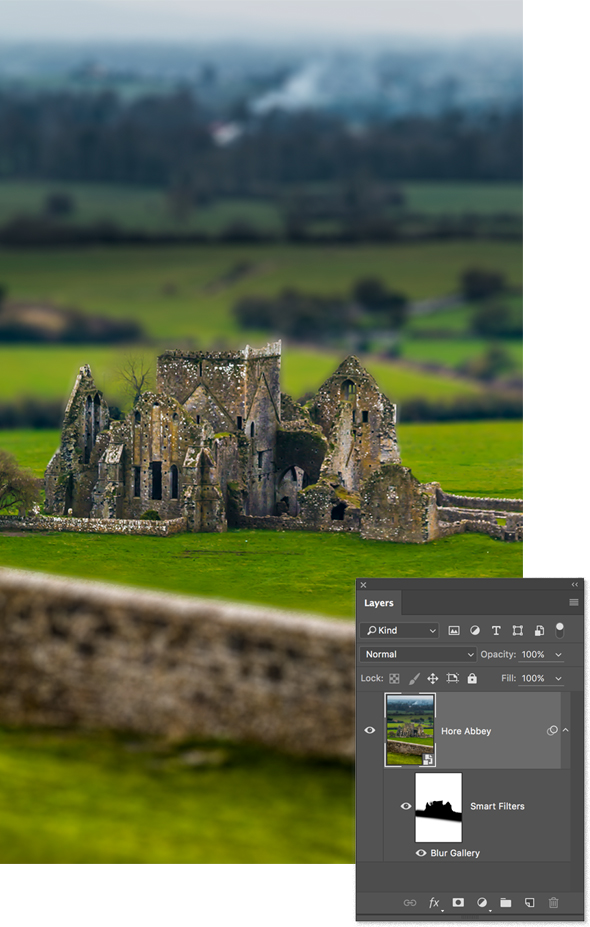
The trick is not only to line up Photoshop’s Tilt-Shift Lens Blur effect correctly, but to then mask away any grass, bushes, rocks, etc. that detract from the miniaturization simulation because they really shouldn’t be at the same imaginary depth of field as the ruin itself.
Enter a great use-case for the filter mask that comes with all smart filters (unless you turn it off out of irritation). By masking the blur so that it only reveals the abbey and its accompanying trees, the idea that this is a charming remnant of a tiny medieval civilization is made more “realistic.”
Now, if I can just convince Deke that the fields were not quite that green…
Deke’s Techniques, making sure your supernatural landscapes adhere to the laws of optical reality.




Be the first to drop some wisdom...