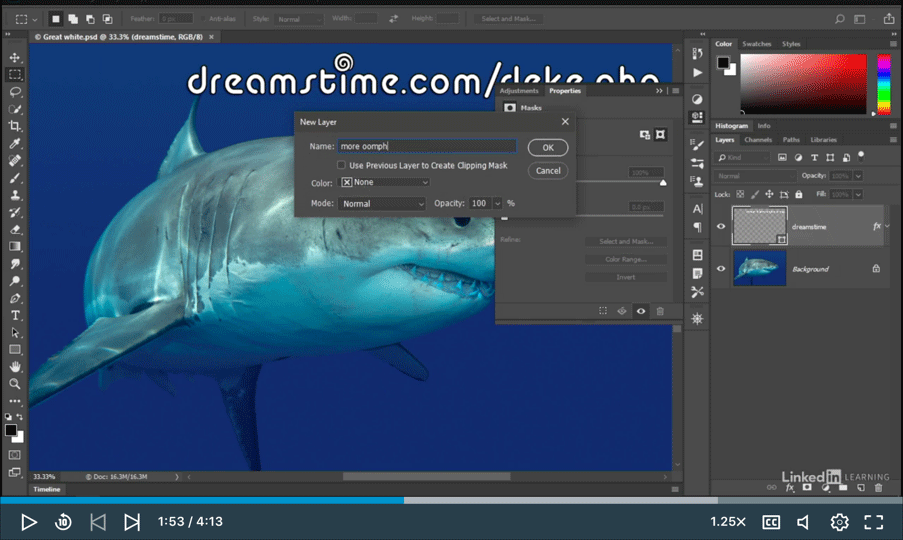In this week’s free (and only) episode of Deke’s Techniques, Deke shows you how to name an adjustment or fill layer on-the-fly in Photoshop.
Why would you want or need to do this? Well, maybe you’re Bert Monroy and have thousands of layers in your photorealistic image and need to find one quickly (via search in the Layers panel). Or maybe you’re just plain ol’ Deke McClelland and you want to remember what the function of any given adjustment layer is in the first place.
And why would you need someone to tell you how to do this? Well, it doesn’t quite work the way it’s supposed to in Windows. And for the Mac users, well, it can’t hurt being reminded how easy yet valuable this can be.
Deke’s Techniques, high return on keystroke investment.