
Infusing an Image with Vivid Nightclub Colors
In this week's free Deke's Techniques video, Deke adds some vivid nightclub-esque colors to last week's homage to the MDNA album cover.
Your weekly quick-fix of Deke, with ideas you may inspire or inform your own projects.

In this week's free Deke's Techniques video, Deke adds some vivid nightclub-esque colors to last week's homage to the MDNA album cover.
Deke puts a photograph behind a Photoshop-created wall of ribbed glass.
Deke teaches you how to add strokes and fills to your type in Adobe Illustrator, providing a workaround for the limited power of individual character attributes.

Deke takes an MRI of his own knee and uses the DICOM files to create a 3D image in Photoshop CC.

Deke chisels letters into a stone background in Photoshop, thus indulging his pechant for Roman antiquities.

Deke enhances an island landscape with the Adaptive Wide Angle filter, some Camera Raw adjustments, and some Smart Sharpening.

Deke uses the Mean Stack mode in Photoshop to blend fifteen frames into one noise-reduced photo.

Deke makes some selective adustments to the color of an illustration in Photoshop in order to get the best print.

Deke uses dynamic effects in Illustrator to fold up the petals of a flower into a virtual origami chrysanthemum.

Deke starts with a simple circle shape and uses Illustrator's transformative powers of dynamic effect to create a mesmorizing, multicolored flower.

Deke shows you how to rid yourself of that annoying Recently Used Fonts list in InDesign.

How to create center guides using the View > New Guide command.