In this week’s free https://www.linkedin.com/learning/deke-s-techniques?trk=insiders_33540414_learningDeke’s Techniques episode, Deke goes old school with Photoshop’s gradient tool and a trick he learned eons ago from computer graphics legend Kai Krause. By dragging out overlapping radial gradients set to the Lighten blend mode, he creates this organic material right before your very eyes.
It’s one of those “something from nothing” exercises that allows you to feel quite literally creative without using a lick of artistic ability.
If you’re a member of Lynda.com or LinkedIn Learning, Deke’s got not one but two follow-up movies this week. In the first, he shows you how to sharpen up those soft pillowy blobs so that they look…well, less blobby. (Cue this Burt Bacharach classic for your musical interlude.)
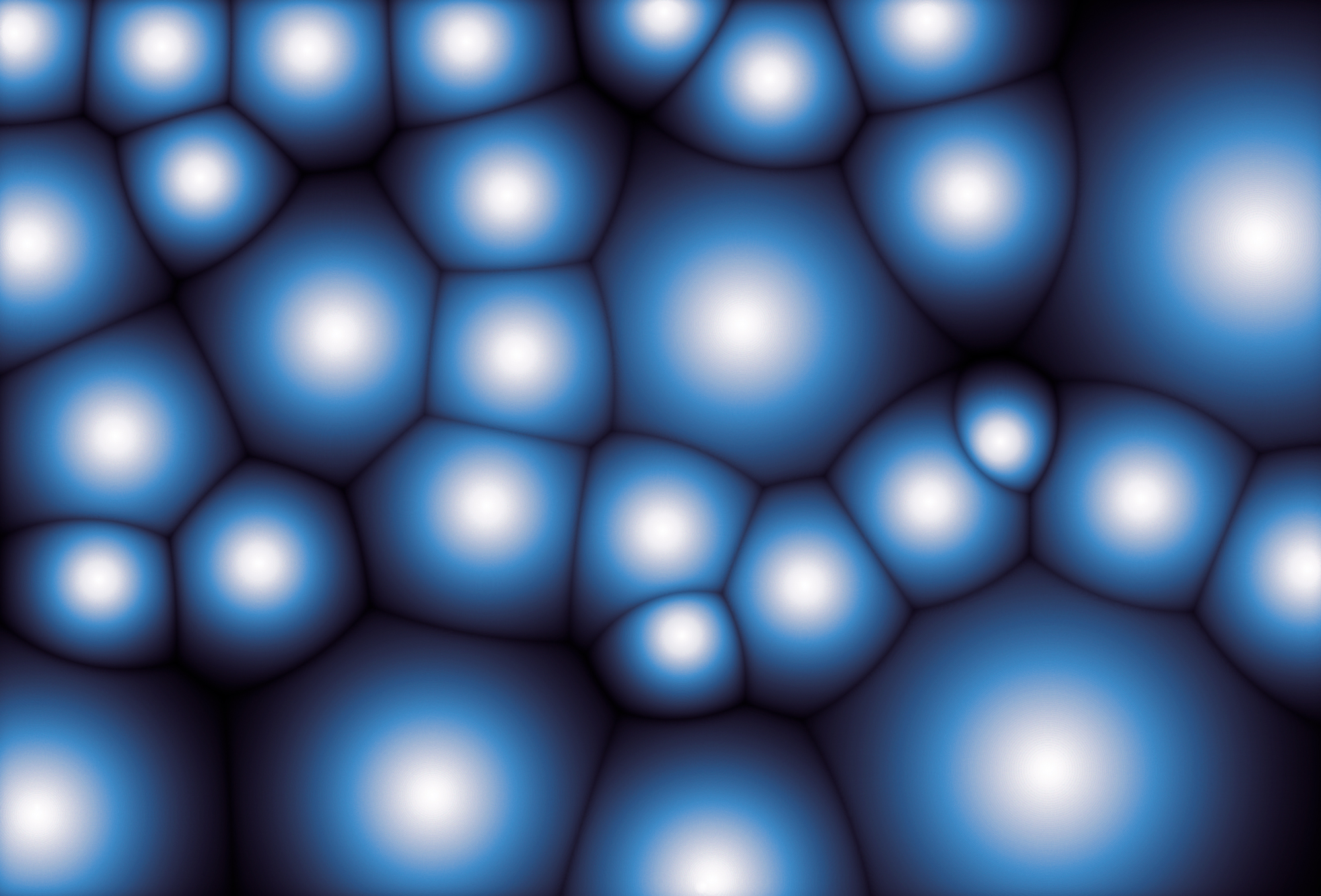
In the second exclusive movie, he shows you how to use smart filters to further refine your organic creation like this:
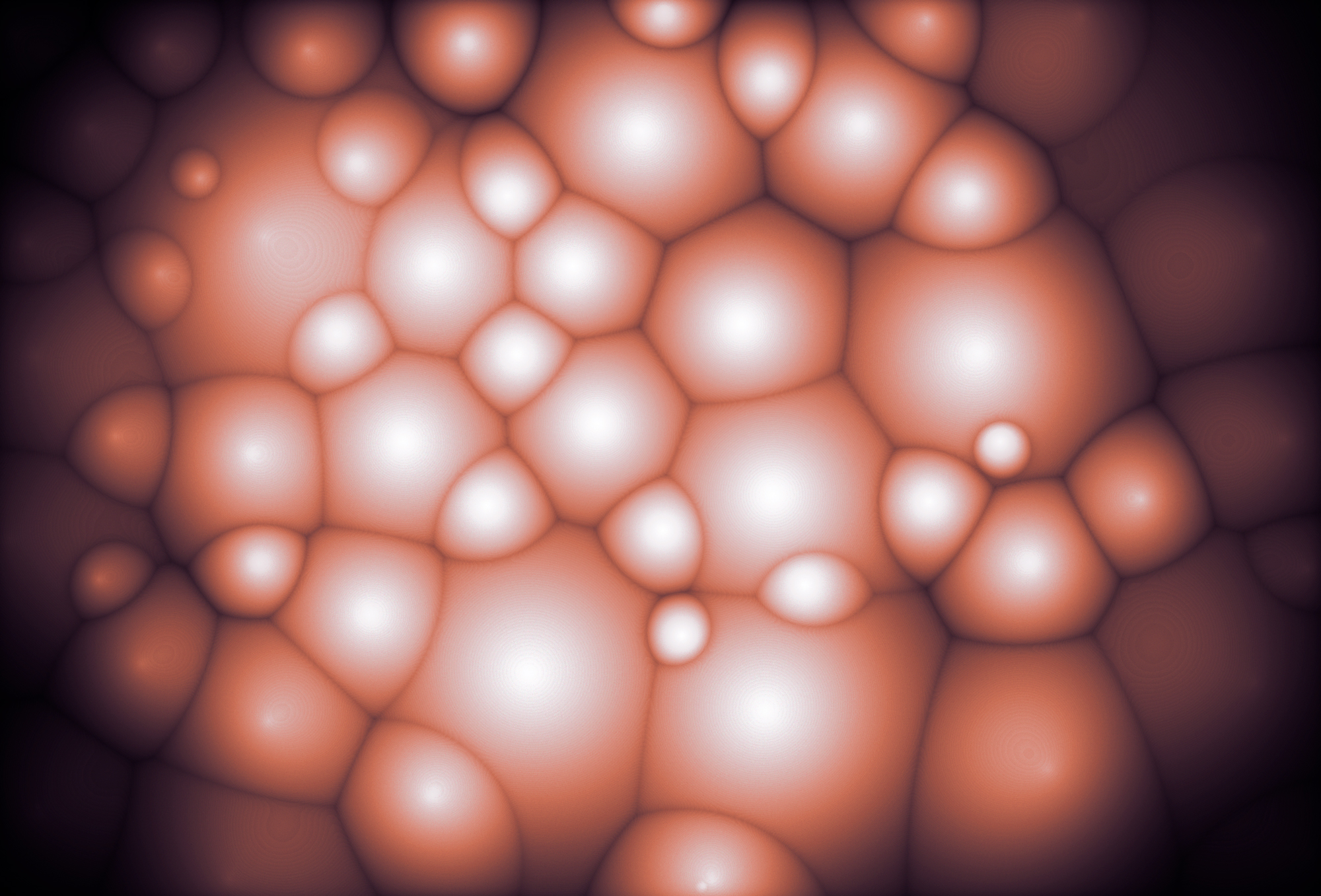
Or this:
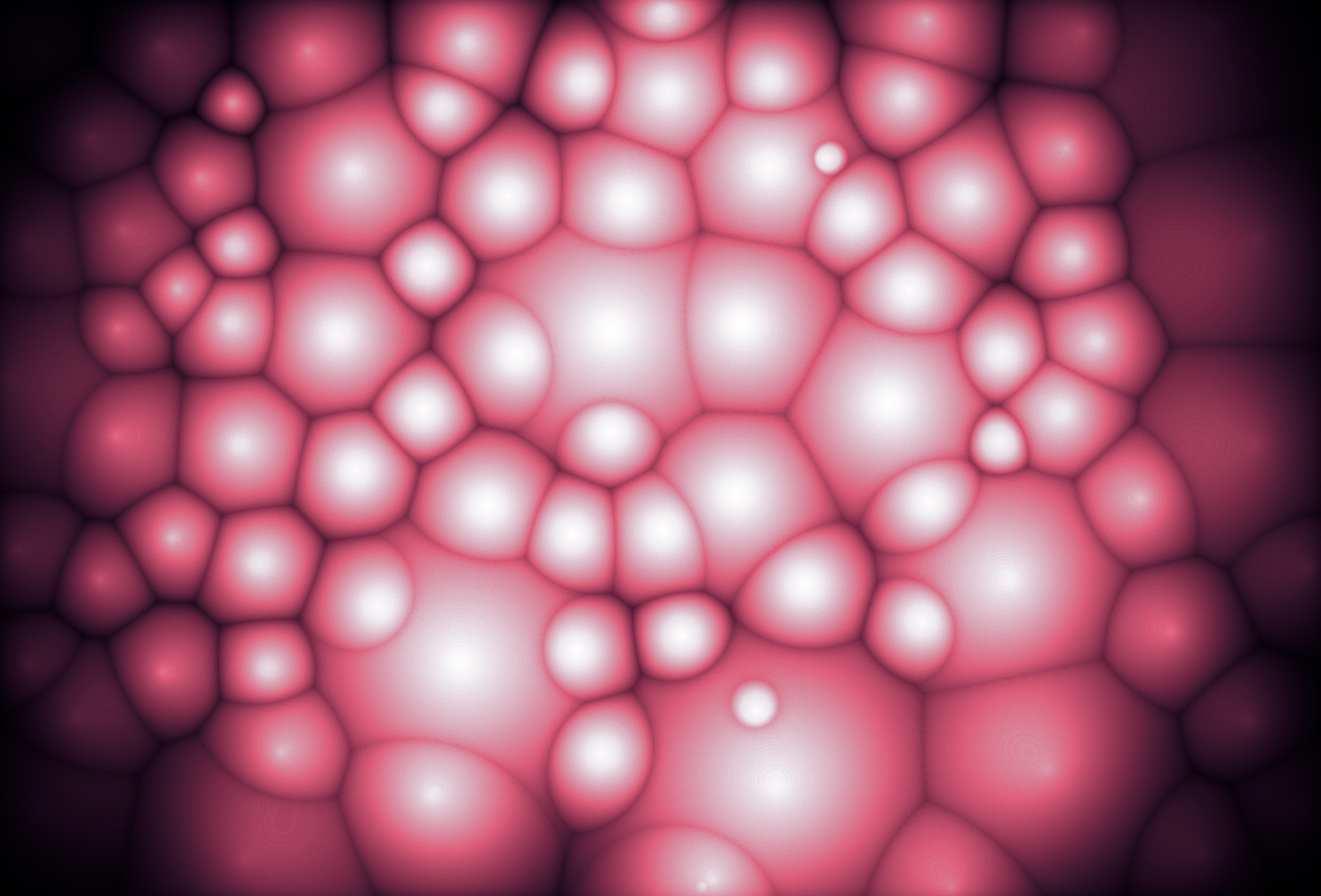
Deke’s Techniques, now with more episodes than The Simpsons, except with only slightly less animation.
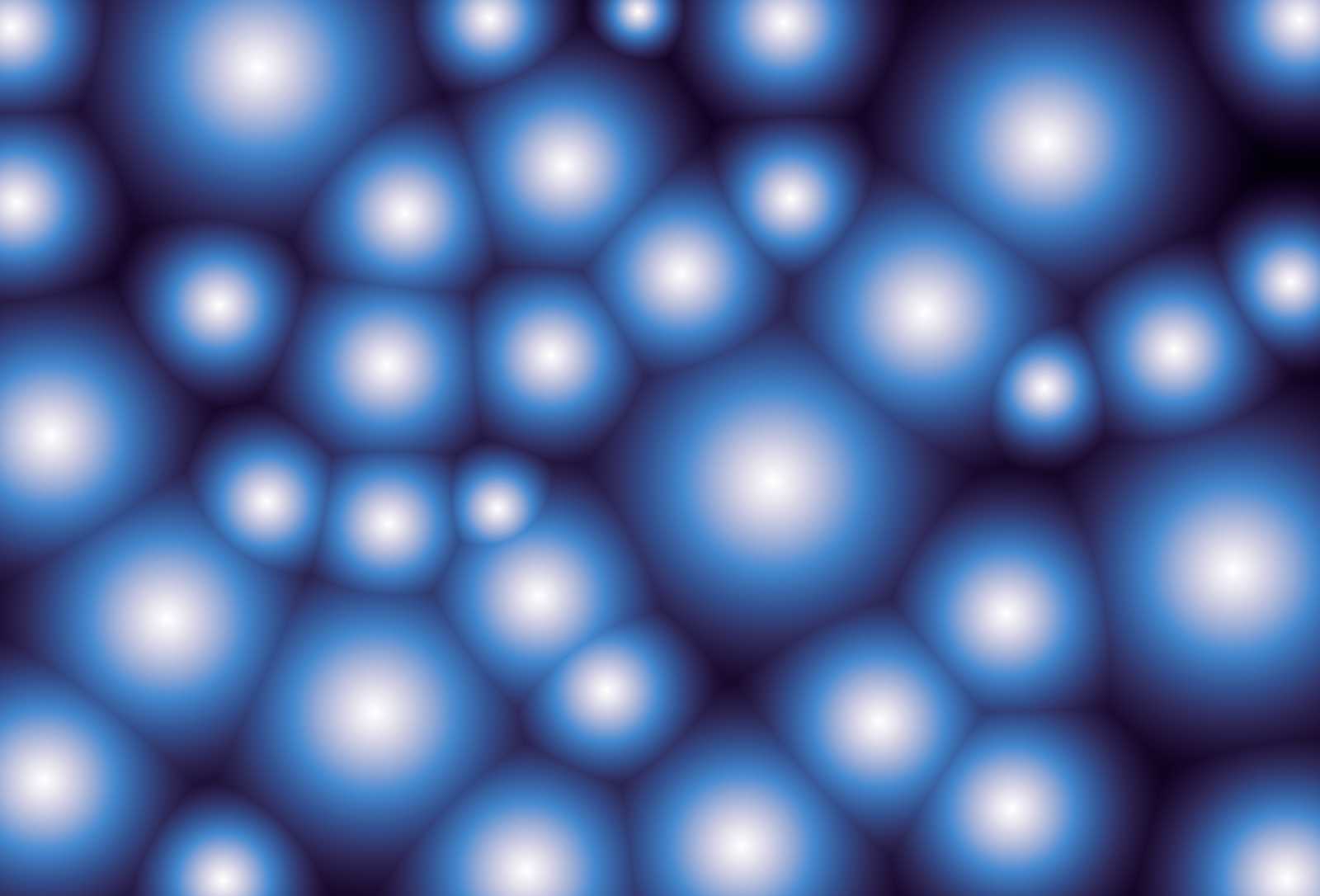



Be the first to drop some wisdom...